Is your website’s bounce rate too high? Want to reduce bounce rate of your website?
Hello, in today’s article, I will explain in detail what is bounce rate and how to reduce bounce rate of a website.
If you have your own blog or website, you need to know about the bounce rate. If you regularly check your blog’s global rank, country rank, and pages per visitor on Alexa, you should also check your bounce rate.
Does your blog website have a high bounce rate and want to know how to reduce bounce rate of a website? Because successful bloggers don’t talk to you about it.
Bloggers feel bad when a site has a high average bounce rate. This will automatically start reducing the credibility and rank of his blog.
The bounce rate depends on how long visitors stay on your blog website and various activities. The bounce rate shows the quality of your website.
In this article, you will learn how to get at least good traffic and earn good income from your blog. First, let’s quickly understand what is bounce rate.

Table Of Contents
- 1 What is Bounce Rate?
- 2 What Mistakes Cause a Website To Have a High Bounce Rate?
- 3 How To Check Bounce Rate of Website?
- 4 How To Reduce Bounce Rate Of A Website?
- 4.1 1. Design Your Website Properly
- 4.2 2. Fix Website Loading Speed
- 4.3 3. Emphasize Internal linking
- 4.4 4. Publish Quality Content on The Website
- 4.5 5. Use Images and Videos
- 4.6 6. Fix Broken Links on Your Website
- 4.7 7. Migrate Your Site to HTTPS
- 4.8 8. Place Less Advertise On The Website
- 4.9 9. Focus on Content Format
- 4.10 10. Set External Links To Open In New Tab/Window
- 4.11 11. Use Related and Popular Posts
- 4.12 12. Make Your Site Responsive or Mobile Friendly
- 4.13 13. Understand Your Visitor’s Interests
- 4.14 14. Add “Table of Contents” in Articles
- 4.15 15. Update Old Contents
- 5 FAQ | How To Reduce Bounce Rate of A Website?
- 6 Conclusion?
What is Bounce Rate?
Bounce rate refers to the amount of time your website visitors spend on your website. In other words, the percentage of website visitors who visit your website once, view only one page, and leave shortly.
If you’ve done everything you can to improve your blog or site’s search performance but you’re failing, there’s a secret behind it.
First, lower your bounce rate. But there is a mistake in this case. There is a problem with your application. We’ll talk more about what’s wrong.
However, bounce rate is the percentage of visitors who land on your page and return without clicking on another page.
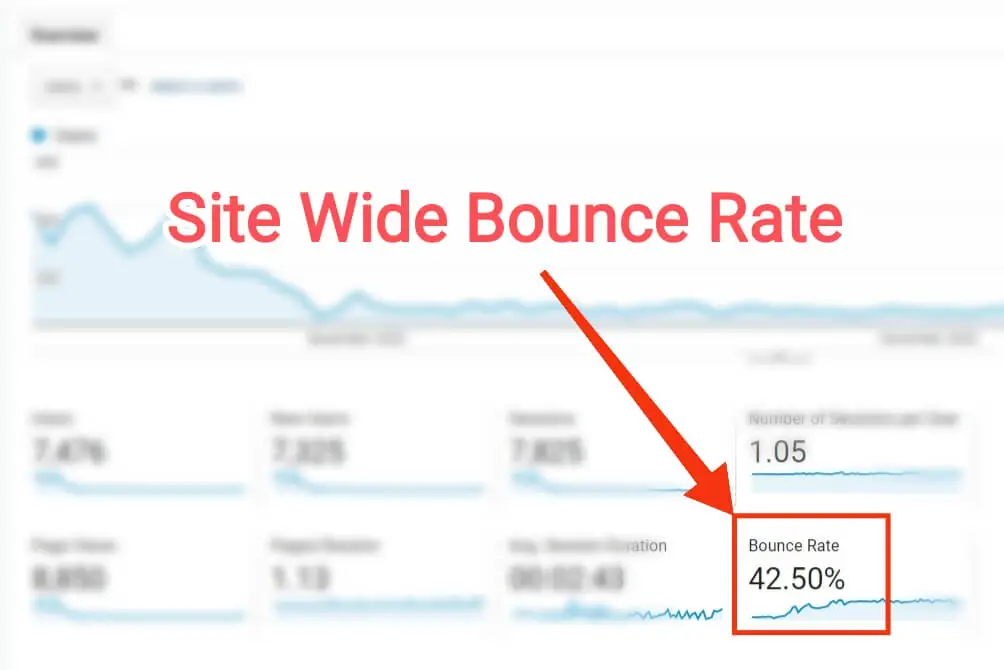
For example, if our site has a bounce rate of 55%, it means that 55% of all visitors to our site open only one page on our site.
Now consider that a website with the lowest bounce rate is a good website.
The ideal bounce rate is less than 10%. One site out of a million sites has a bounce rate of less than 10%.
A bounce rate above 90% means users are not interested in your site. An average website usually has a bounce rate of 40-80%.
What Should Be The Ideal Bounce Rate For a Website?
By now, you should have an idea of the bounce rate. In this article, we will explain what should be the ideal bounce rate for a website, how to reduce bounce rate of a website, and what bounce rate is best for you.
| Bounce Rate | Condition |
|---|---|
| 80%+ | Very Bad |
| 70% – 80% | Poor |
| 50% – 70% | Average |
| 30% – 50% | Excellent |
| 0% – 30% | Wonderful |

The Bounce Rate Statistics of Various Websites
| Website Type | Bounce Rate |
|---|---|
| Service Website | 10% – 30% |
| E-commerce Website | 20% – 40% |
| Lead Generation | 40% – 60% |
| Content Website | 45% – 60% |
| Blog Website | 45% – 90% |
| Single Landing Page | 75% – 90% |
What Mistakes Cause a Website To Have a High Bounce Rate?
These are some common mistakes bloggers make that you should watch out for and you must pay attention to that.
1. Blank pages or Technical Errors
This is also a major factor in increasing the bounce rate –
- The web page not opening
- The web page becomes blank or crashes.
- A web page link is broken.
- The image does not load properly. Add ads to web pages.
- Incorrect AMP setting.
- Such as popups or banners not disappearing after being displayed on the full page.
2. Web Page Slowness
A slow-loading website page can lead to a high bounce rate. Website loading speed is the biggest ranking factor.
If a visitor comes to your blog and your blog loads very slowly, they will leave without reading your blog. So, I use the best web hosting to load my website fast.
3. Low-Quality Content
Yes, this is also a big factor in increasing your bounce rate. Writing a quality article that answers the user’s question will not encourage the user to visit another web page related to the same question.
It is not suitable for your blog. This will increase the bounce rate of your web page and affect your Google ranking.
So you need to create a quality post that answers all the user’s queries and at the same time compels them to go to another article.
4. Not Paying Attention To Users’ Needs
If you don’t focus on your users, your bounce rate will never decrease. Whenever you write content, don’t write that short and unhelpful content.
When you are writing a blog, if you don’t use internal links, videos, important tips, images, etc, it will increase your bounce rate.
5. Not Doing Internal Linking and Outbound Links Properly
Incorrect use of internal and external links can lead to a high bounce rate on your blog or website. If you don’t pay attention to outbound links, your visitors may go to other websites.
If you don’t want to make these mistakes, read the article completely. Now you know how to reduce bounce rate of a website.
How To Check Bounce Rate of Website?
To see your website’s bounce rate, just connect your website to Google Analytics. If you blog, you must know about this tool.
If you want to check the bounce rate of other websites, Google Bounce Rate Checker will find many tools to know the bounce rate of any website.
- Google Analytics G4
- SEMrush
- Alexa Traffic Analytics
How To Reduce Bounce Rate Of A Website?
One thing you need to understand is that no matter what you do, you need to keep your visitors on your website for a long time and keep them moving from one page to another in order to reduce bounce rate of your website.
Anyway, if you google how to reduce bounce rate of a website, you will see different methods on different websites.
During my research, I noticed that some websites increase the length of their articles by adding unnecessary topics instead of explaining how to reduce bounce rate of a website.
For this reason, I have put together a complete survey. In my personal judgment, here are the 15 ways to reduce bounce rate of a website.
1. Design Your Website Properly
Whatever you want to see, meet your friends and you will be attracted to it. Likewise, if your website and blog look good, visitors will automatically come to your website. Would love to read about your content.
Whenever you are designing a blog, having knowledge of color combinations is very important. You need to tell your visitors which color looks good on your site.
Choosing the right font color and text size, such as making the font red for the entire text, will surprise the reader, and the text size is appropriate so that the visitor does not have trouble reading.
There is a saying that a customer is God, but to annoy God is to kick his stomach. If you offer a lot of animations on your site, this doesn’t look too special either. Keep your website design simple and readable.
2. Fix Website Loading Speed
If you want to reduce your website’s bounce rate, improve your blog’s loading speed.
If you don’t do this, your users will find your website slow when they come organically, from referrals or from social, and will leave without opening your website.
A fast website will always rank in Google and get more organic traffic. So follow the tips below to double your website speed.
- Use a lightweight, mobile-friendly theme like GeneratePress
- Use the best web hosting for your blog websites like Hostinger, Cloudways, A2 Hosting, and Bluehost.
- Use a CDN to load your content and images faster.
- Optimize images with ShortPixel.
- Use a good caching plugin like WP Rocket.
3. Emphasize Internal linking
Internal links are the most important for managing your bounce rate. Articles should always link to related posts. Like this post of mine on SEO-related bounce rates, SEO-related articles just link to this post.
In these cases, visitors are more likely to go to the second post as well. If you link internet or mobile-related articles in this article, no visitors will come to this type of post because they want to know about SEO.
4. Publish Quality Content on The Website
If you have quality content on your site, it really helps in branding your site. Your website name must be created before the brand.
If you pay more attention to the branded and valuable content of the site. But you will soon reach good goals.
There are many websites that provide better content than yours, so if your content is of low quality, your visitors will automatically bounce back from your website.
For example, if you’re writing content and you’re not putting the right information out there, you’ll write whatever comes to your mind. This will lower your site’s ranking, so please write it correctly.
If you provide incorrect information on your site, it means your visitors will make the wrong decisions and get the wrong results.
Remember this. Keeping your content between 500 and 1000 words and using simple language will help your visitors quickly understand what you’re writing and increase their trust in your site.
Friends, it will take some time to provide high-quality content, but you will have good visitors and the bounce rate of your site will decrease a little.
5. Use Images and Videos
If you want to keep users on your blog for longer, you should use videos and images in your blog content and website.
If you don’t have a YouTube channel, you can use another YouTube channel by crediting the video. This will increase engagement on your blog and decrease your bounce rate.
Bonus Tip: If you can share your Pod Cast with your blog videos and images with your blog.
6. Fix Broken Links on Your Website
Broken links greatly affect the user experience. Fixing these can help reduce bounce rates and improve the user experience for your visitors.
Broken link problems occur when you move or delete pages on your website. When a visitor clicks on such a link, they get a 404 page not found error.
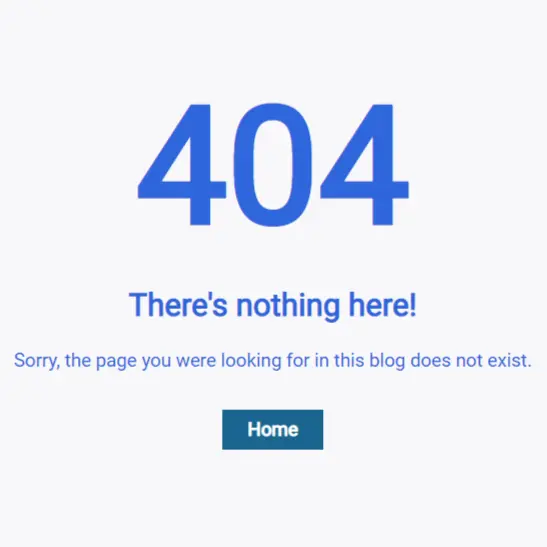
WordPress.org has a free broken link checker plugin that can help you fix broken links on your blog. The plugin also automatically sets a ‘nofollow’ tag for broken links to prevent search engines from following them.
7. Migrate Your Site to HTTPS
Starting with Chrome 68, all non-HTTPS sites will be marked as “Not Secure”.
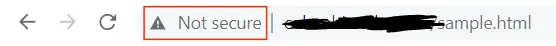
So this can also be the reason why the visitor leaves the site. This is why HTTPS is so important.
8. Place Less Advertise On The Website
Too many ads make it difficult for users to read and focus on your content. This will likely help lower your bounce rate.
Many bloggers use pop-up ads to earn money, but they are wrong. So be careful to place it in the right place so that your visitors don’t get confused.
9. Focus on Content Format
It is a simple matter. Write as much as you can. Writing here and there means not doing any page or post formatting and how your visitors will like it.
When editing your post, focus on the tags that should be included. And pay attention to the formatting of the paragraphs. Do not write too long paragraphs so that visitors do not get tired of reading.
Bolding the words you want to make bold will draw your visitors’ attention. Also, everyone likes to read formatted content.
10. Set External Links To Open In New Tab/Window
You’re linking to another website – that’s great. It makes the content more useful and it will help search engines understand that content better.
Working with high-quality external links is beneficial for SEO. However, visitors will leave your site when visiting the window without opening a new tab.

So always open external links in a new tab/window. This strategy can help significantly reduce your website bounce rate.
11. Use Related and Popular Posts
If visitors don’t have to read more, relevant and popular posts should be used.
It can be placed at the end of the article and in the sidebar. This will reduce the bounce rate of your blog.
Related posts and popular posts are available in WordPress plugins.
12. Make Your Site Responsive or Mobile Friendly
As you know, mobile users have reached their maximum number these days. So you should pay more attention to making your blog mobile friendly.
The more mobile-friendly your blog is, the more your visitors will like it. According to me, 50% of visitors are mobile users. Then use the mobile-friendly site template.
13. Understand Your Visitor’s Interests
Content should be created based on the visitor only. At least twice a month, analyze the type of content you read the most on your website.
Write articles based on what type of content they are most interested in. To perform this analysis, you can use Google Analytics and Google Search Console.
Writing articles with your readers in mind encourages them to read more on your blog, which lowers your website’s bounce rate.
14. Add “Table of Contents” in Articles
Grab your visitors’ attention and quickly display information about your content by adding a table of content in articles.
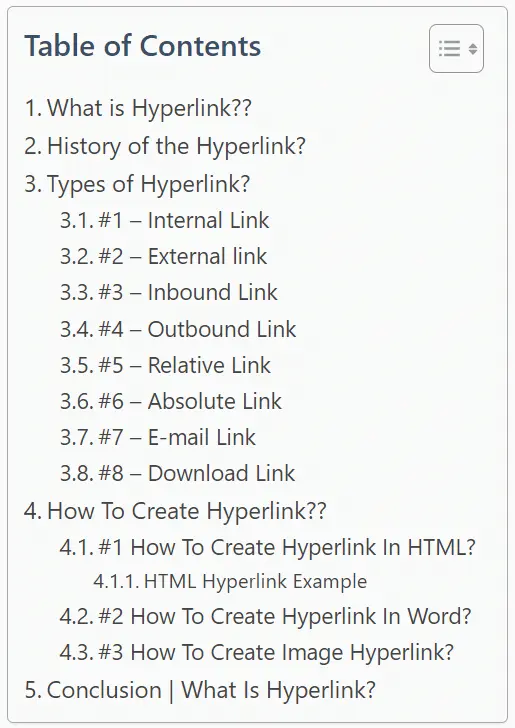
WordPress has many free plugins that allow you to add a table of contents to your site.
15. Update Old Contents
If you have an old post with high traffic, update it with new information and images. As a result, it will easily reduce the bounce rate of your website. Here is a guide – How to update old blog posts?
Update old content with new information and images and keywords. Then share them with new readers and social media sites.
FAQ | How To Reduce Bounce Rate of A Website?
Why is my website bounce rate high?
There are many reasons for the high bounce rate of a website. Here are some reasons –
- Blank pages or Technical Errors
- Web Page Slowness
- Low-Quality Content
- Not Paying Attention To Users’ Needs
- Not Doing Internal Linking and Outbound Links Properly
How can bounce rate be improved?
You need to focus on your website design as well as speed. With this, you need to keep your users on your website for a long time and make them move from one page to another. For this, you need to publish high-quality content and proper linking of your web pages.
What is a good bounce rate for a website?
If you can maintain your website bounce rate within 50% then it is good for your website.
Conclusion?
Ladies and gentlemen, today’s information were very important. If you want to start or advance in the blogging world, I hope this article was helpful to you.
By now you must have understood what is bounce rate and how to reduce bounce rate of a website. Continue your blog with all the methods I have given above.
If you still have any questions, write them in the comment box below. I will contact you as soon as possible. Finally, please share this article with your friends on social networks.






