Have you ever wanted to make your Snapchat photos cool and fun, but you don’t know how to do it? No problem, in today’s article I will show you how to use a special filter called “Butterflies Lens” on Snapchat.
It is really very easy to do and I will explain it to you step by step. With this filter your photos will look magical and awesome!
From now on you don’t have to take boring pictures anymore. So let’s explore Snapchat’s amazing filters together and try to take great photos!
Currently Snapchat is a popular social media platform where users can share their daily life moments with their friends and family through their photos and videos.
One of the exciting features of Snapchat is lens, which is a special effects that make photos and videos more fun and interesting.
Among the many lenses available on Snapchat, Butterflies Lens is the most popular one that users are eager to unlock. In this article, I will guide you on How To Unlock The Butterflies Lens On Snapchat.
Table Of Contents
- 1 What is a butterflies lens on Snapchat?
- 2 Requirements to Unlock the Butterflies Lens
- 3 How To Unlock The Butterflies Lens On Snapchat
- 4 Other methods to unlock the butterflies lens on Snapchat
- 5 How do I unlock more lenses on snapchat?
- 6 Troubleshooting Tips Related to Unlocking Butterflies Lens on Snapchat
- 7 FAQs: Frequently Asked Questions
- 7.1 Q: What is the Butterflies Lens on Snapchat?
- 7.2 Q: How can I unlock the Butterflies Lens on Snapchat?
- 7.3 Q: Why can’t I find the Butterflies Lens on my Snapchat?
- 7.4 Q: How do you unlock old Snapchat filters?
- 7.5 Q: How to remove butterfly from Snapchat filter?
- 7.6 Q: Are there any age restrictions for using the Butterflies Lens on Snapchat?
- 7.7 Q: Can I use the Butterflies Lens on any device?
- 7.8 Q: Is the Butterflies Lens free to use on Snapchat?
- 8 Conclusion
What is a butterflies lens on Snapchat?
The Butterflies Lens is a special type of filter available on Snapchat that overlays animated butterflies on the camera screen.
Butterflies can be seen fluttering around the user’s face and surroundings which creates a very interesting effect in photos or videos.
The Butterflies Lens is a popular lens on Snapchat used to add a magical touch to photos and videos. It can be accessed by searching for this effect in the Snapchat Lens Carousel and unlocking it.
However, this special effect requires a compatible device and the user must be at least 13 years old.
Requirements to Unlock the Butterflies Lens
Before knowing the steps to unlock Butterflies lens on Snapchat, you need to fulfill some requirements to unlock this effect:
- Download the latest version of Snapchat: Make sure you have the latest version of Snapchat installed on your device to get access to the latest lenses.
- Check if Butterflies lens is available in your location: Some lenses may not be available in all regions, so check if Butterflies lens is available in your location.
- Meet the age requirement: You must be at least 13 years old to access Butterflies Lens on Snapchat.
- Check if the device is compatible: The Butterflies lens effect may not work on some older devices, so check if it’s compatible with your device.
How To Unlock The Butterflies Lens On Snapchat

Let’s check out the step-by-step guide on How To Unlock The Butterflies Lens On Snapchat:
Step 1: Launch the Snapchat app
Open the Snapchat app on your device.
Step 2: Access the Snapchat Lens Carousel
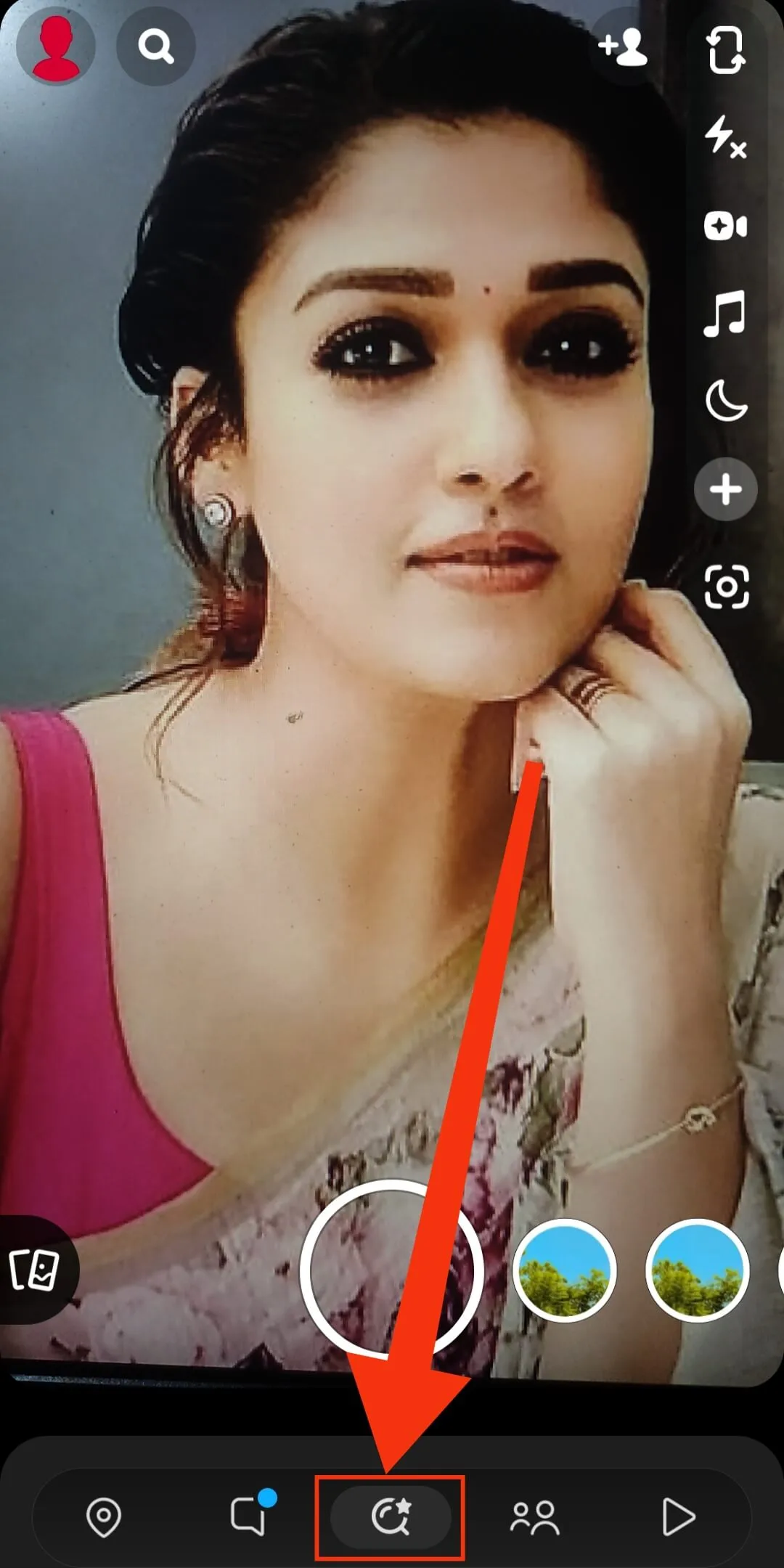
Click the search icon to access all filters and lenses.
Step 3: Search for the Butterflies Lens
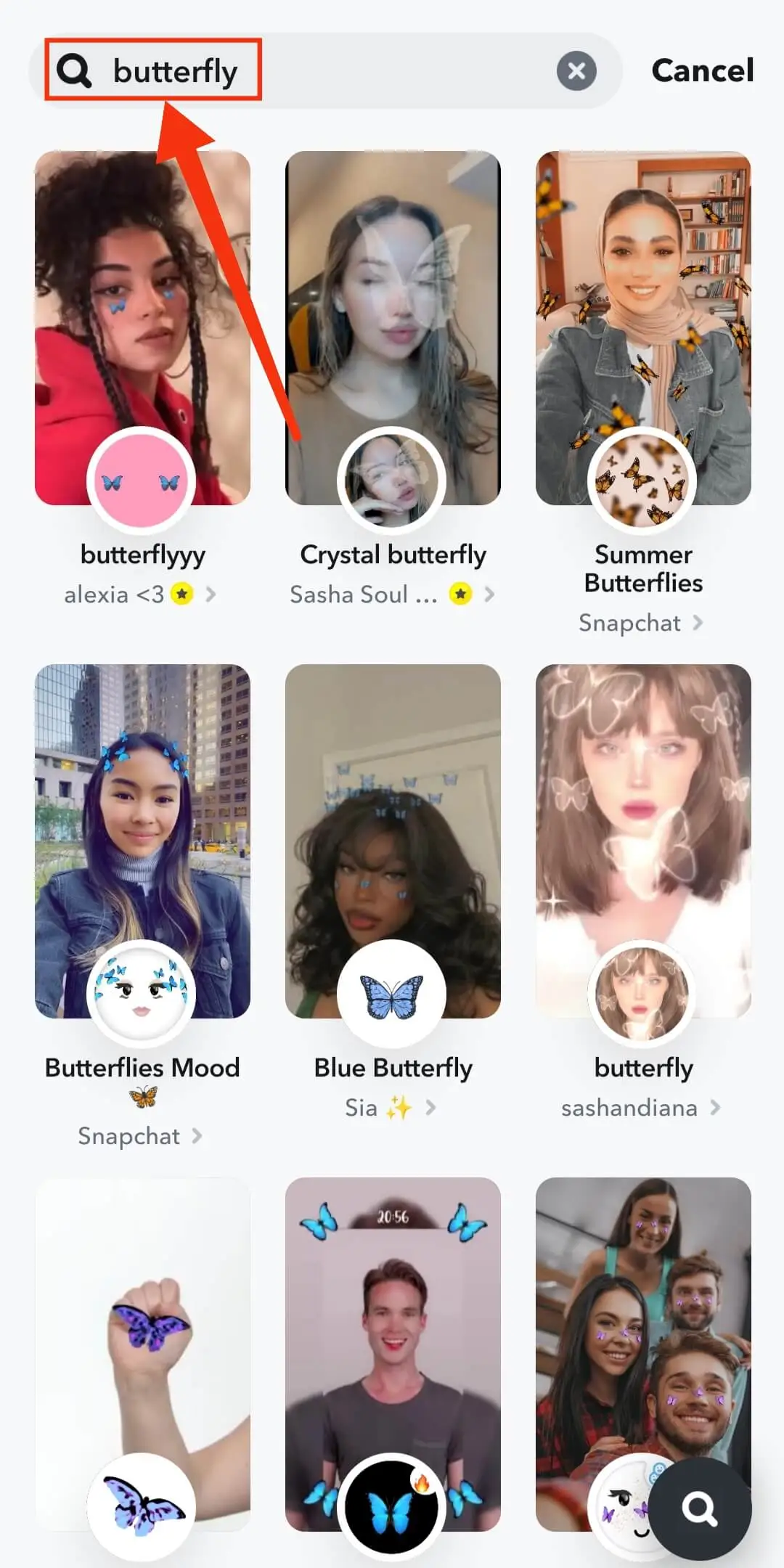
Type “butterfly” into the search bar at the top of the screen. Then many butterflies lenses will appear as a result.
Step 4: Use the Butterflies Lens
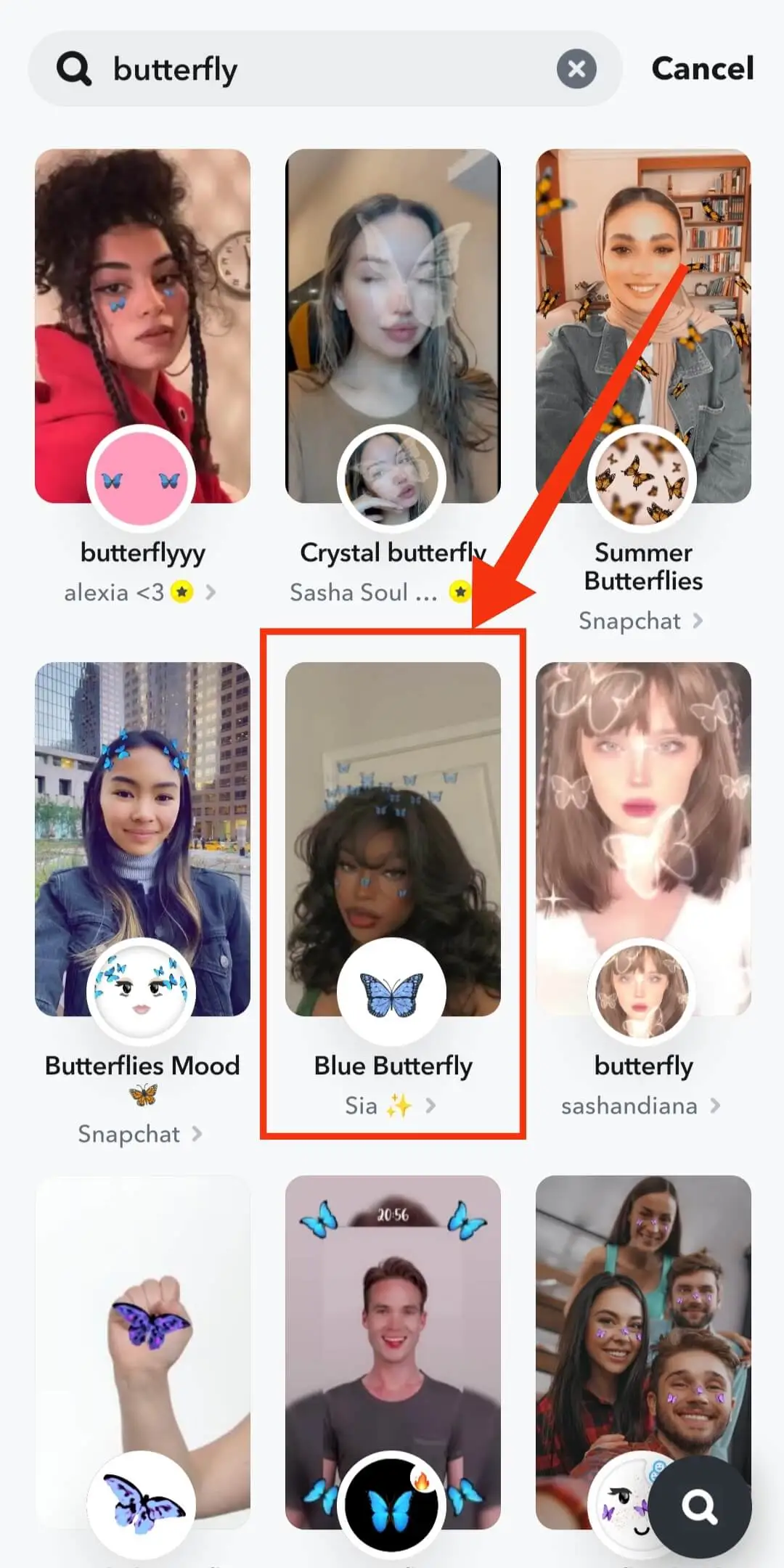
Click on the Butterflies lens effect you want to use. Then you can make interesting videos with butterfly lens effects.
Step 5: Try out the Butterflies Lens
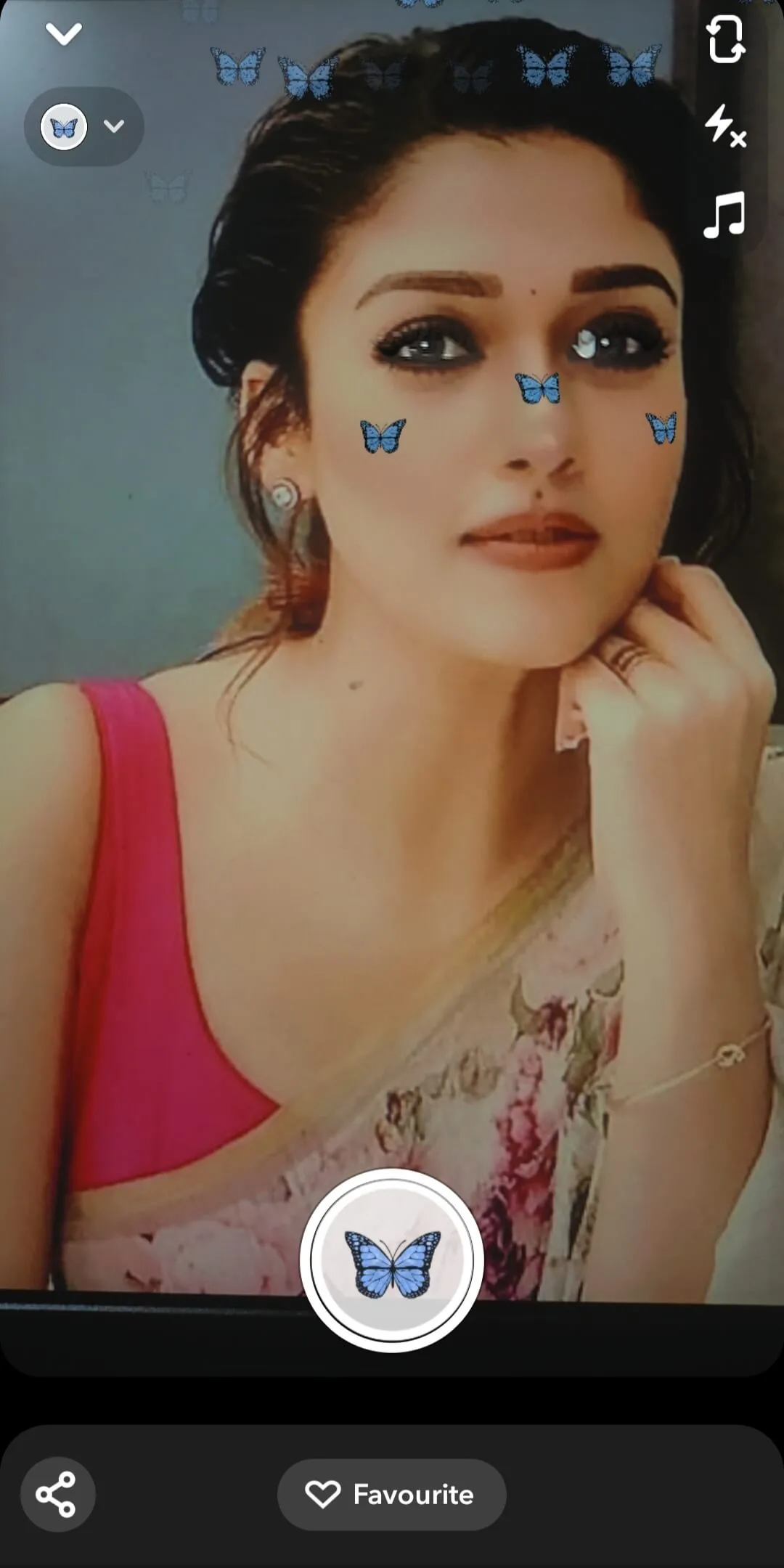
Now that you’ve successfully unlocked the Butterfly Lens, try using it by pointing your camera at yourself or your surroundings. You will see butterflies lens overlay on your camera.
Other methods to unlock the butterflies lens on Snapchat
There are several standard ways to unlock Lens on Snapchat. Apart from these, there are a few methods you can try to lens butterflies.
1. Use a Snapchat Lens code: Snapchat has special codes that can unlock certain lenses, including butterfly lenses. You can find these codes by asking friends about the lenses you’ve used on websites, social media Open the Snap Chat app to use a lens code. Then point the camera at the code. Once the code is fanned, the app will automatically unlock the butterfly lens.
2. Check the lens availability: Snapchat almost always introduces new lenses and filters. Which is only available for a limited time. Butterfly Lens may not be available on your device right now. Check the lens carousel regularly to see if lenses have been added.
3. Wait for special events: Snapchat often releases new lenses and filters to coincide with events or holidays Keep up to date with various events. Check out the lens carousel to get lenses from those Snapchat events.
4. Use a VPN: If Butterfly Lens is not available in the Snapchat app, you can use a virtual private network (VPN) to access it. A virtual private network (VPN) allows you to access Butterfly Lens Snapchat by locking out the location where Butterfly Lens is available. Using a VPN with this app may violate the app’s terms of service. So use VPN at your own risk.
Using these methods you will be able to unlock Butterfly Lens on Snapchat.
How do I unlock more lenses on snapchat?
Add fun and creativity to your photos and videos using Snapchat Lenses. Some lenses are always available and other lenses are available for specific times and places. There are a few ways to unlock more lenses in Snapchat. It is discussed as follows:
1. Explore the Lens Carousel: Swipe right on the camera screen to access the lens carousel. You can browse through different lenses and filters within Snapchat. Tap on the lenses to try them out.
2. Search for specific lenses: If you’re trying to find a specific lens, you can search by typing the specific lens into the Lens Carousel’s search bar.
3. Scan a Snapcode: There are some lenses that are only available through Snapcode. Snapcode is another code that Snapchat uses the camera to scan to unlock Lens. Snapcodes can be found in advertisements on various websites and from friends who share them with you
4. Unlock lenses by completing challenges: Occasionally Snapchat releases challenges where you complete certain tasks to unlock lenses Watch out for these challenges and participate to unlock more lenses
5. Buy lenses from the Lens Store: Snapchat offers a Lens Store. Where you can buy cheap lenses. There are different lens shops that offer different types of lenses. Some are made by popular brands and celebrities.
Update from the Snapchat app to access the latest lenses and features Make sure your device has the lens you want to shoot with. You can unlock more lenses in Snapchat app by following these tips we have provided.
Troubleshooting Tips Related to Unlocking Butterflies Lens on Snapchat
Below are some common troubleshooting tips you may encounter while unlocking or using Butterflies Lens:
1. Butterflies lenses not available in your location: Some lenses may not be available in all locations. Change your location settings to a location where Butterflies lenses are available.
2. Butterflies Lens not present in Snapchat Lens Carousel: Check if you have the latest version of Snapchat installed on your device. Also try restarting the app or your device.
3. You are unable to unlock Butterflies Lens: Check first if you meet the requirements mentioned above. If you still can’t unlock Butterflies Lens then contact Snapchat Support for assistance.
FAQs: Frequently Asked Questions
Q: What is the Butterflies Lens on Snapchat?
A: Butterflies Lens is a special effect filter available on Snapchat that overlays animated butterflies on the camera screen, adding a magical touch to photos or videos.
Q: How can I unlock the Butterflies Lens on Snapchat?
A: You can unlock the Butterflies Lens by searching it in the Snapchat Lens Carousel, scanning a Snapcode, completing challenges, or buying lenses from the Lens Store.
Q: Why can’t I find the Butterflies Lens on my Snapchat?
A: The Butterflies Lens may not be available in your region or on your device. Check the lens carousel regularly for new additions, or access the lenses using a VPN from a different region.
Q: How do you unlock old Snapchat filters?
A: Snapchat occasionally brings back old filters for special events. To access older filters, you can search for them in the Lens Carousel, scan a Snapcode, or check if they’re available during a special event.
Q: How to remove butterfly from Snapchat filter?
A: You can switch to a different filter or lens to remove butterflies from filters in Snapchat. And if you want to remove the butterfly entirely, tap the screen to bring up the lens carousel and select a different lens.
Q: Are there any age restrictions for using the Butterflies Lens on Snapchat?
A: Yes, you must be at least 13 years old to use Snapchat and unlock other lenses, including Butterflies Lens.
Q: Can I use the Butterflies Lens on any device?
A: Butterflies lens may not be compatible with all devices. Before using Butterflies lens, check if your device is compatible with this lens.
Q: Is the Butterflies Lens free to use on Snapchat?
A: Yes, Butterflies Lens is a free filter available on Snapchat.
Conclusion
You can make your photos and videos more creative and attractive by using this filter by unlocking Butterfly Lens on Snapchat.
By following the steps mentioned above, you will be able to unlock Butterflies lens on your device. But must meet the requirements to use this filter and try Butterflies lens today for some extra fun.
Also Read:
- How to Remove Friend From Snapchat?
- How to Send Chat and Message in Reddit?
- How to Know if Someone Blocked You on Instagram?
- How to Factory Reset Firestick Without Remote?
- How To Comment GIF on Instagram Post?




