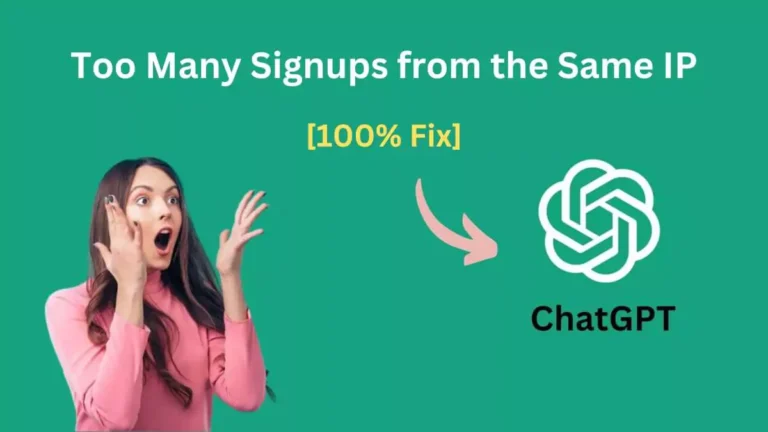Previously, we only used the Internet for email and information transfer. However, with today’s technological changes, VoIP can also be used for voice transmission.
It is transmitted from one place to another through Internet protocols by breaking the voice into data packets.
Today I will explain what is VoIP and how VoIP works. What are its advantages and disadvantages? Also, how to port an existing number to VoIP?
VoIP provides you with the possibility of calling local or international numbers using VOIP service. You can use VOIP service on your computer, VoIP phone, or (using a VoIP adapter).

Table Of Contents
What Is VoIP?
Voice over Internet Protocol (VoIP) which is also known as IP telephony. VoIP is a group of methods and technologies used to make calls and transmit multimedia (text, photos, audio, video, etc.) over the Internet-like Internet Protocol (IP).
Terms such as Internet telephony, broadband telephony, and broadband telephony are used for communication services (data, voice, text, audio, and video) over the Internet.
VoIP converts our voice into packets of information that can be sent over the Internet. It is called VOIP because the Internet uses a specific IP or TCP (Internet Protocol/Transmission Control Protocol) protocol.
VoIP allows you to operate your phone system over the Internet instead of using traditional public switched networks.
VoIP can offer various telephone businesses several advantages over conventional telephone services by lowering monthly costs.
With VoIP, you can make calls from anywhere you have a computer and internet. The high-speed communication technology of VoIP has made it a very good medium of communication.
If you want to use VoIP, you need a computer, VoIP software, and an internet connection. You need a microphone, an analog phone adapter, or a VoIP phone.
Many VoIP applications have default microphone and speaker settings. A VoIP phone looks like a regular phone but usually connects to your computer via USB.
What Does VoIP Stand For?
VoIP Stand For Voice Over Internet Protocol. In the near future, we will all be using VOIP (Voice Over Internet Protocol) technology to communicate with each other.
Today, many applications such as WhatsApp, Skype, and Zoom use this technique.
How Does VoIP Work?
VOIP converts analog voice signals into digital data and enables real-time two-way communication. With VOIP you can call anyone for free.
The best example of VOIP is WhatsApp calling, which allows you to make free phone calls over the Internet.
For phone calls, it uses small data packets for voice exchange. And the internet can send these data packets all over the world in an instant.
For Internet telephony, these packets travel between the phone and the VoIP provider.
A VoIP phone system allows you to make calls to other phones and different phone companies. Apart from this, VoIP performs other important functions such as voice mail, call transfer, and call recording.
Working with VoIP is very simple and understandable. Let’s figure it out in a few simple steps.
- VoIP (Voice over Internet Protocol) first converts analog audio signals into digital data packets.
- These packets are then transmitted over the Internet or other IP-based networks.
- The digital data packets are converted back into analog audio signals at the receiver to which the audio signals are being sent.
- VoIP allows people to make voice and video calls over the Internet, bypassing traditional phone lines and reducing costs.
- VoIP can be implemented in different ways such as software-based applications, hardware devices, and web browsers.
- The quality of calls through VoIP depends on the internet speed of the network connection and the VoIP provider.
Also Read: What Is Chat GPT And How Does It Work?
How To Set Up VoIP?
How to set up VoIP is mentioned below step by step:
- Determine your VoIP needs: Consider the types of calls you will make, the number of users, and other essential features.
- Choose a VoIP Provider: Find different VoIP providers according to your needs and budget and compare them to choose the best one for you.
- Buy VoIP Hardware: Buy hardware that is compatible with VoIP such as IP phones, adapters, or ATAs.
- Install the Hardware: Follow the manufacturer’s instructions for installing the hardware and connecting it to your network.
- Configure the System: Use the provided software or online portal to set up your account and configure your VoIP system.
- Test the System: Make a test call to make sure your Vivo IP system is working properly.
- Train Users: Provide training to users on how to use the system and take advantage of its features.
- Monitor and Maintain: Regularly monitor the performance of your VoIP system and resolve any issues that arise.
What is VoIP Advantages and Disadvantages?
| Pros | Cons |
|---|---|
| Call Forwarding | Dependence on Internet Connection |
| Call Waiting, Hold, and Transfer | Security Risks |
| Caller ID | Limited emergency service |
| Voicemail | |
| Conference Calling | |
| Text Messaging | |
| Fax over IP | |
| Integration with other apps | |
| Cost Savings | |
| Mobility | |
| Scalability |
VoIP Advantages
Voice and Video calls: Voice and video calls can be made through an internet connection.
- Call Forwarding: The option to forward the call to another number or voice match is available.
- Call Waiting, Hold, and Transfer: Features like normal phone systems like all wedding hold and transfers are available.
- Caller ID: It has the ability to display caller information.
- Voicemail: There is an option to send voice messages if the recipient is not available.
- Conference Calling: Has the ability to conduct conference calls with multiple users.
- Text Messaging: VoIP systems have the option of sending text messages.
- Fax over IP: Options are available to send and receive faxes using the Internet.
- Integration with other apps: Can be integrated with other apps like calendar, email, and contacts.
- Cost Savings: The cost is much lower than the long-distance and international call fees of conventional phone systems.
- Mobility: Internet access and calls can be received and made from anywhere.
- Scalability: Easily scale up or down based on business needs.
VoIP Disadvantages
- Dependence on Internet Connection: If the internet connection is poor then call drop, audio degradation and other problems may occur.
- Security Risks: May be vulnerable to hacking, eavesdropping, and phishing.
- Limited emergency service: In some areas, emergency services may not be able to locate callers using VoIP.
Also Read: What Is Web Hosting? Complete Guide For Beginners
What Is a VoIP Number?
A VoIP number is a virtual phone number through which voice and video calls can be made over the Internet. Unlike normal phone numbers, VoIP numbers have no physical location.
It can be used from anywhere with internet access. VoIP numbers can also be used with various devices such as smartphones, computers, and IP phones.
It offers greater flexibility and mobility than a typical phone system.
What is VoIP Phone?
A VoIP phone is also called an IP phone. It is a hardware device that allows individuals and businesses to make voice and video calls over the Internet.
VoIP phones do not use traditional telephone networks. It transmits voice and video data over the Internet using Internet Protocol (IP) technology.
These can be used with different VoIP providers. It provides call forwarding, calls waiting and voicemail features similar to traditional telephone systems.
VoIP phones can be hardware-based, software-based, or a combination of both, and can be used with a variety of devices such as computers and smartphones.
How To Port an Existing Number To VoIP?
Follow these steps to port from an existing number to VoIP:
- Choose a VoIP provider: Choose the best VoIP provider according to your needs and budget.
- Make sure the number is portable: Contact your current phone service provider and see if your number can be ported to a VoIP provider.
- Provide Current Phone Number to VoIP Provider: Provide the current phone number to your VoIP provider that you want to post.
- Fill out a Letter of Authorization (LOA): An LOA is a form that authorizes the porting of a number from an existing phone service provider to a VoIP provider. Your VoIP provider will provide you with the LOA and help you complete it.
- Wait for the port to complete: This process may take several days to complete, so please wait until the sporting process is completed.
- Test the ported number: Once the port process is complete, test the new VoIP number to make sure it is working properly
- Cancel the old phone service: Cancel your old phone service as soon as you see that your new VoIP number is working.
Note: Porting a number to a VoIP provider may cost you a fee and may not be available in all areas. Research and compare different providers to find a service that fits your needs and budget. Then choose a best VoIP provider that is best for you.
Conclusion । What Is VoIP?
In conclusion, VoIP (Voice over Internet Protocol) is an advanced technology that has changed the way we communicate.
It allows individuals and businesses to make voice and video calls over the Internet, providing a more flexible and cost-effective alternative to traditional telephone systems.
With VoIP, calls can be made from anywhere with internet access using various devices such as computers, smartphones, and IP phones.
The technology also offers new features like virtual numbers, call forwarding, and voicemail.