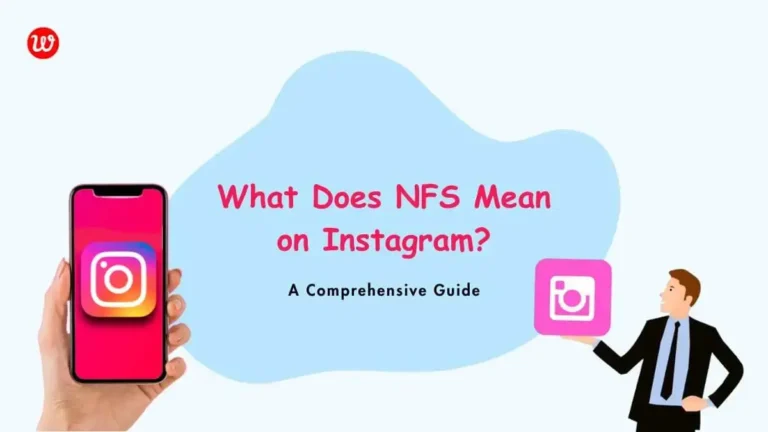At present, almost all smartphone users use Instagram’s ‘Direct Message’ feature to chat with friends, relatives, or others.
But what, if you accidentally delete a message on Instagram?
Is there any way to recover it?
Fortunately yes, you can recover deleted Instagram messages.
If you are in the same situation, I mean you have deleted some important messages on Instagram and you want to retrieve them, you are in the right place.
Today I will show you 3 ways to get back deleted Instagram messages.
Not only that I will also show you the process of how you can see deleted messages on Instagram.
So, don’t skip any part. Just keep reading this article till the end.
Table Of Contents
- 1 Can You Recover Deleted Instagram Messages
- 2 What you’ll need to recover deleted Instagram messages
- 3 A Quick Solution to Recover Deleted Instagram Messages
- 4 How to Recover Deleted Instagram Messages?
- 5 How to See Deleted Messages on Instagram?
- 6 FAQ: Frequently Asked Questions
- 6.1 Q 1: Are Instagram messages deleted forever?
- 6.2 Q 2: Can I recover deleted messages on Instagram?
- 6.3 Q 3: Does Instagram data download include deleted messages?
- 6.4 Q 4: How do I download my Instagram data?
- 6.5 Q 5: Can I recover deleted messages on the mobile app?
- 6.6 Q 6: How to recover deleted Instagram messages on iPhone?
- 7 Conclusion
Can You Recover Deleted Instagram Messages
The short answer is “Yes”. You can recover deleted Instagram messages.
Instagram has an amazing feature called “Recently Deleted”.
This feature is like a bonus for Instagram users that allows its users to retrieve deleted stories, media, or reels on Instagram.
Unfortunately, you can not restore deleted messages.
But don’t lose hope. I have a good news for you. There are some other methods by which you can retrieve deleted Instagram messages.
Also Read: How to Turn Off Active Status on Instagram?
What you’ll need to recover deleted Instagram messages
There are not any special requirements to do these processes.
- An active Instagram account
- Up to 48 hours for your data request process
- U.Fone app (In the case of third party app)
A Quick Solution to Recover Deleted Instagram Messages
Here is a quick step-by-step guide that you can follow to recover deleted messages on Instagram.
- Login to your Instagram account
- Go to “Your Activity” settings.
- To get your account data click on “Download your information”.
- Then click on “Request a download”.
- Choose the types of information.
- After that enter and select some details to get your data file.
- Click on “Submit Request”.
- You will receive an email with the download link. Click on the download link.
- Download the file by clicking on “Download”.
- Extract the downloaded file.
- To see deleted messages open the file and go to the “Messages” folder.

How to Recover Deleted Instagram Messages?
Instagram does not provide any option through which anyone can recover their deleted messages on Instagram.
Instagram has many amazing features but in this case, it disappoints its users.
But don’t worry, I have come up with 3 possible ways to recover deleted Instagram messages.
Also Read: Instagram Stories Not Working – 11 Working Solutions!
1. Recover Deleted Instagram Messages from Instagram Account Data
Even though you have deleted messages accidentally on Instagram, Instagram keeps them stored on its server.
So if you have deleted some messages, there are some possible ways to get back them. Let’s see how you can do this.
How to recover deleted Instagram chats on Android
To request your Instagram data on Android, follow the below steps:
Step 1: Open Instagram App.
Step 2: Click on the “profile icon”.
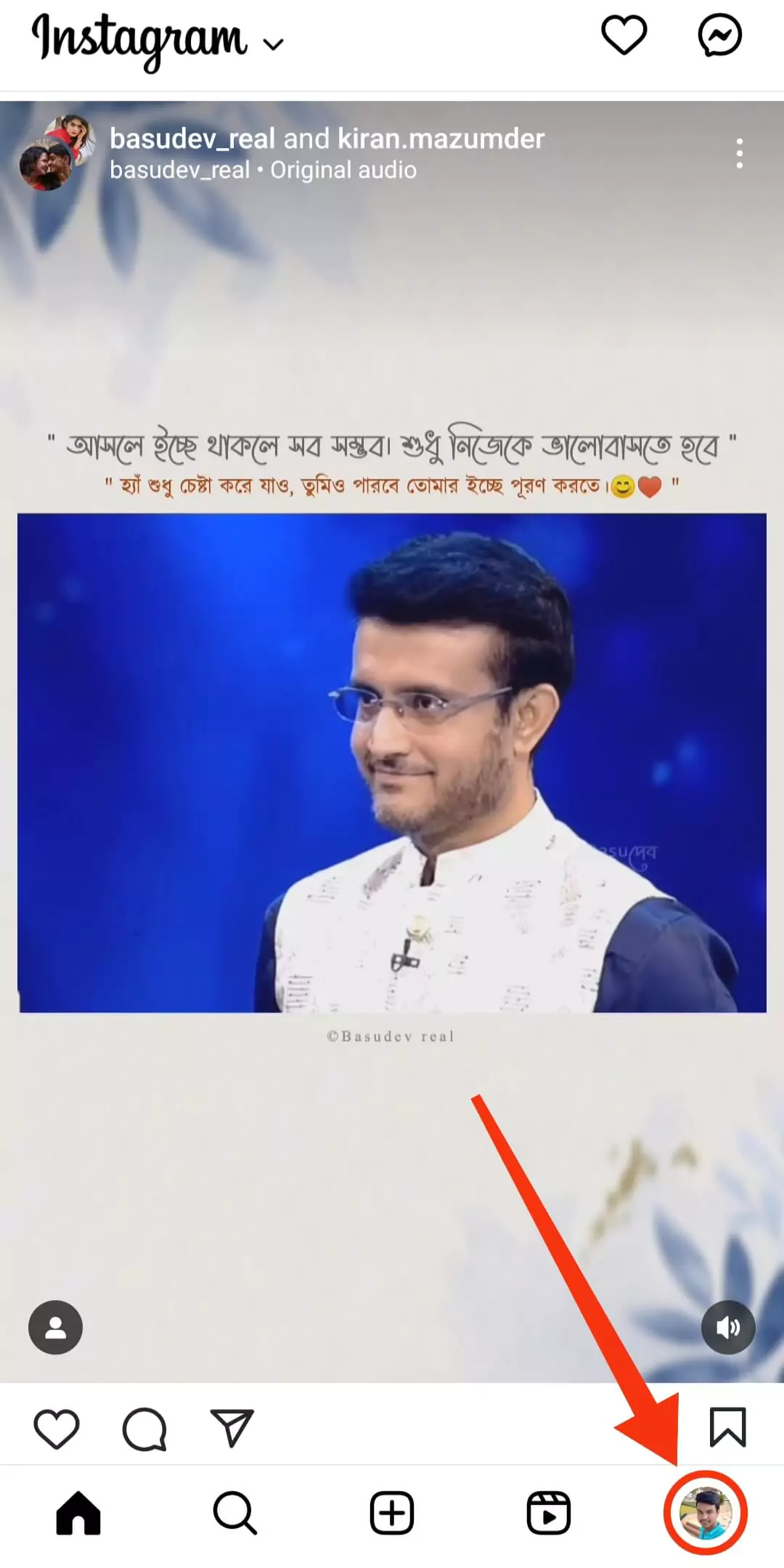
Step 3: Click the “3 horizontal line icon”.
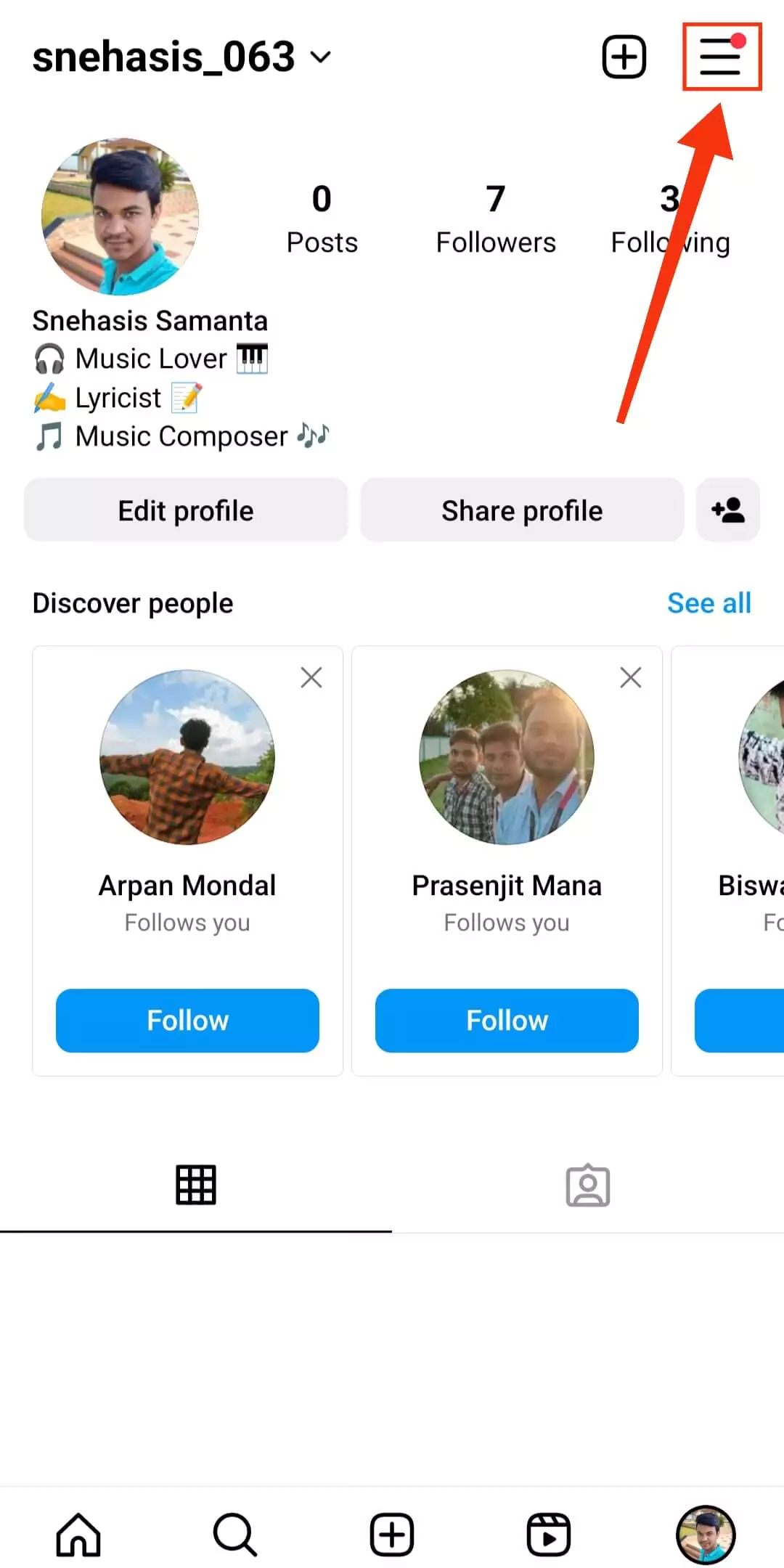
Step 4: Click “Your activity”.
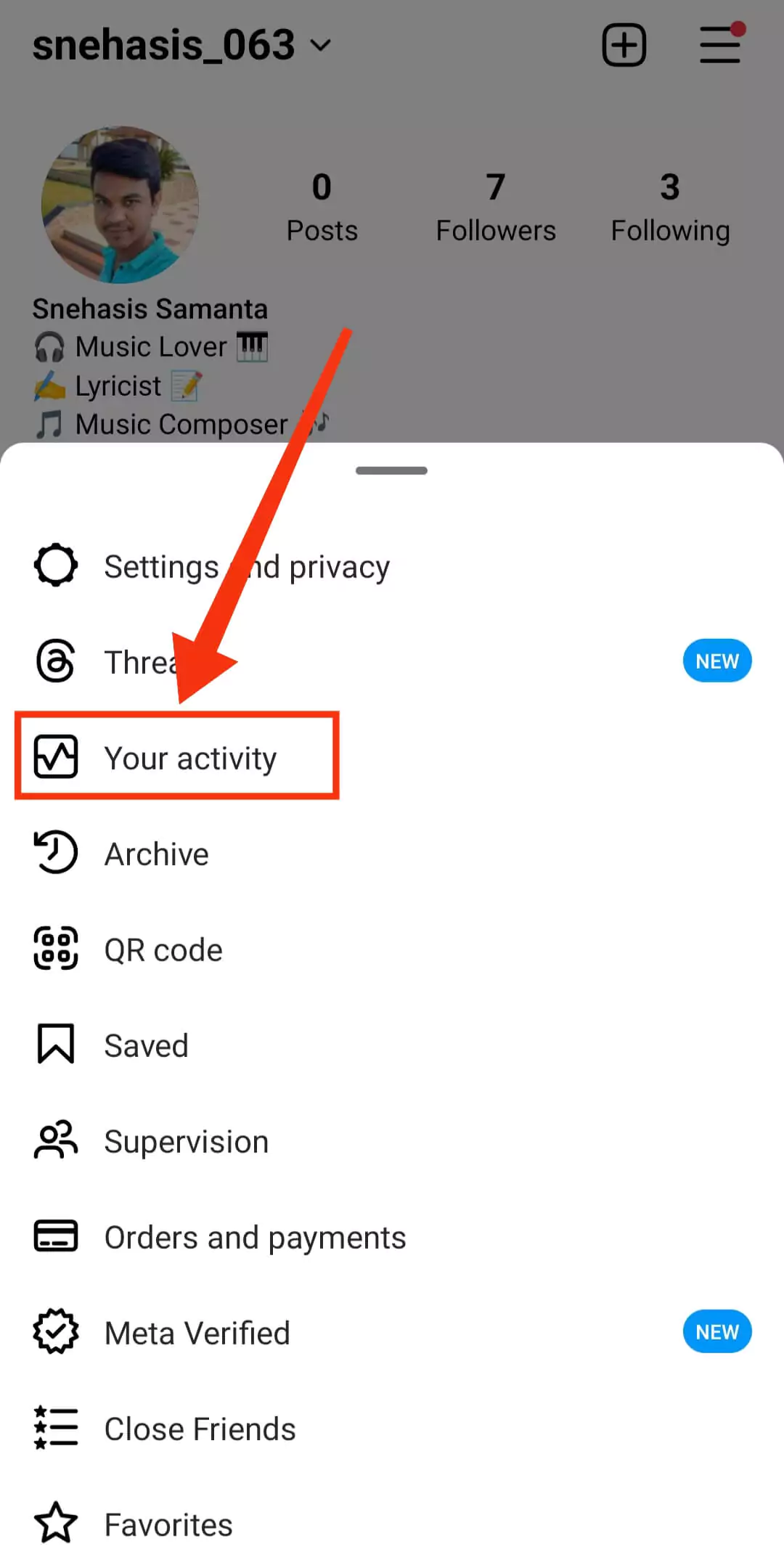
Step 5: Scroll down and select the “Download your information” option.
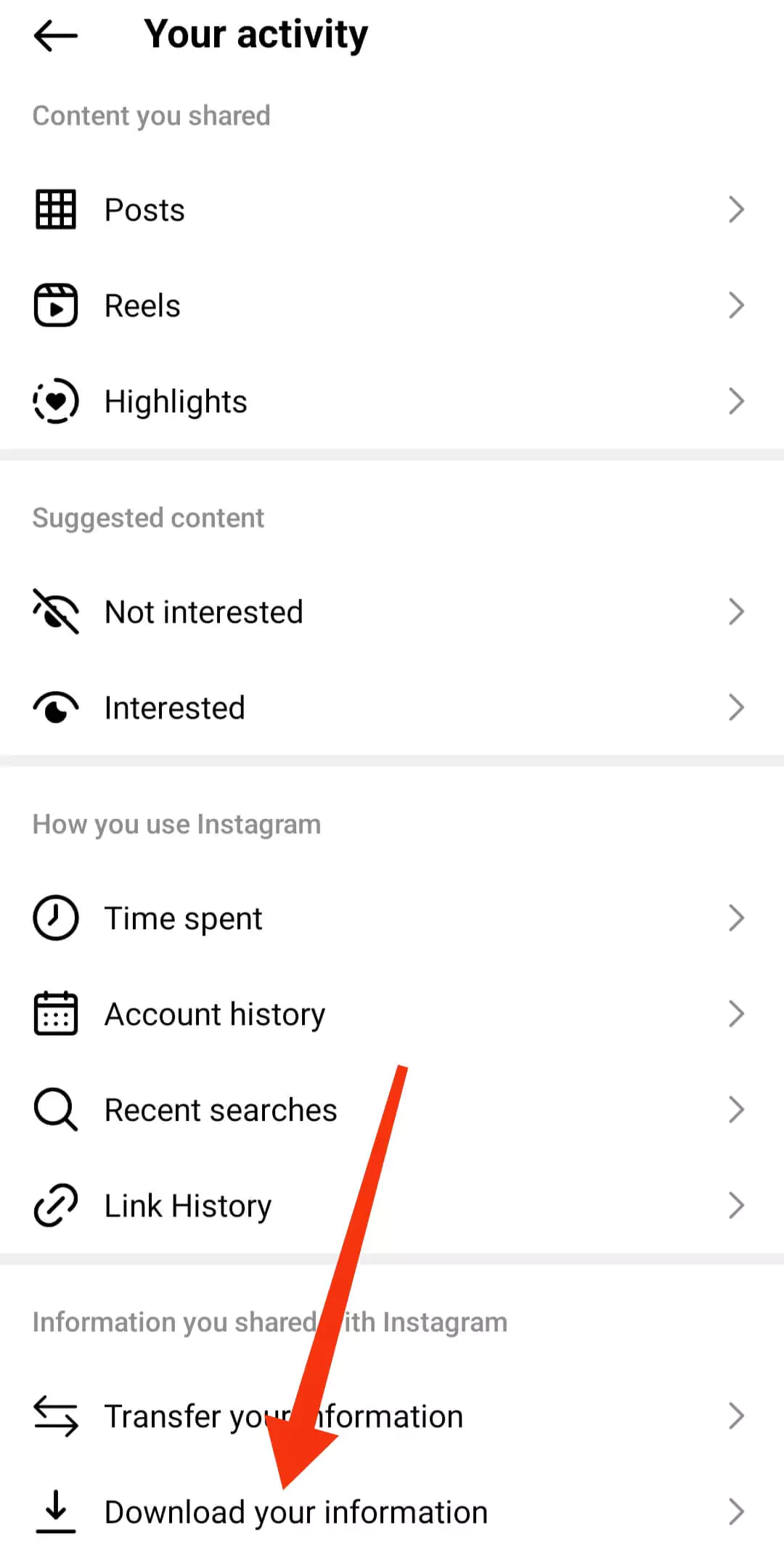
Step 6: Click on the “Request a download” button.
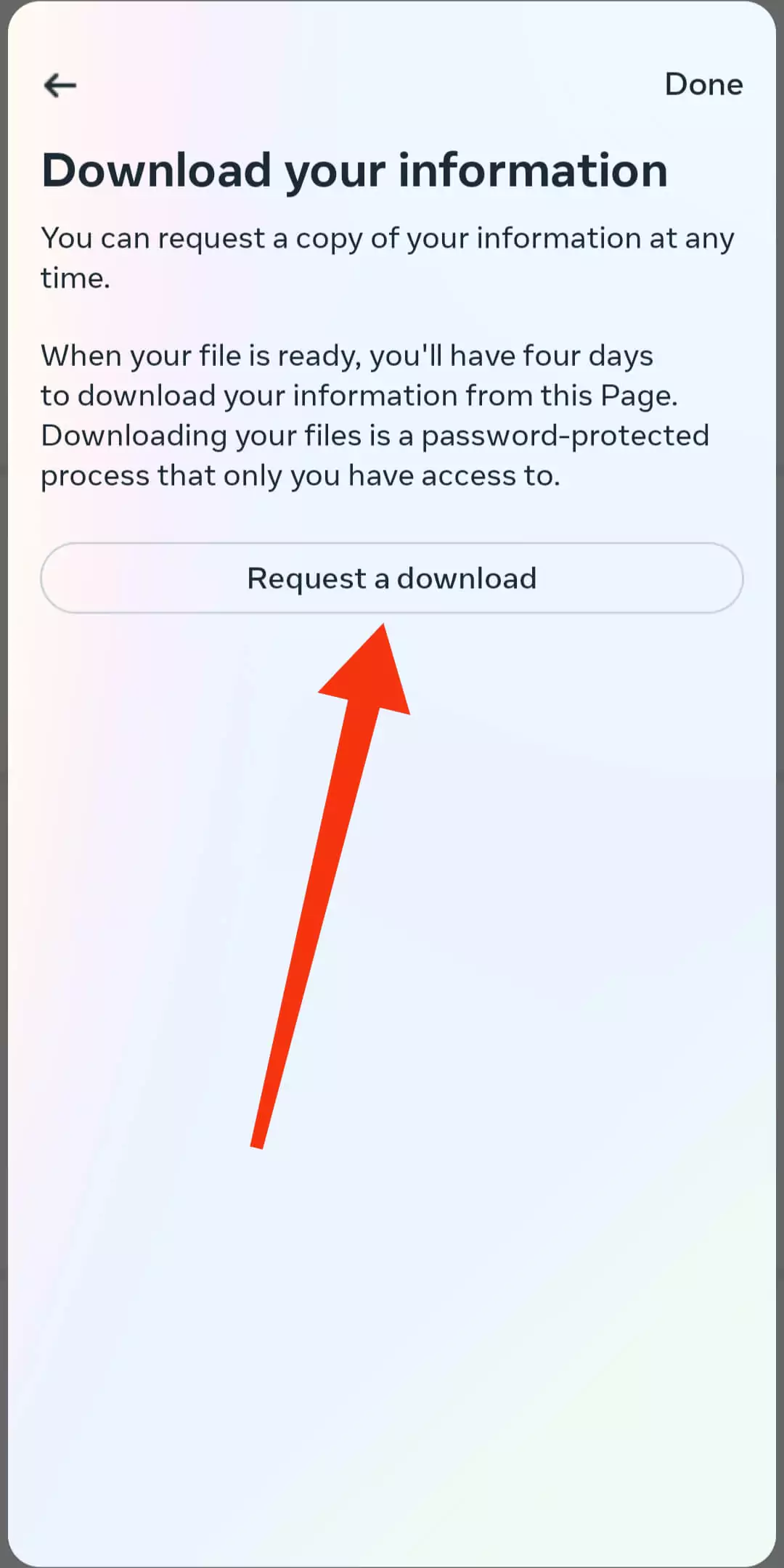
Step 7: Choose “Select types of information”.
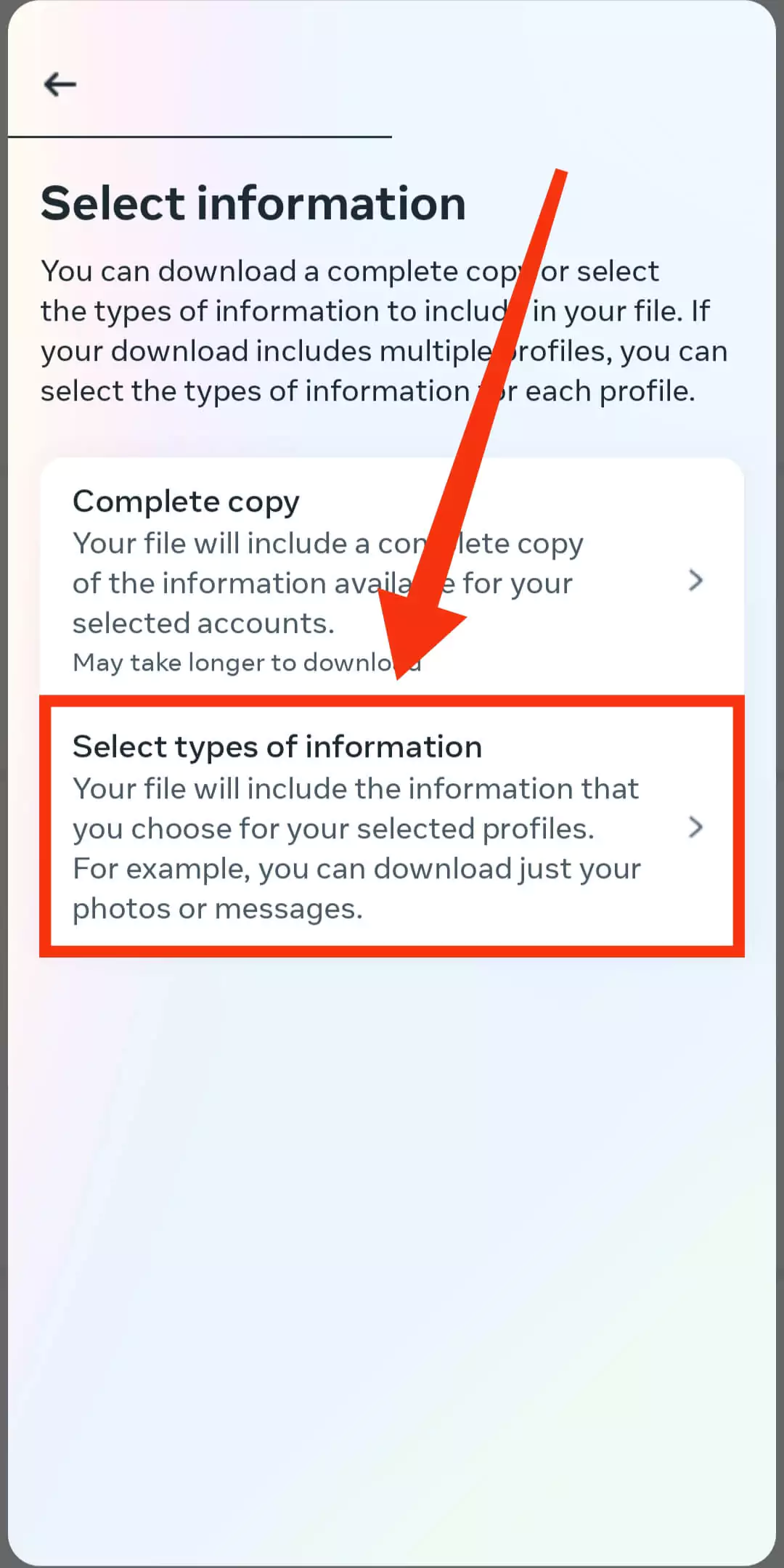
Step 8: Select “Messages” and click on the “Next” button.
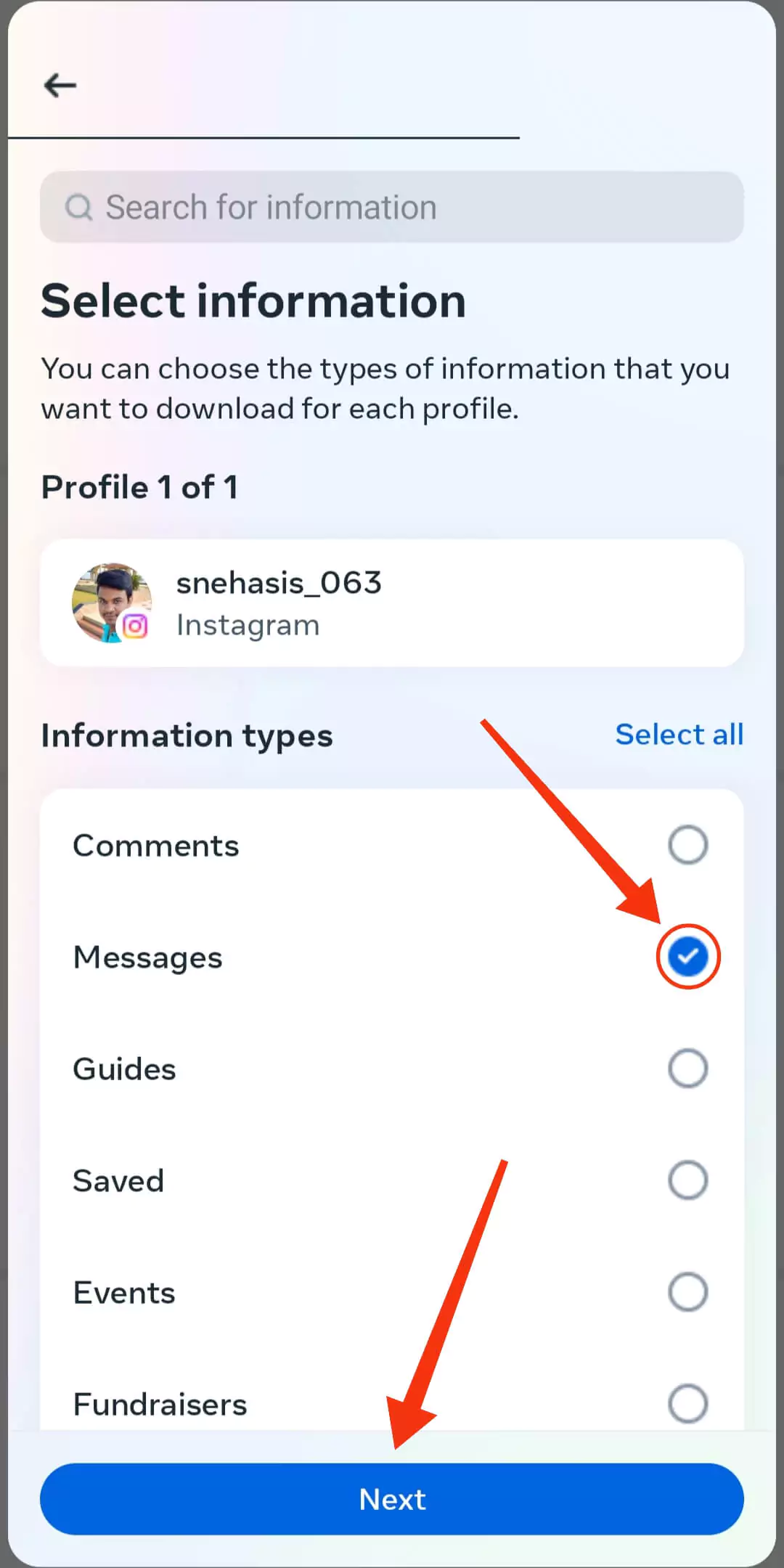
Step 9: Here you need to enter and select some details to request the data for download.
- Click on “Notify” and enter your “email address” where you want to receive the download link of your Instagram data.
- Click on “Format” and choose “JSON”.
- Click on “Media quality” and select the quality according to your preference.
- Click “Date Range” and choose a date range for which you want to get data.
After that click on the “Submit Request” button.
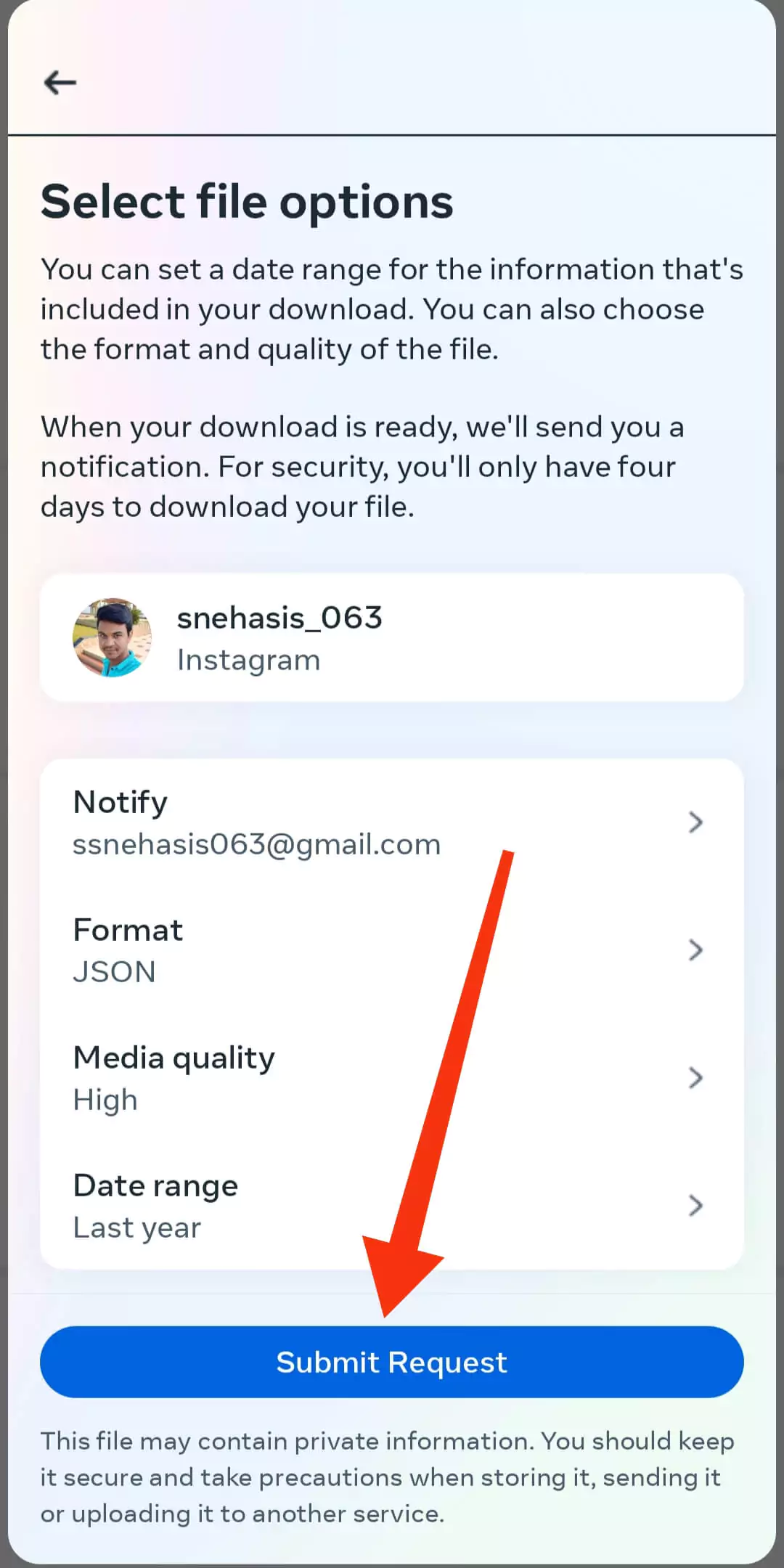
Step 10: Then you will see a message on your screen. Simply click on “Done”.
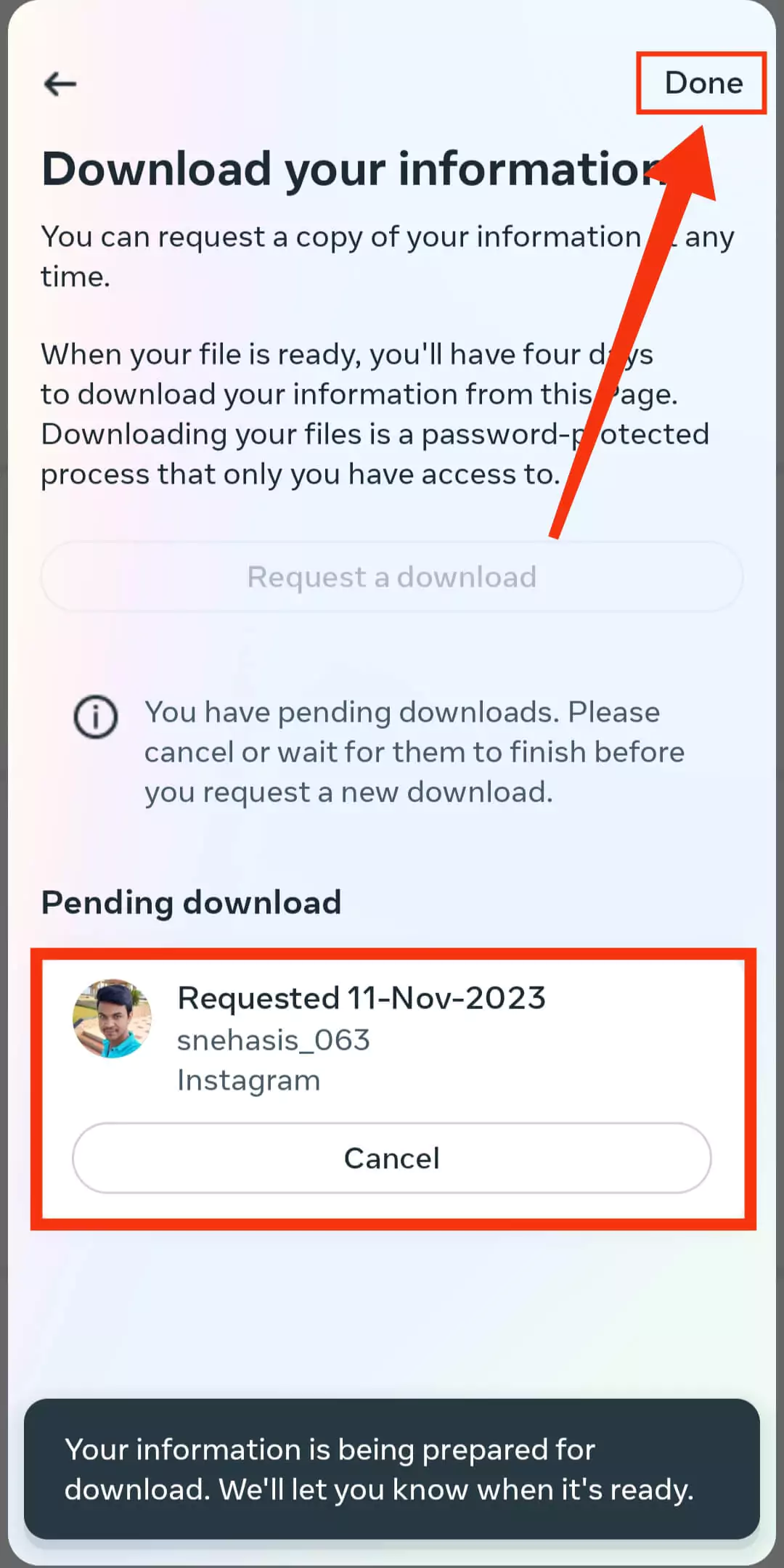
Step 11: You will get an email to inform you about the data request process.
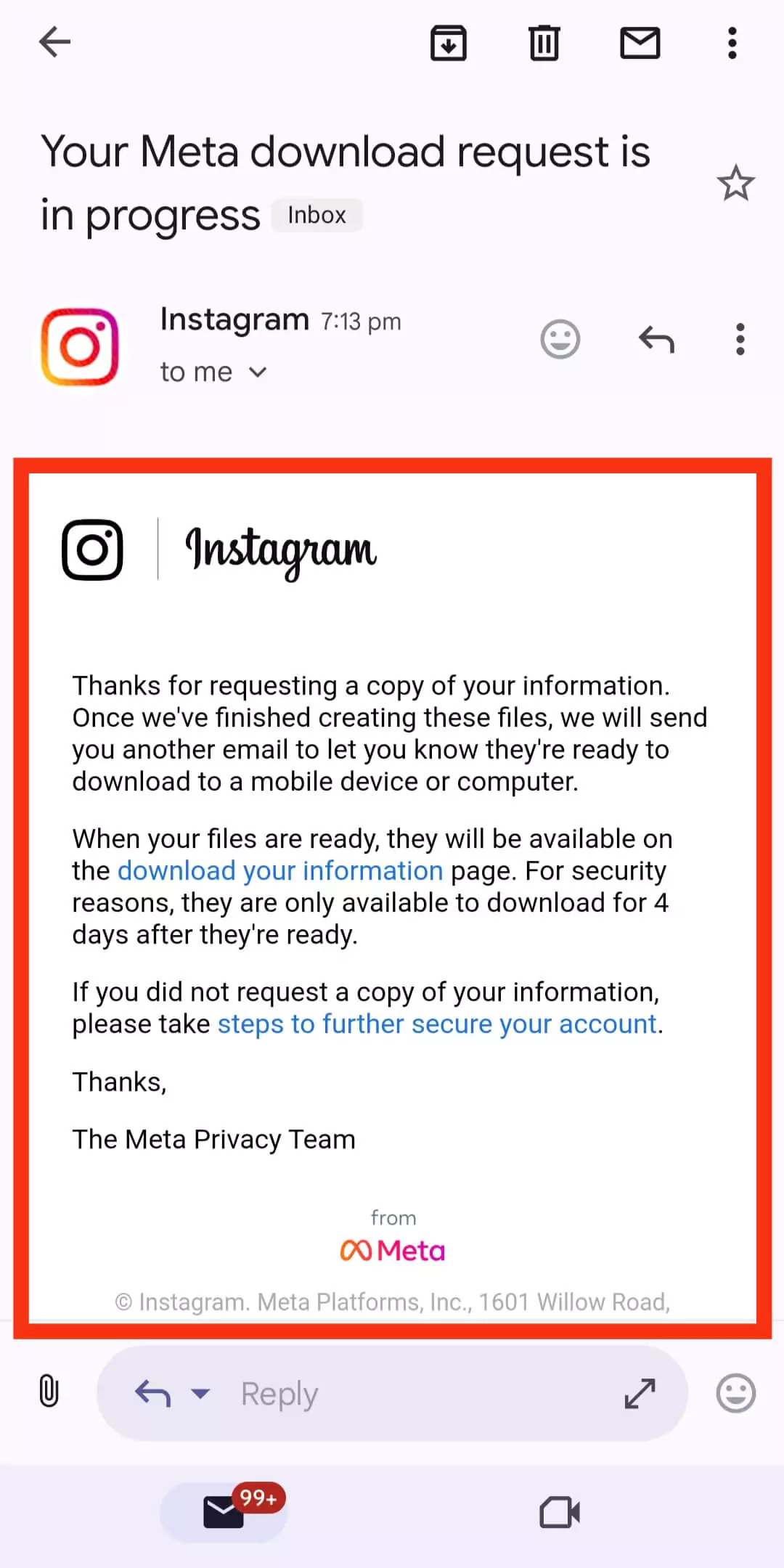
Step 12: You will get a mail with the download link within 1 – 2 days.
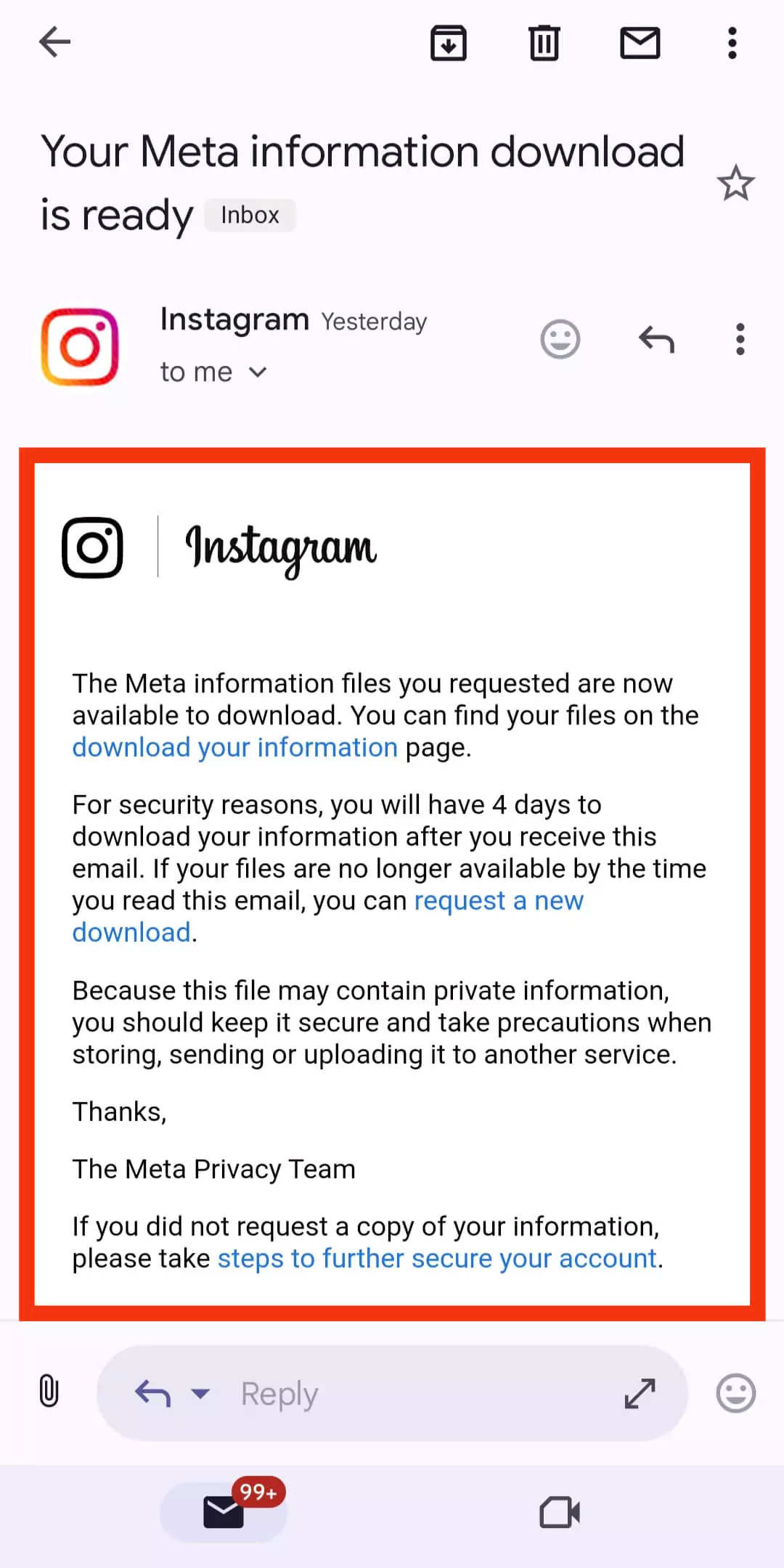
Step 13: Go to your inbox in Gmail and click on the “download your information” link.
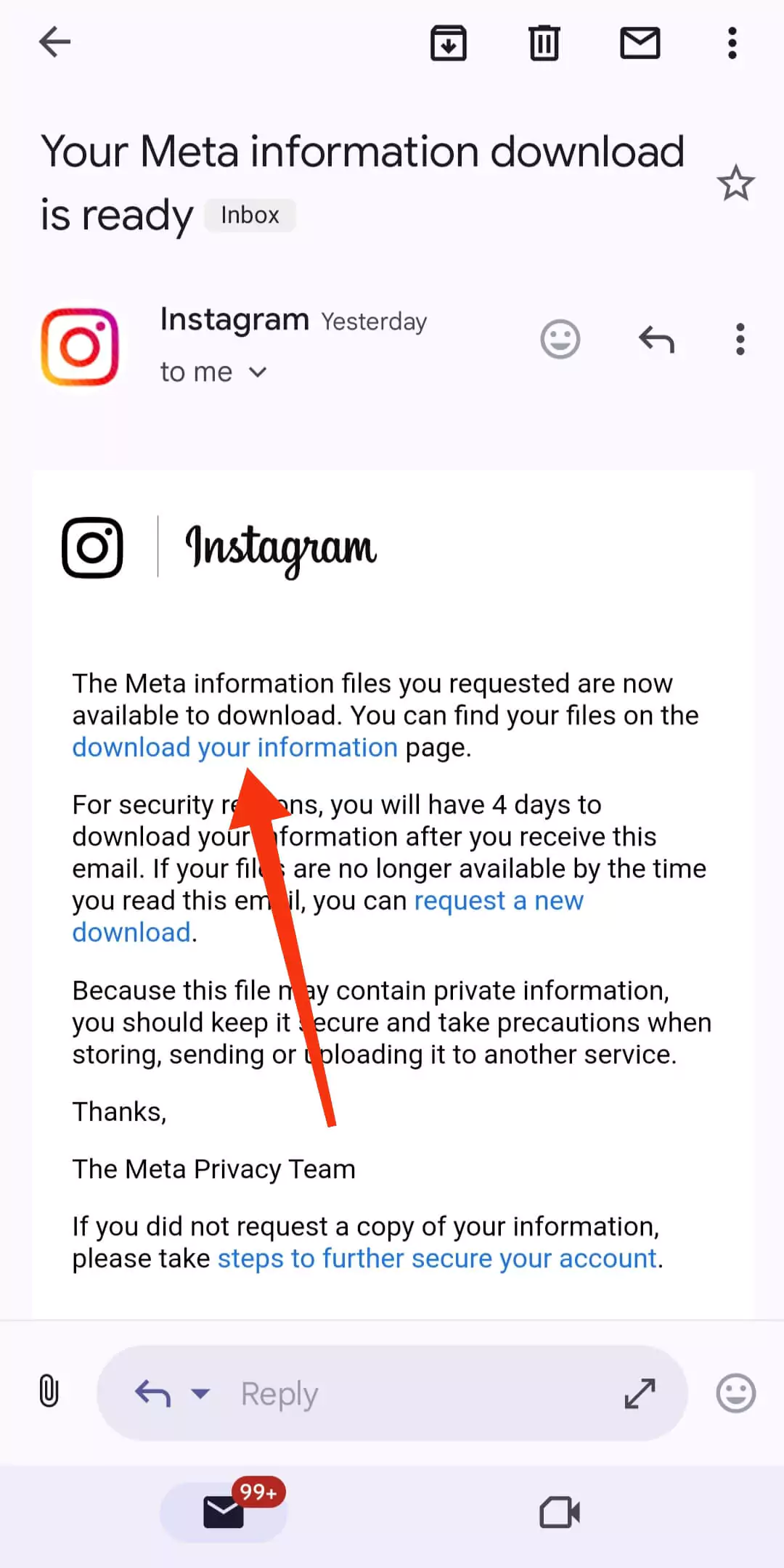
Step 14: Click on the “Download” button.
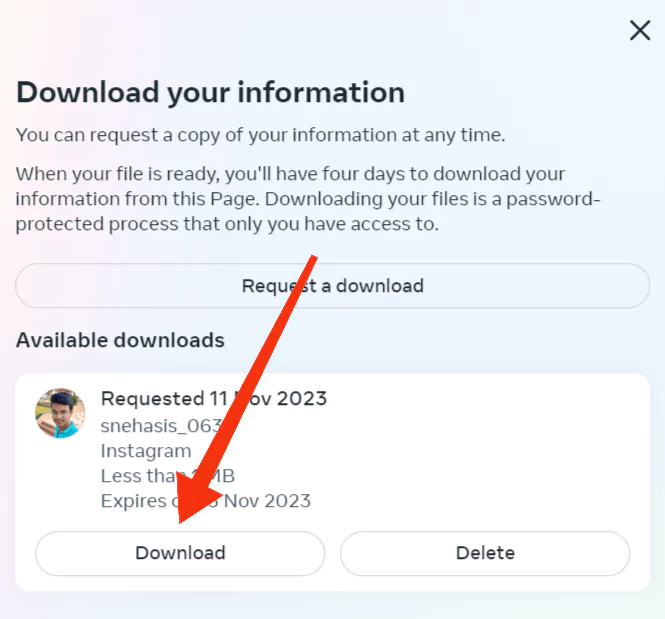
Step 15: Enter your Instagram account password and click on “Continue”.
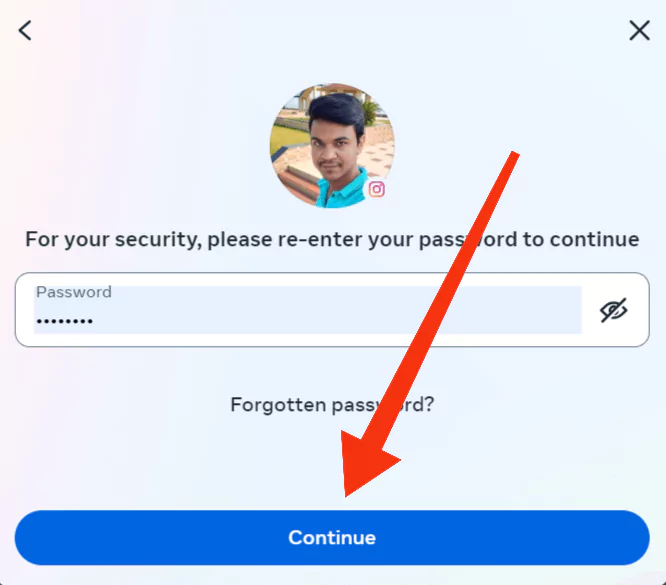
Once you click on Download your file will be downloaded.
Due to safety concerns, you’ll get 4 days to get your data once you get this email. If your files aren’t there when you check this email, ask for a new download.
Since this file might have private info, make sure to keep it safe and be cautious when storing, sending, or uploading it elsewhere.
How to retrieve deleted Instagram chats on PC
Here are the steps for laptop or PC users to recover accidentally deleted Instagram messages.
Step 1: Open any web browser.
Step 2: Visit Instagram’s official website www.instagram.com.
Step 3: Enter your login credentials and click “Log In”.
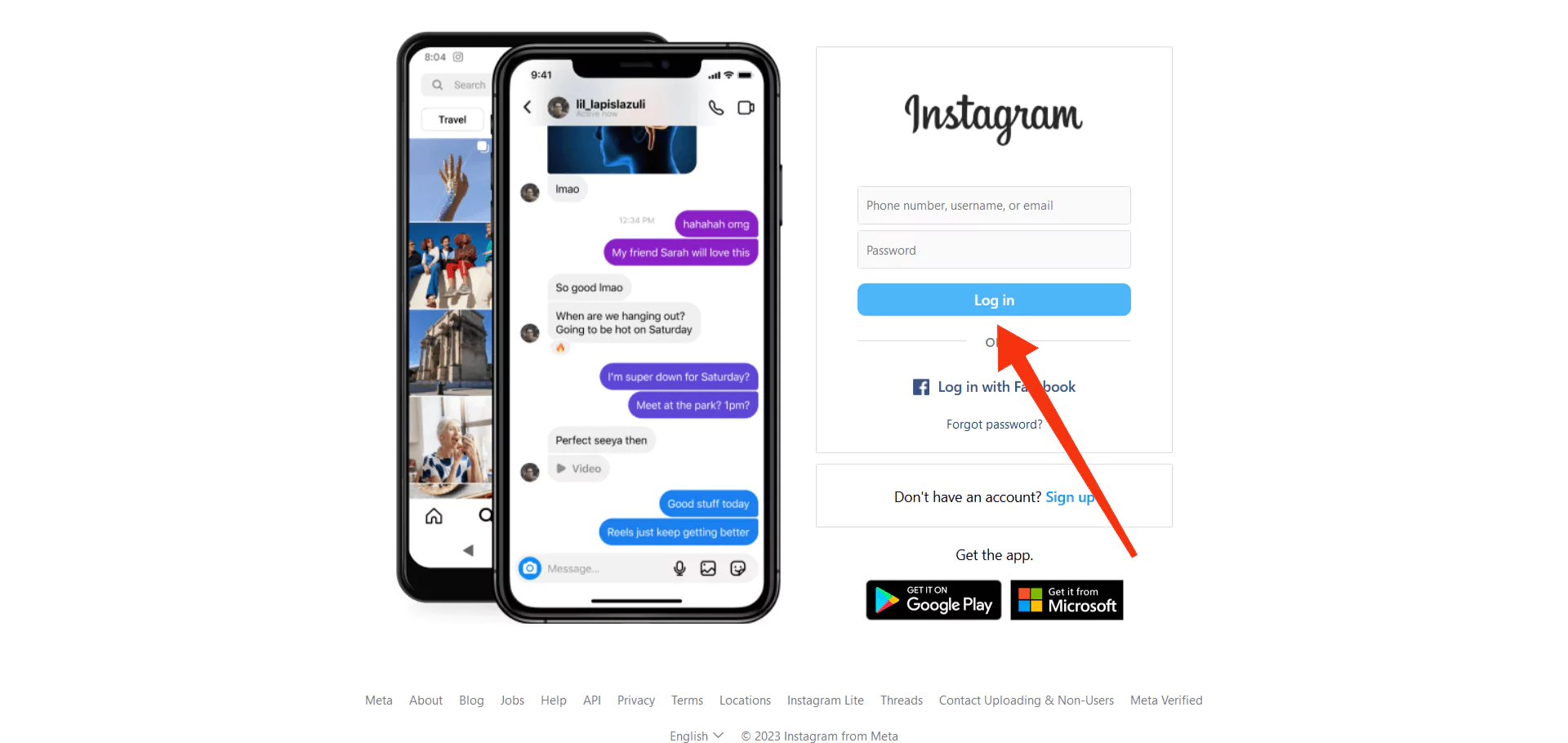
Step 4: Click on “More”.
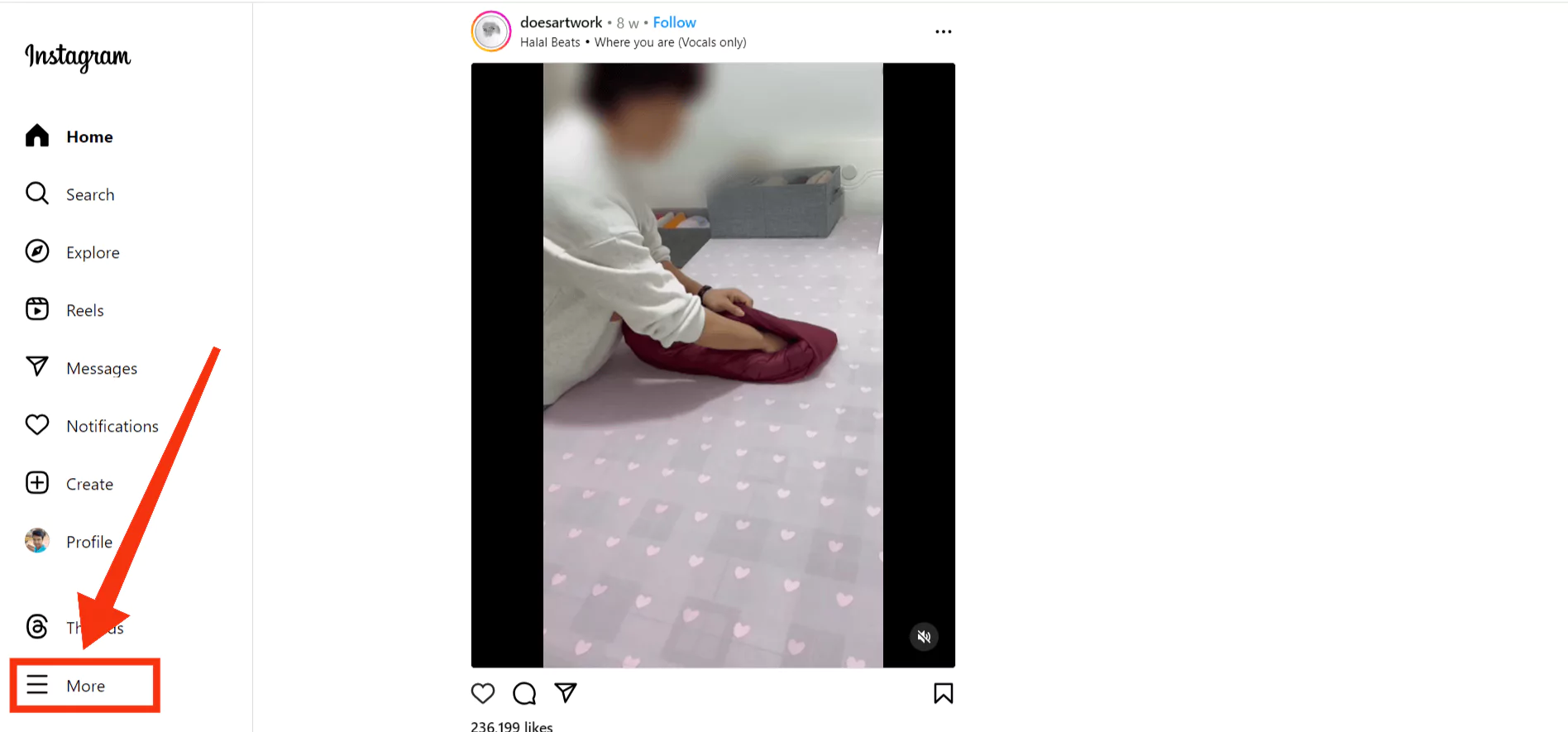
Step 5: Click on “Your Activity”.
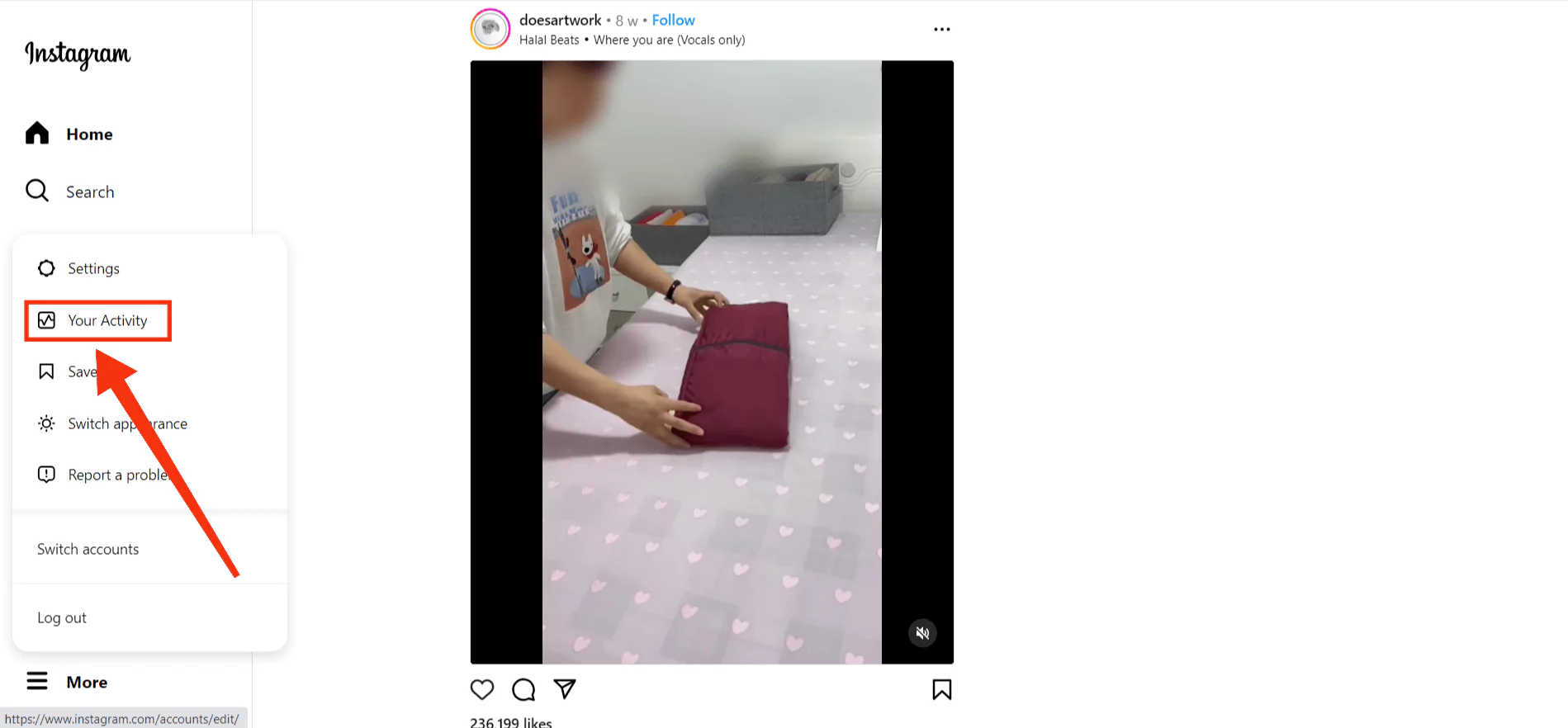
Step 6: Click on the “Download your information” option.
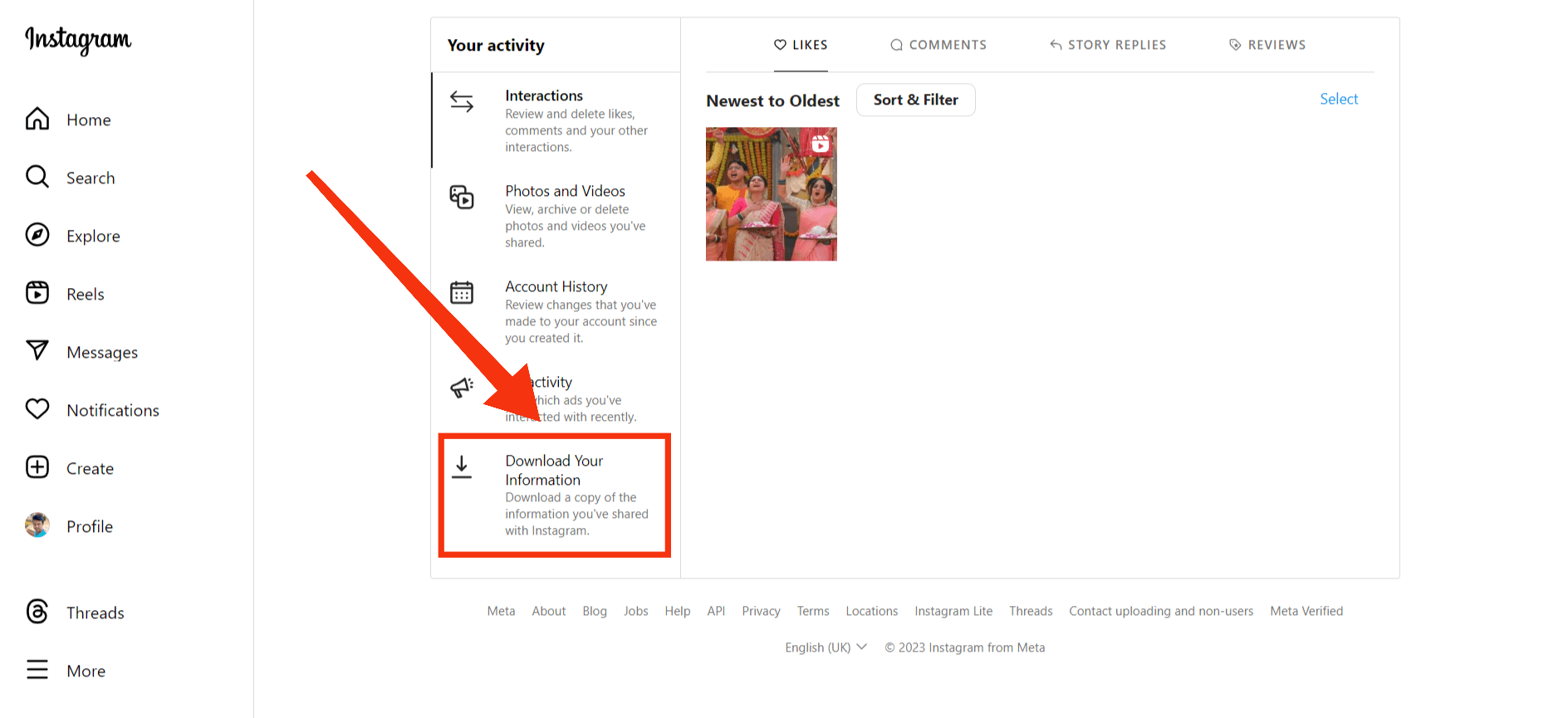
Step 7: Click on “Continue”.
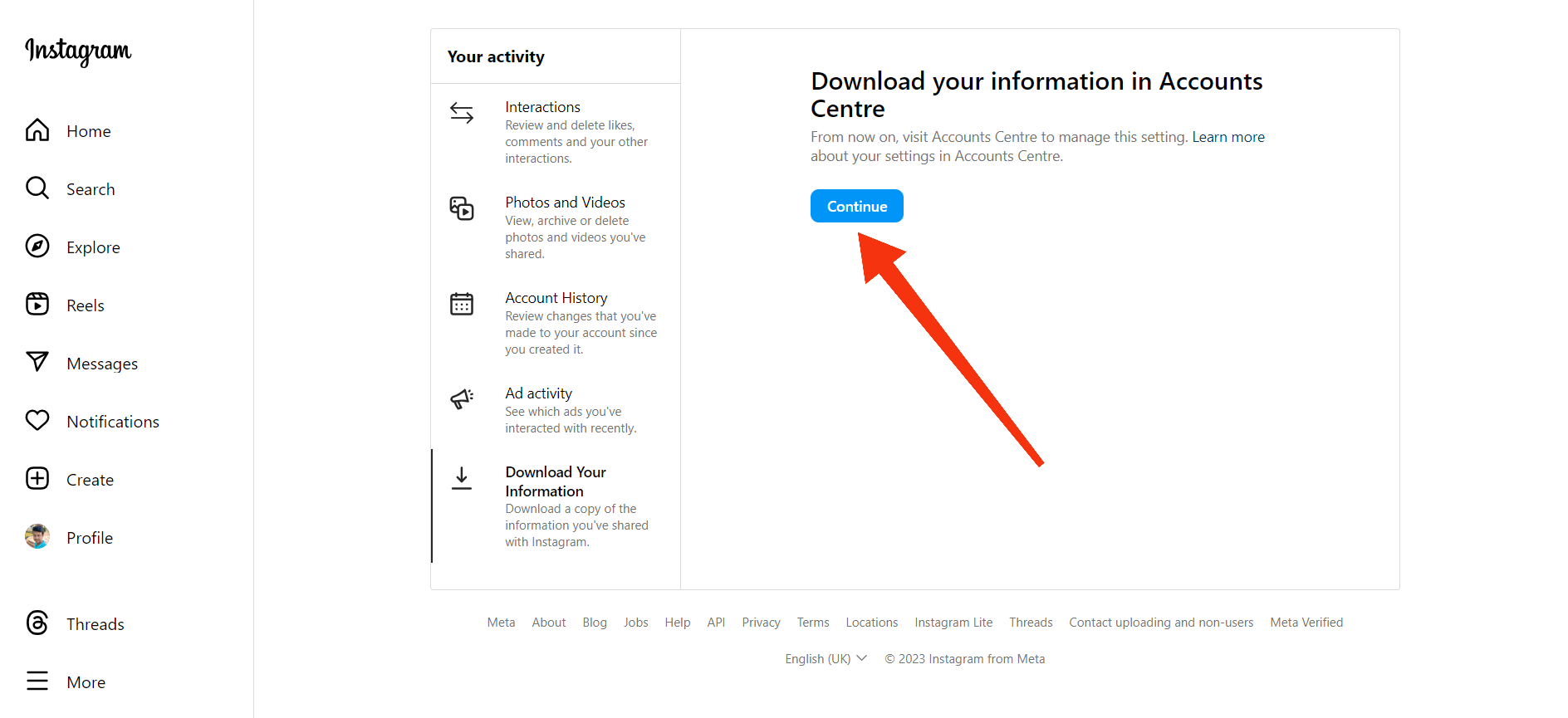
Step 8: Click on the “Request a Download” button.
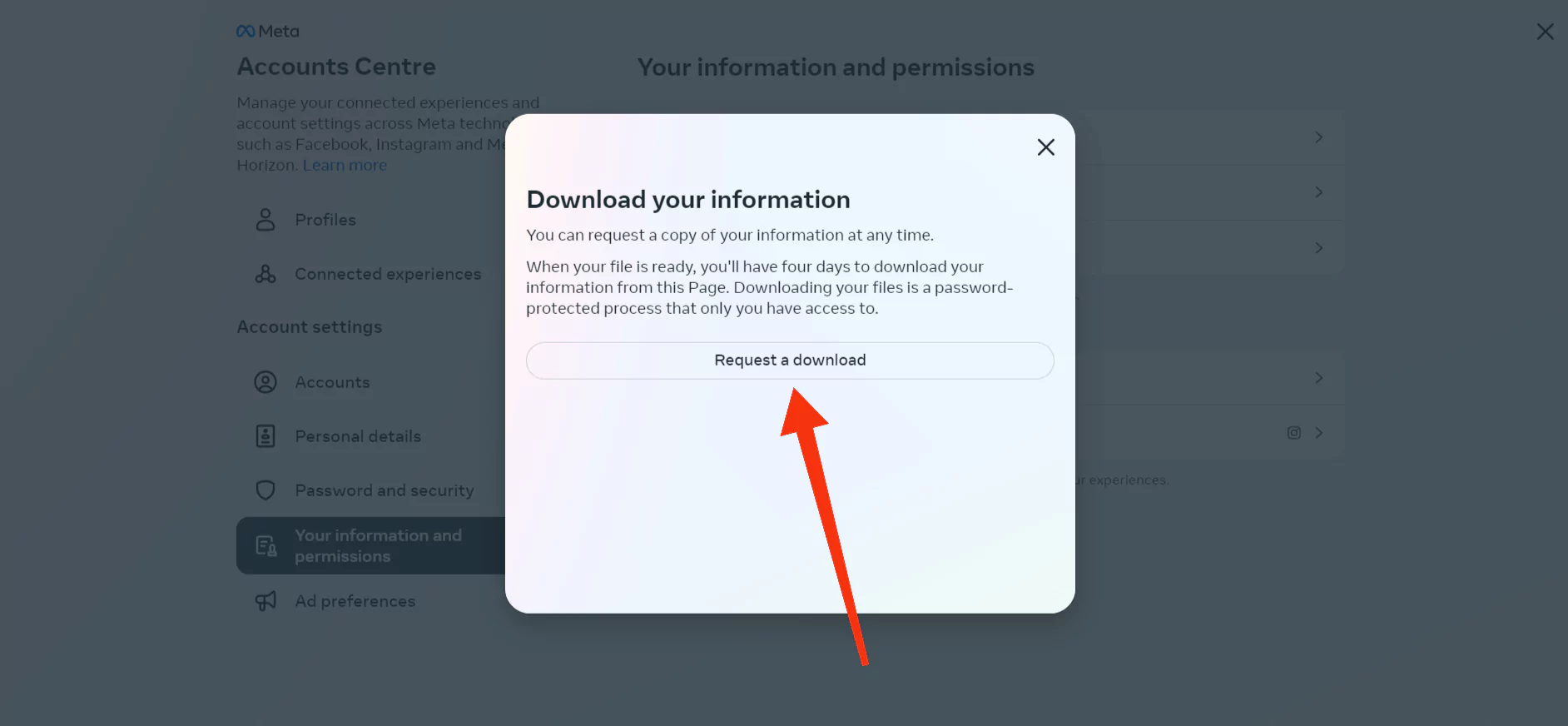
After that, the steps are the same as on mobile.
You can ask for your information whenever you want. Once it’s prepared, you’ll get 4 days to download it from this page. The download is secure, and only you can access it with your password.
If you are following this method, check the process of seeing the deleted messages steps to see the deleted messages.
2. Use Other Third Party Data Recovery Apps
If the above mentioned methods don’t work, you can use a third party app to retrieve your Instagram deleted messages.
There are so many third party apps available that claim they can recover deleted Instagram messages.
These apps help you get back stuff you deleted from your iPhone or Android.
They go into the device’s hidden files to find all kinds of lost data, not just texts or messages.
They’re easy to use and have simple directions to get your lost info back super fast.
Even though those apps can help, it’s smart to check them out before using them. Some advertised ones are tricks. Bad people use these apps to get your private stuff and social media accounts. Scam Instagram tools online are often part of this.
So before downloading any app you need to check it properly.
Also Read: What Does NFS Mean on Instagram?
3. Request the Chat Partner to Forward These Messages
Ok, you have tried all the above methods but you don’t get the result.
In this case, you can try this method. I can assure you it will 100% work but if your chat partner wants.
Let’s make it simple.
Suppose you have deleted your friend, James’s messages on Instagram by mistake.
Now you can ask your chat partner, James to forward the chat messages to you again.
Even though you have deleted the messages, your chat partner may have the chat.
So he or she can send it to you again.
I hope you have understood what I meant to say.
If you are lucky you can get back those deleted messages by contacting your chat partner.
How to See Deleted Messages on Instagram?
Your Instagram data file will be downloaded in zip format. So after downloading the file you need to extract it.
For that, you can download any zip file extractor or you can extract it by your system app.
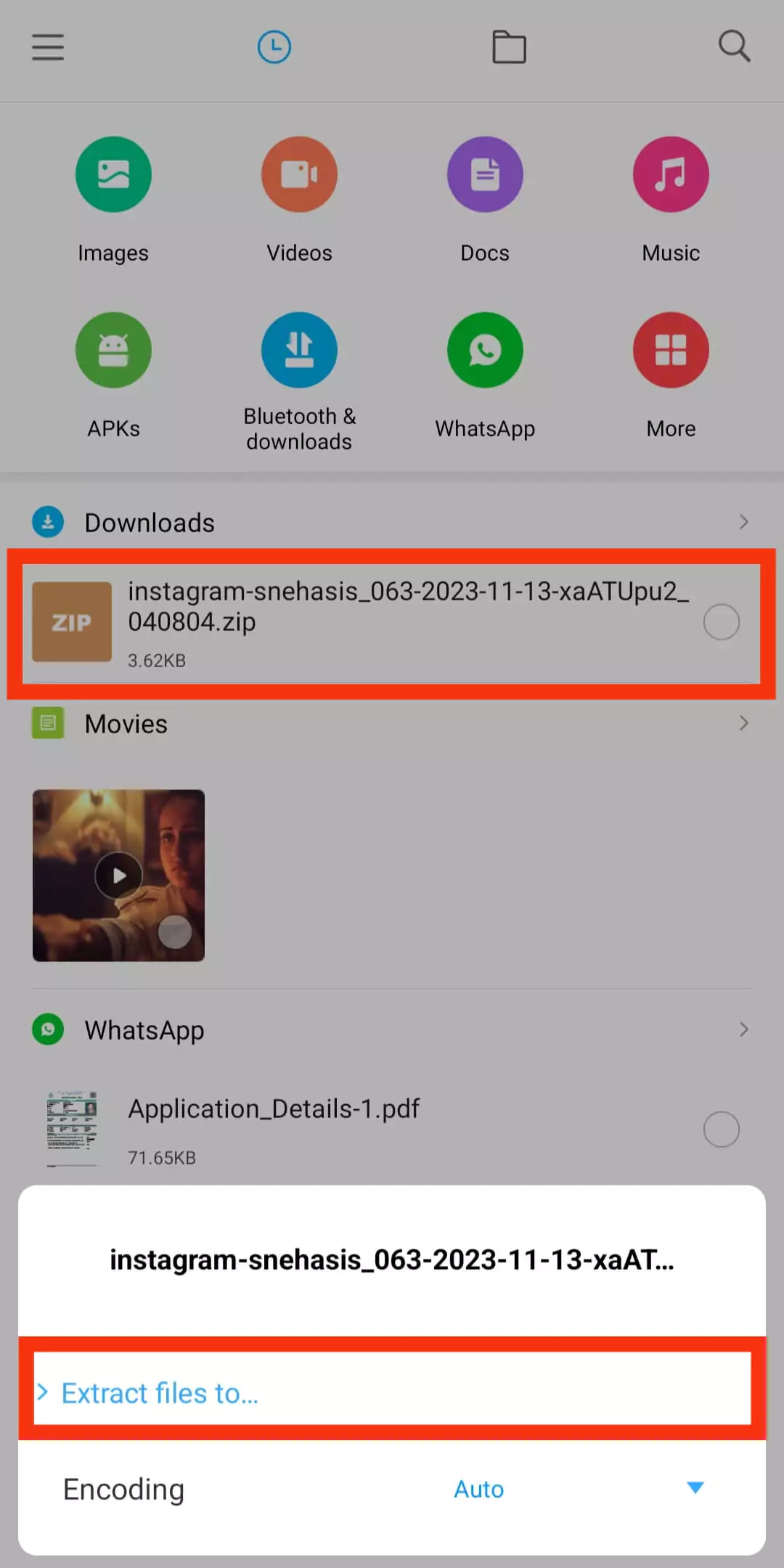
Finally, you will receive your data file in HTML or JSON format as you selected when requesting the download.
To see your deleted messages in your Instagram data file follow the below steps.
Step 1: Go to Google Play Store and search for the app JSON Genie.
Step 2: Install the app by clicking “Install“.
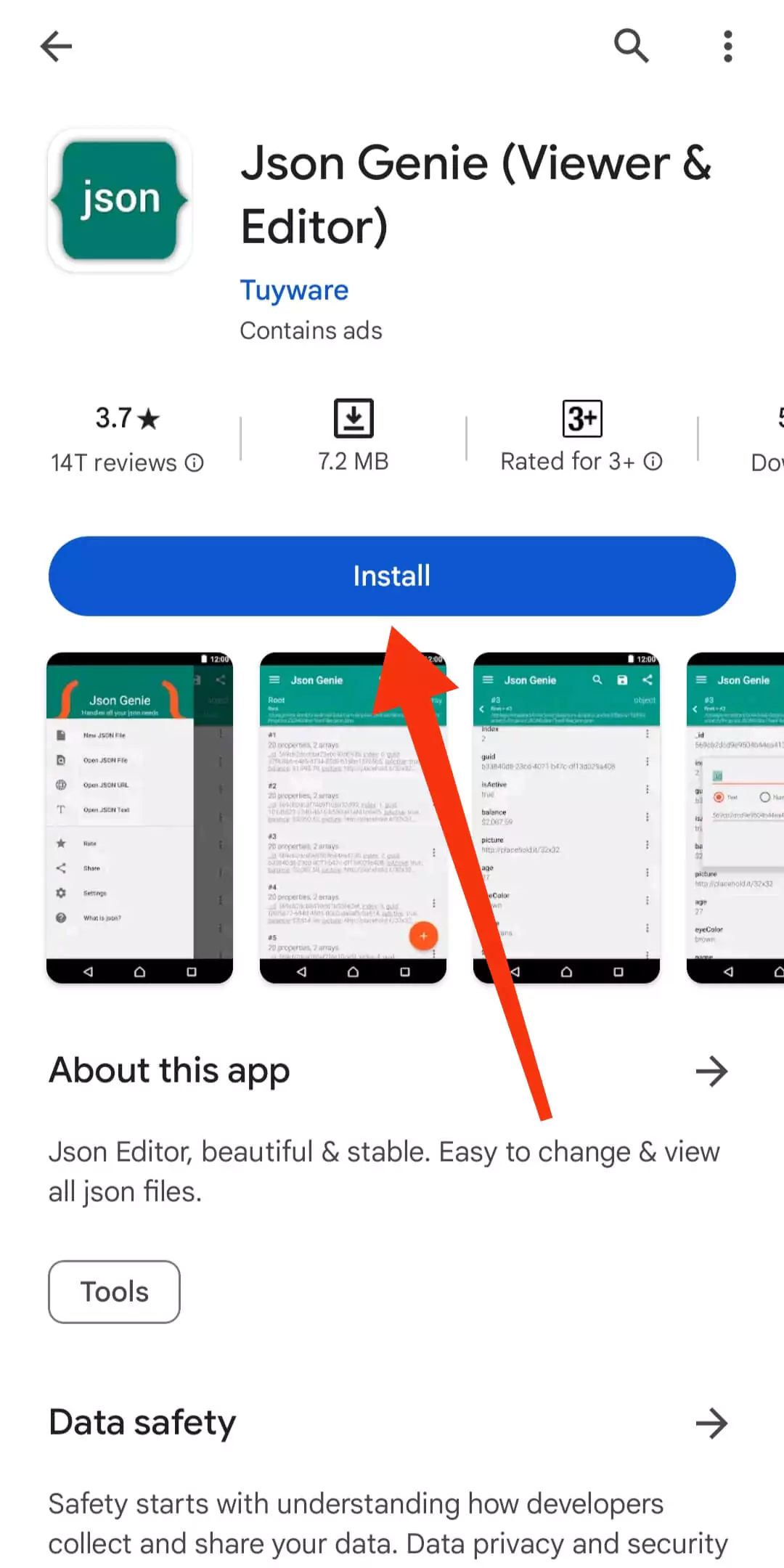
Step 3: Open the app and click on “I Agree“.
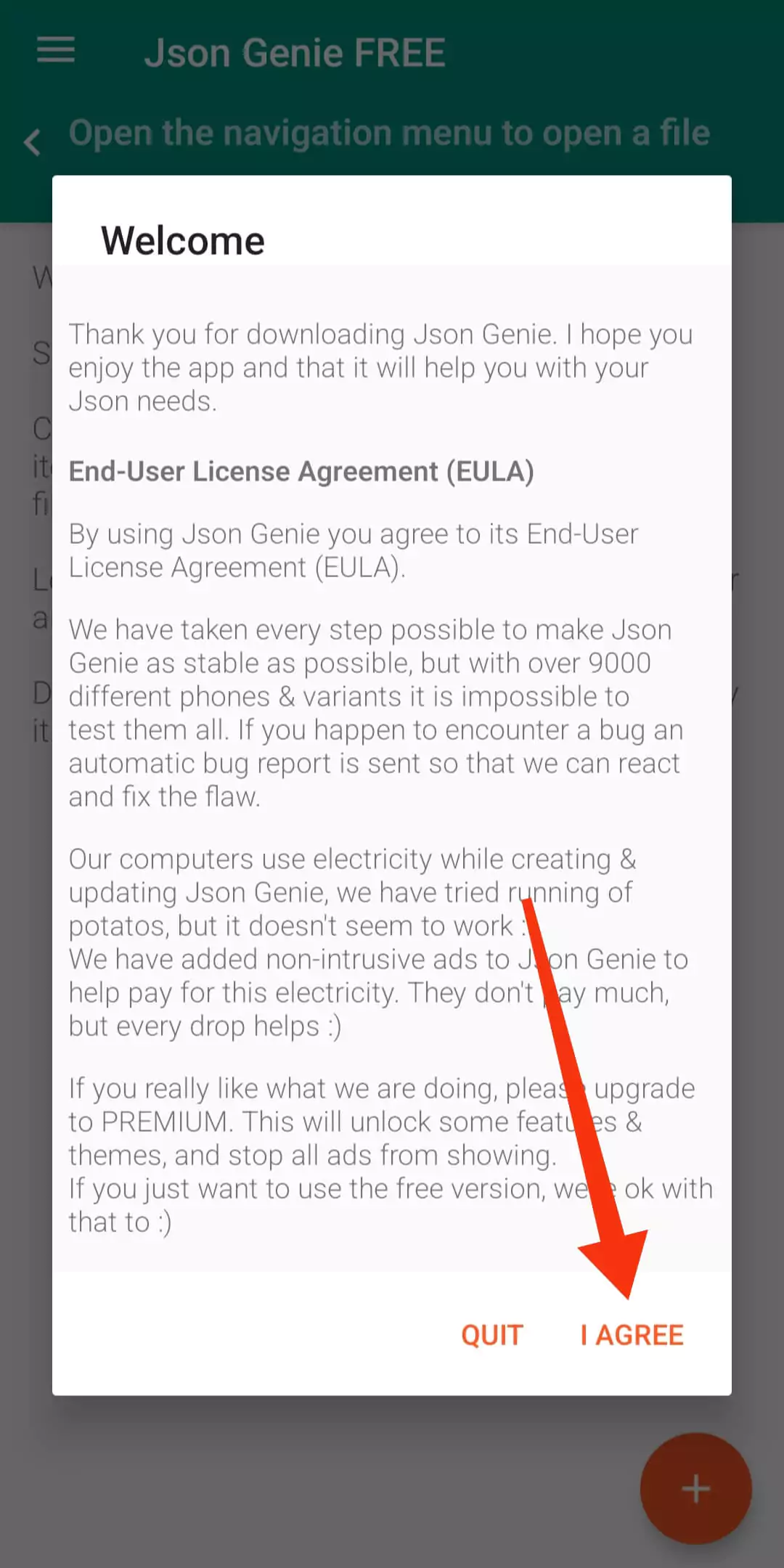
Step 4: Click on the “menu icon” at the left top corner.
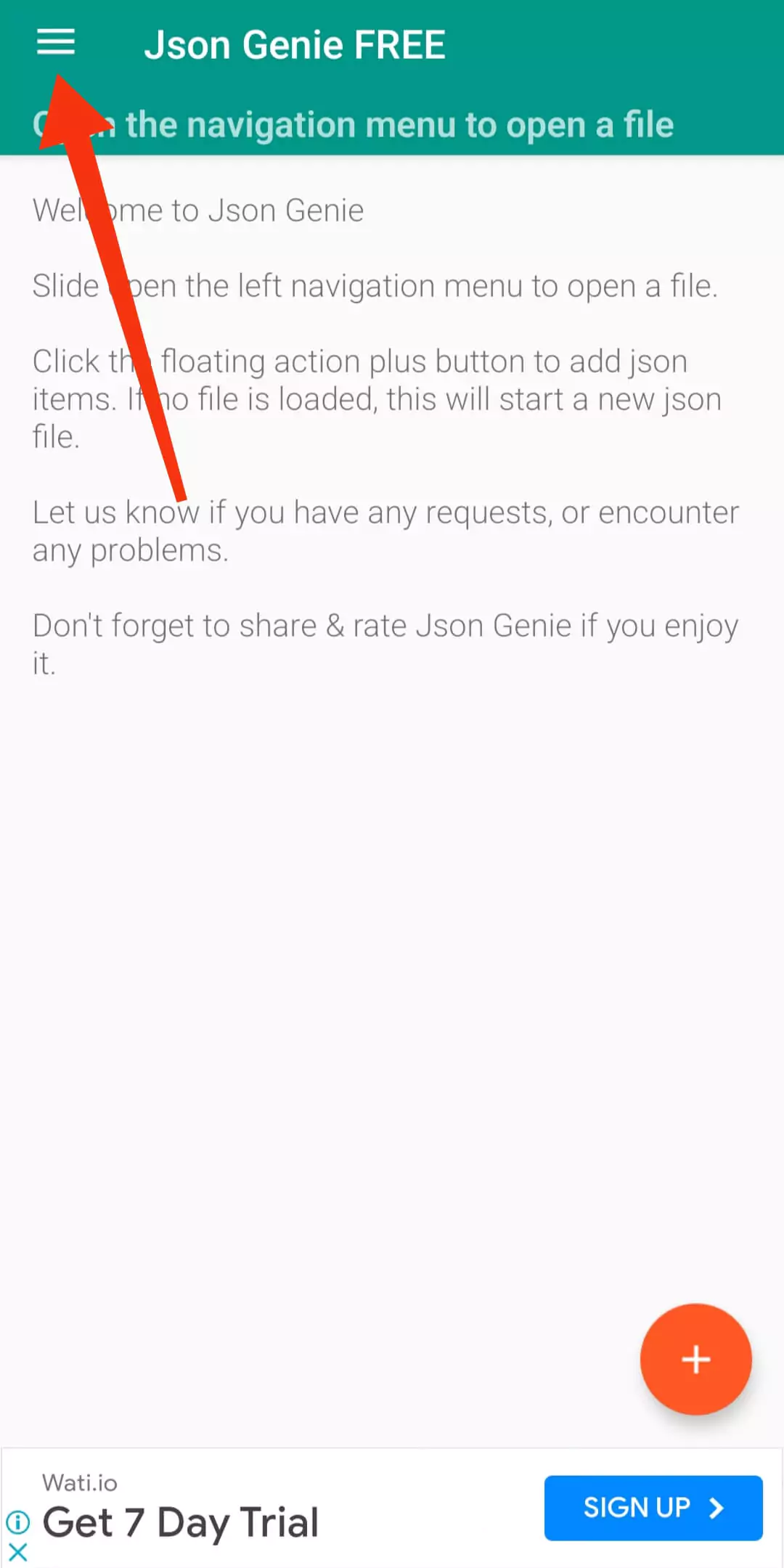
Step 5: Choose “Open JSON File” from the list in the menu.
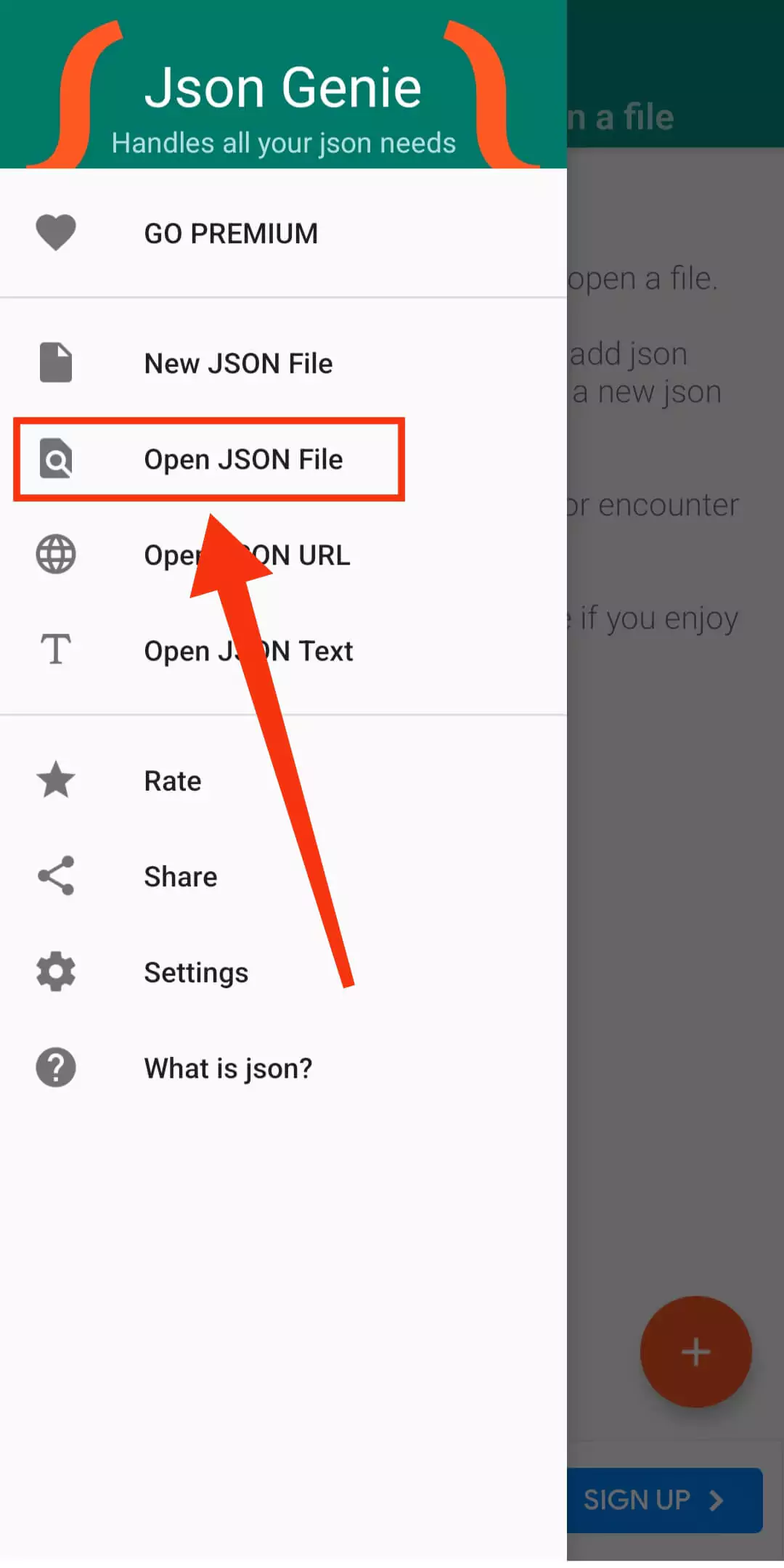
Step 6: Locate the extracted JSON file and open the particular chat file from the particular chat folder.
Step 7: Click on “messages“.
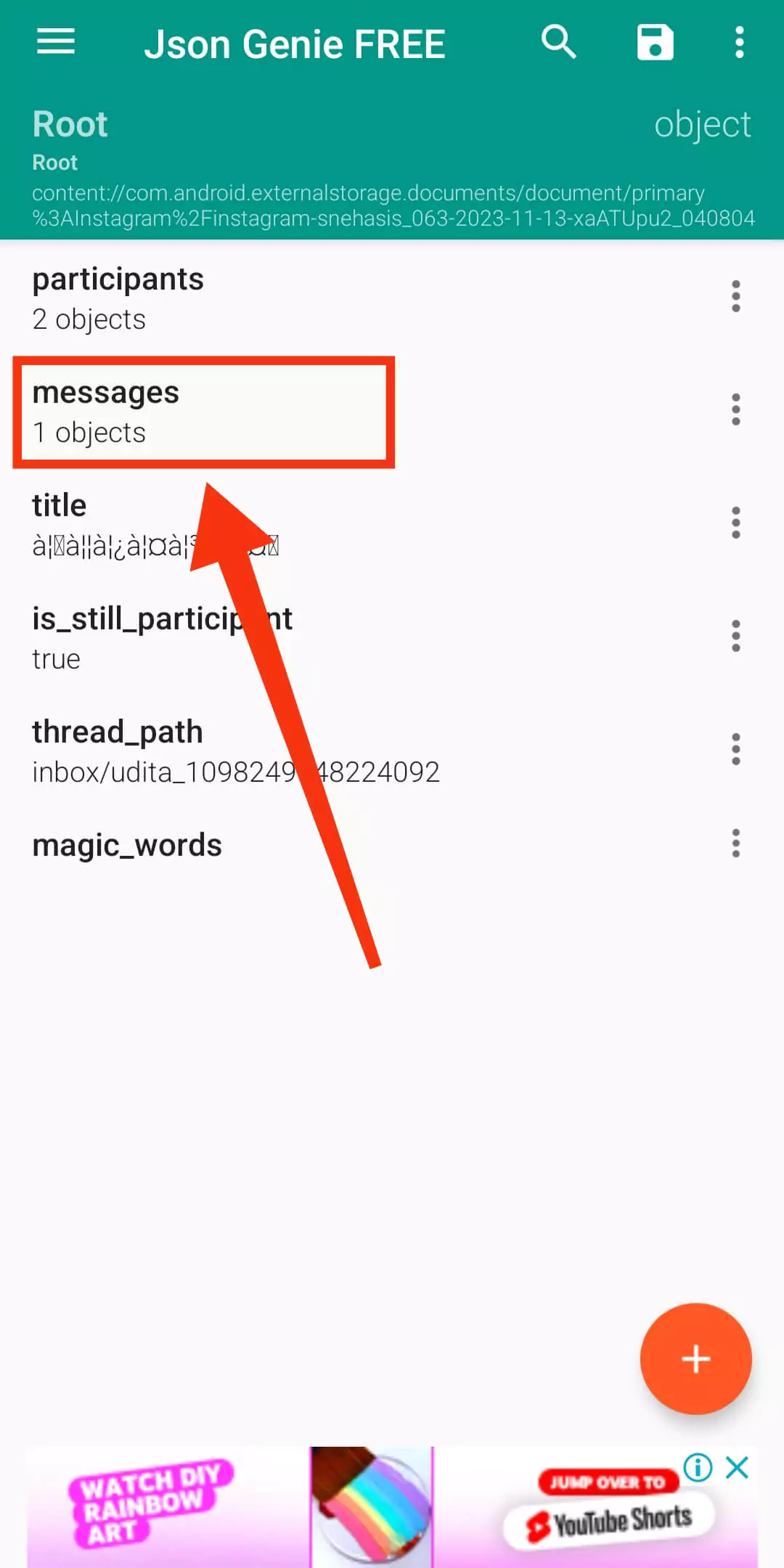
After that, you’ll see the messages associated with that chat.
In this way, you can see your accidentally deleted Instagram messages.
Also Read: Why Instagram Says This Song is Currently Unavailable?
FAQ: Frequently Asked Questions
Q 1: Are Instagram messages deleted forever?
Ans: Yes, Instagram messages are deleted forever when you delete them from your conversation. However, Instagram may keep a backup of your messages for up to 30 days. During this time, you may be able to request a copy of your Instagram data, which may include your deleted messages.
Q 2: Can I recover deleted messages on Instagram?
Ans: Instagram doesn’t provide a direct way to recover deleted messages.
But there are two possible ways to recover deleted messages on Instagram:
1. Request your Instagram data: Open Instagram and go to Your Account Privacy > Request to Download Your Information. Once you receive the file, you can open it to view your deleted messages.
2. Ask the recipient to forward the messages: If you accidentally deleted a message from a conversation, you can ask the recipient to forward the messages to you.
Q 3: Does Instagram data download include deleted messages?
Ans: Yes, when you download your data from Instagram, it includes various information. Your Instagram data download may include deleted messages, but only if they were deleted within the past 30 days.
Q 4: How do I download my Instagram data?
Ans: To download your Instagram data:
1. Open the Instagram app.
2. Go to your Instagram profile and tap the three horizontal lines in the top right corner.
3. Tap on “Settings and privacy”.
4. Tap on “Accounts Center”.
5. Tap on “Your information and permissions”.
6. Tap on “Download your information”.
7. Tap on “Request a download”.
8. Tap on “Complete Copy”.
9. Pick a delivery method, select the file format, choose media quality, and select the date range you want to receive your data.
10. You will receive an email from Instagram with a link to download your data.
11. Open the HTML or JSON file and check your messages in the Message folder.
Q 5: Can I recover deleted messages on the mobile app?
Ans: No. The Instagram mobile app doesn’t offer a feature to recover deleted messages. However, you can request your Instagram data from the mobile app and view the deleted messages in the data.
Q 6: How to recover deleted Instagram messages on iPhone?
Ans: To recover deleted Instagram messages on your iPhone, you can:
1. Request your Instagram data from the Instagram mobile app.
2. Open the downloaded file.
3. Navigate to the Messages folder.
4. View the deleted messages.
Note: You can only recover deleted Instagram messages if they were deleted within the past 30 days.
Conclusion
In conclusion, recovering deleted Instagram messages seems not possible. But there are some possible ways to retrieve them.
I have discussed all the methods by which you can recover your deleted messages on Instagram.
I hope this article might be helpful to you. If so, please share this article on your social media handle.
If you have any questions regarding this, you can ask in the comment section. I will definitely try to answer you. Have a nice day!