If you are searching for How To Change Siri Voice then you are in the right place. This article will be very helpful for you.
In today’s article, we will discuss How To Change Siri Voice. So keep reading this article till the end to know How To Change Siri Voice.
In today’s smart digital age, most phone functions are facilitated through voice commands. Just as Android users have Google Assistant and Alexa, iPhone users also have Siri Voice.
When using Siri Voice, you may want to hear the voice you’re thinking of. But there are many iPhone users who don’t know How To Change Siri Voice. So in today’s post, I will tell you How To Change Siri Voice step by step

Table Of Contents
How To Change Siri Voice
Step 1: First, you have to open the Setting option on your iPhone.
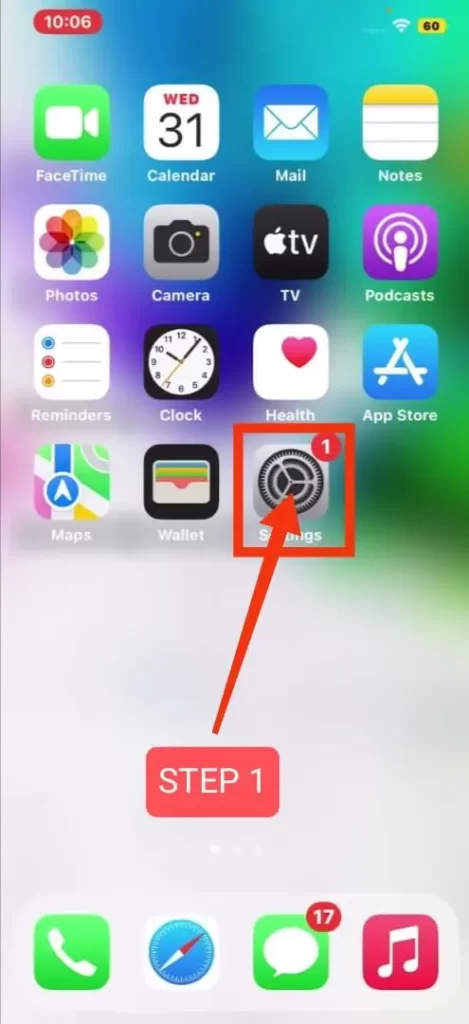
Step 2: Then click on the Siri & Search option to change the voice of Siri on your iPhone.

Step 3: If you want to change the voice of Siri on your iPhone, click on the Siri Voice option.

Step 4: Here are different types of Siri Voice from different countries. Select the country in which you want to listen to Siri Voice.
Here are the different Siri Voice styles per country. You can see them below (Voice 1, Voice 2, Voice 3, etc). You can choose any of them according to your choice.
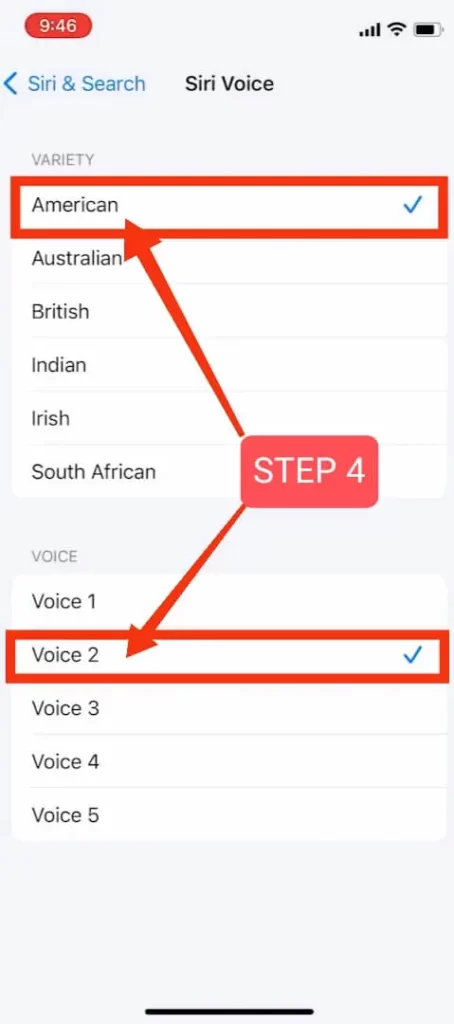
Step 5: After selecting Siri Voice, Siri Voice will automatically stop on your device. Click on Listen for “Hey Siri” option to restart Siri Voice.

This was the complete process of How To Change Siri Voice. Just by completing these few steps, you can change Siri Voice on your iPhone. Also Read: How To Change Wallpaper in iPhone iOS 16
Conclusion
In this post, I told you How To Change Siri Voice. I hope you got the solution of How To Change Siri Voice.
After that, if you have any questions about How To Change Siri Voice then you can ask us in the comment, and we will try to help you as soon as possible.
I hope this was a helpful article for you. I hope you liked this article. If you like this article, please share this article and follow us for more articles on new iPhone tips and tricks, iPhone solutions and iPhone customization.
Who is the real voice of Siri?
According to a 2013 report by Slash Gear, the voice behind Apple Assistant is Susan Bennett.
Is Siri on Android phones?
No, Siri is not available for Android phones.
How many years old is Siri?
Apple introduced Siri on October 4, 2011.
Why was Siri named Siri?
Who came up with the name Siri and why has never been revealed? However, Siri co-creator Adam Chair said the name Siri was chosen because it is short to type, easy to remember, and comfortable to pronounce.







How To Change Siri Voice – very nice post. Thank you so much.