Are you trying to create a new account on ChatGPT but when you try to sign up you get a red warning message saying “Too Many Signups from the Same IP ChatGPT“?
Don’t worry, this is a common issue of ChatGPT that so many users have faced including me. But when I understood the actual meaning of the error, I solved it very easily.
Similar to all online services, ChatGPT is susceptible to technical problems. These can range from network errors to error code 1020 and even the global rate limit exceeded error.
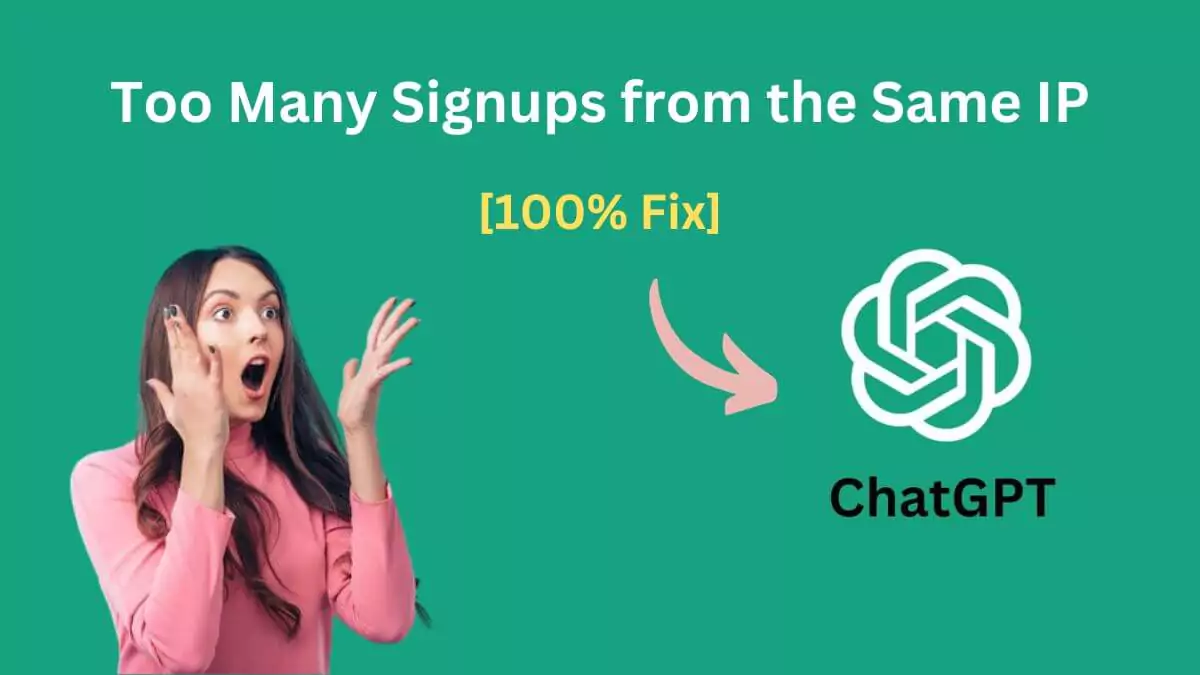
Various challenges may crop up while utilizing the ChatGPT service.
In this article, I am going to provide you with 100% working solutions to fix the “Too Many Signups from the Same IP ChatGPT” problem.
Before solving this error you need to understand what exactly this error is.
Table Of Contents
- 1 What is too many signups from the same IP in ChatGPT?
- 2 Why am I getting a “Too Many Signups from the Same IP ChatGPT” message on ChatGPT?
- 3 How to Fix “Too Many Signups from the Same IP ChatGPT” Issue
- 4 FAQ: Frequently Asked Questions
- 5 Conclusion
What is too many signups from the same IP in ChatGPT?
When you attempt to register multiple times for ChatGPT using the same address, that’s when you’ll come across the error message.
This could involve a single user or multiple users trying to register from the same IP, which triggers a security alert for spam and fraud.
If too many signups are detected from the same IP address, OpenAI will block that IP address.
OpenAI has placed a limit on the number of users who can access ChatGPT from the same IP address to prevent potential misuse.
This precautionary measure aims to uphold the system’s integrity and prevent abuse, ensuring that users can still enjoy a top-notch experience.
Why am I getting a “Too Many Signups from the Same IP ChatGPT” message on ChatGPT?
This mistake indicates that the same IP address has attempted to register for Open AI’s service too frequently.
The primary cause is when you attempt to register using the same internet connection.
It’s important to understand that an IP address is typically assigned to recognize your network and device.
Therefore, you might encounter this notification even when attempting to register from another device while connected to the same network.
Allow me to demonstrate the solution to this issue.
How to Fix “Too Many Signups from the Same IP ChatGPT” Issue
A simple solution to this problem is to sign up for ChatGPT from a different IP address.
You may be signing up from different devices but if all your devices are connected to the same network then you may face this problem again and again.
If all your devices are connected to your home Wi-Fi network then you can use your mobile network to sign up to ChatGPT or use VPN to get a different IP address.
What is a VPN and how can it help to solve this error?
VPNs, which stand for Virtual Private Networks, have a reputation for unlocking websites that are blocked.
They do this by letting users switch to a different IP address. So, if you come across an error message that says “too many signups from the same IP,” you can consider using a VPN.
By connecting to a different location where ChatGPT is accessible, you can change your IP address.
Right now, there are many VPN options in the market. Some of the highly recommended VPNs for ChatGPT include NordVPN, ExpressVPN, Proton VPN, Surfshark, and others.
Here I will show you step-by-step how you can use a VPN with a Chrome extension.
Step 1: First of all, you need to download a VPN extension in your Chrome click on the download button below to download it.
Step 2: Click on Add to Chrome.
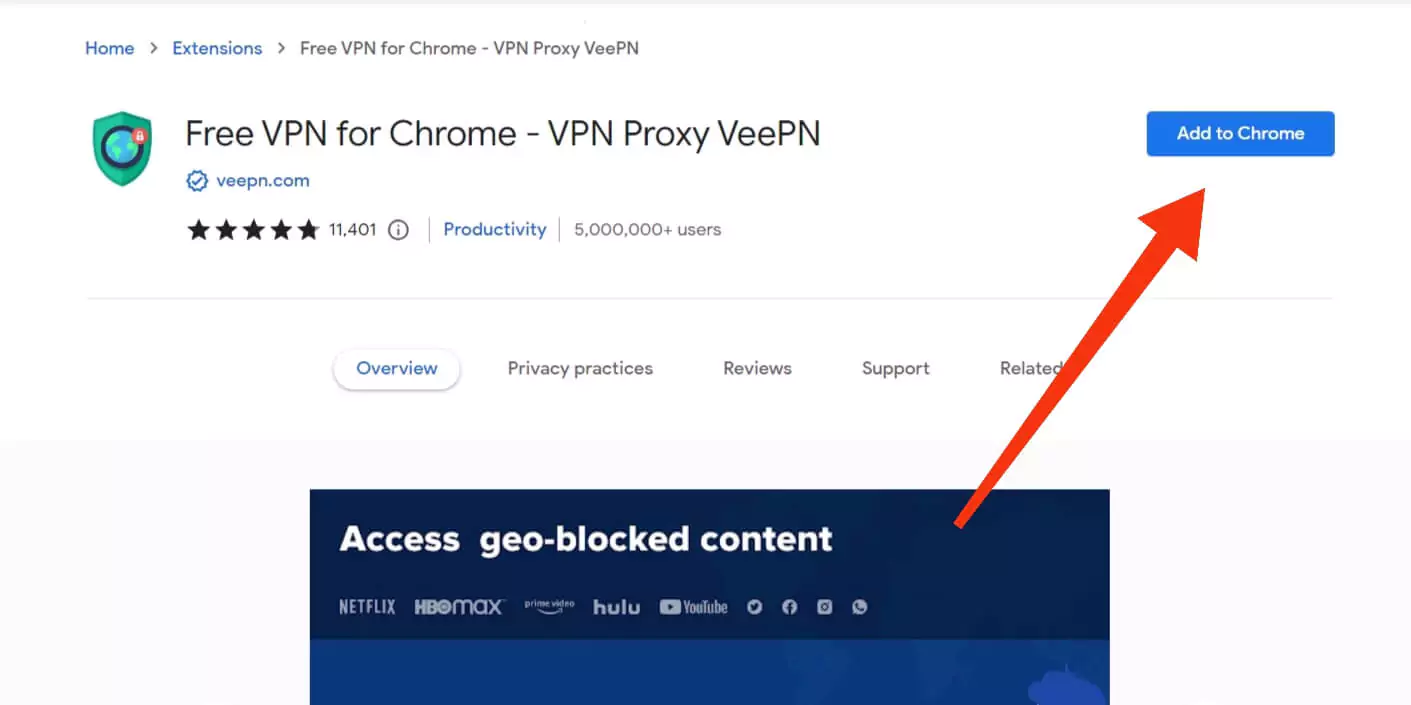
Step 3: Click on Add extension.
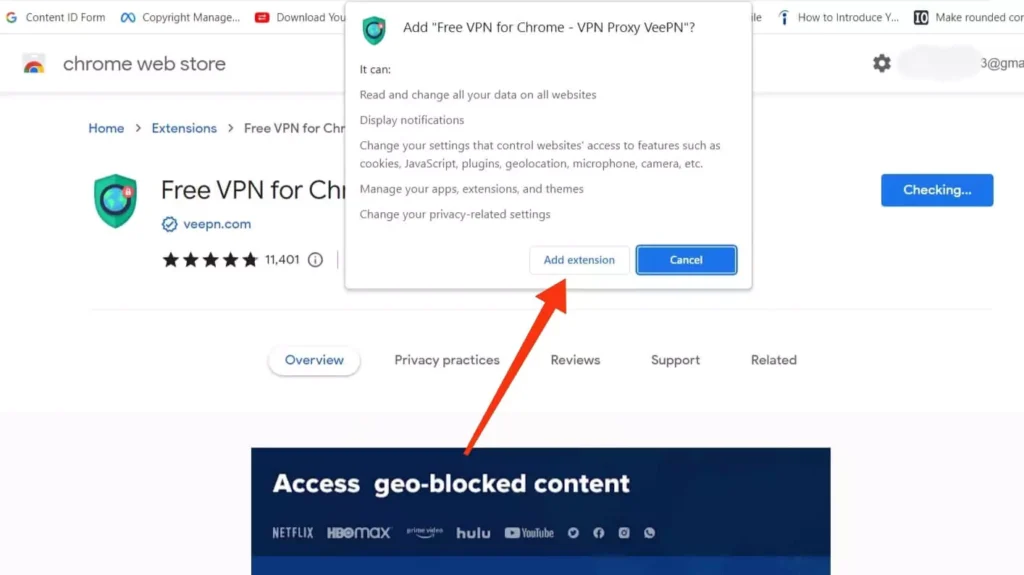
Step 4: Then click on the extension icon in your Chrome browser.
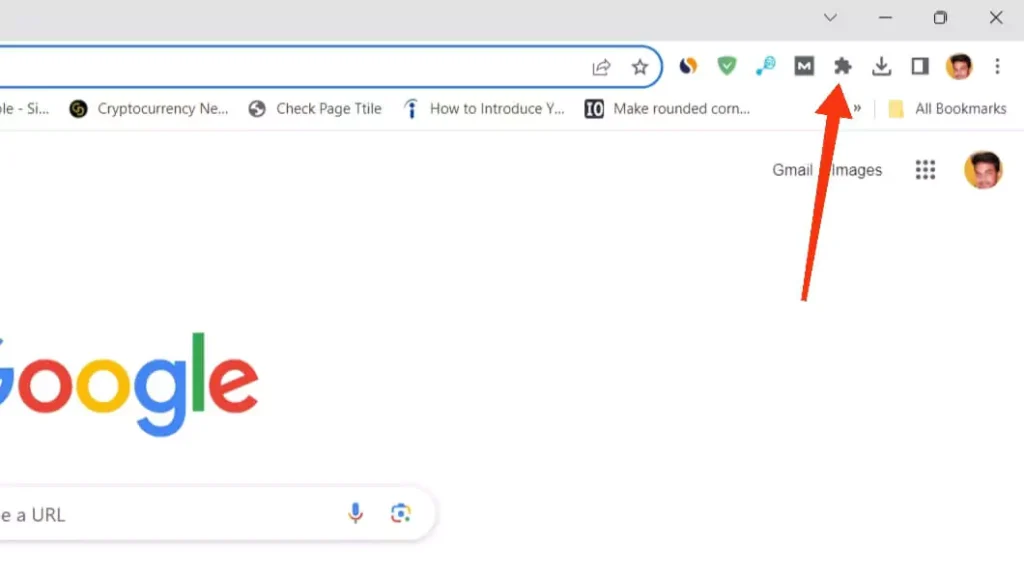
Step 5: Click on the VPN you added to Chrome.
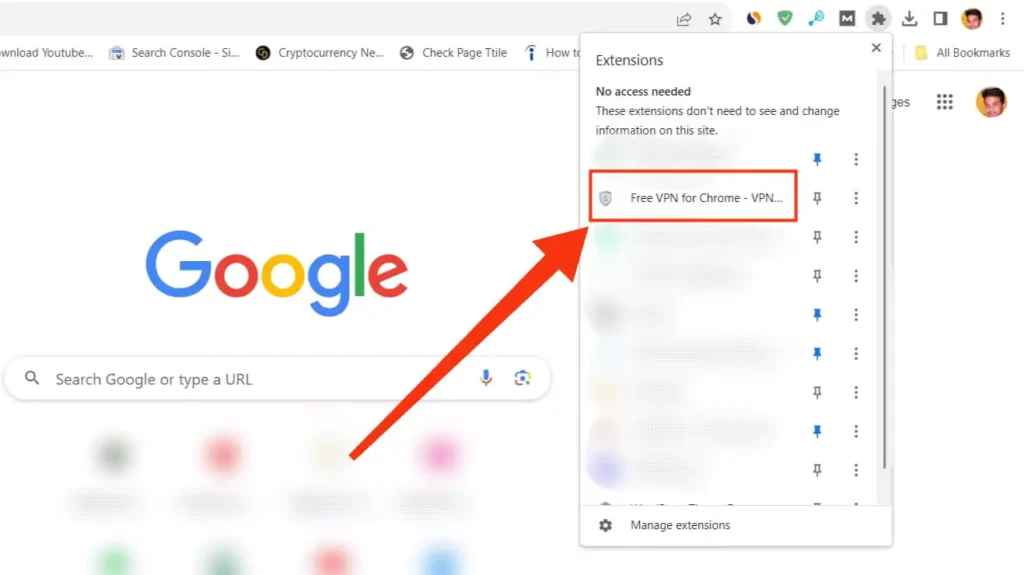
Step 6: Then follow the on-screen instructions.
Step 7: Then the VPN interface will open in front of you. You choose any location by clicking on Location and then click on the power button to activate the VPN.
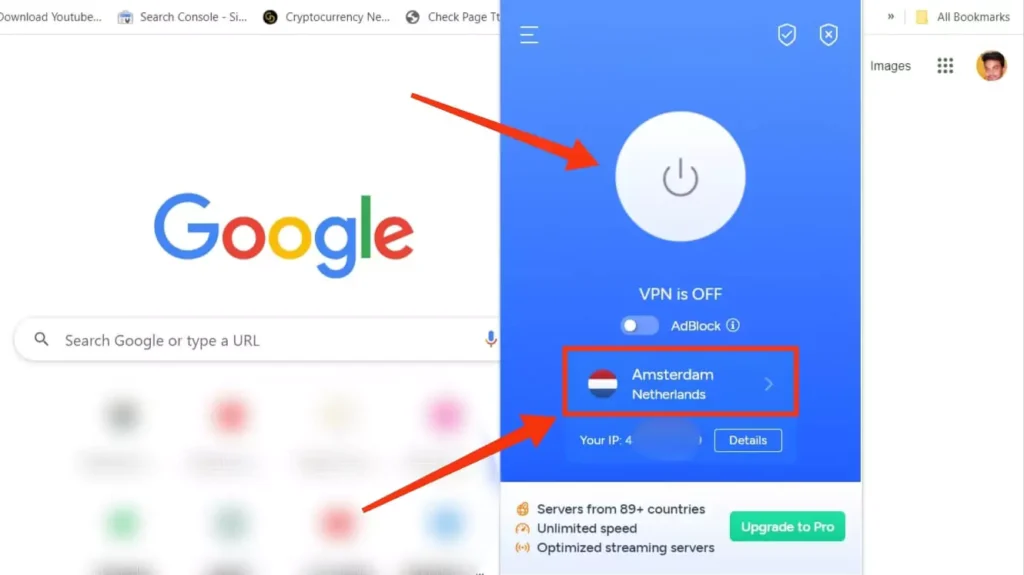
As soon as the VPN is activated, you will get a different IP address. Then you can go to ChatGPT and sign up without any problem.
Still, if you are facing this error then you can try the below solutions.
Also Read: (100% Fixed) – There Was an Error Generating a Response!
Other Ways to Fix ChatGPT Sign Up Error
1. Avoid Creating Multiple Accounts
If someone tries to make several accounts with various email addresses, it might cause the “too many signups from the same IP on OpenAI error message to appear.
In these situations, it’s recommended to wait a couple of hours before trying to make a new account once more.
Also, please be aware that OpenAI imposes certain account restrictions, so please avoid attempting to access it.
2. Try Again After Some Time
If lots of folks are attempting to register for ChatGPT using the same IP address or connection in a short time, it might cause the “ChatGPT Too many Signups from the same IP” error to pop up.
In these situations, it’s a good idea to give it a few hours and then attempt to sign up once more. This gives the server a chance to reset and make room for new sign-ups.
3. Check Your Internet Connection
Make sure your internet connection is strong and speedy enough for ChatGPT to work smoothly.
If your connection is weak or unreliable, you might encounter problems accessing ChatGPT and receive error messages such as “Too many Signups from the same IP.”
To resolve any possible connection problems, think about restarting your router or switching to a different network.
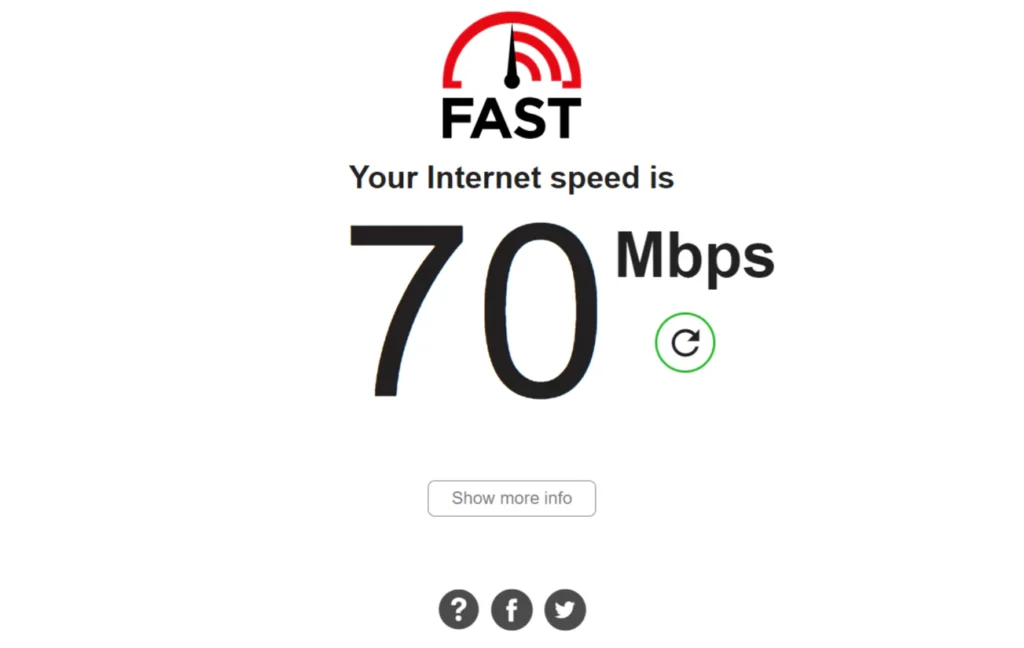
4. Clear Your Browser Cookies and Cache
If you decide to use a web browser instead of the app for ChatGPT, you might encounter an issue with multiple ChatGPT signups from the same IP address, mainly because of cookies and cache.
To avoid this problem, it’s advisable to clear your browser’s cache. Doing so should allow you to successfully sign up using the same IP address without any issues.
5. Use Incognito Mode in the Browser
You can avoid the “ChatGPT Too many Signups from the same IP” error by using incognito or private browsing mode in your web browser.
Incognito mode stops your browser from using saved data or cookies, which can sometimes cause issues. Follow these steps to turn on incognito mode:
6. Reset your Modem
Keep in mind that this fix applies specifically when you have a changing IP address, which is common when using mobile data.
If you fit into this group, performing a hard reset is necessary. This means powering off your devices for a short duration, possibly around 60 seconds.
Upon rebooting, your Internet Service Provider (ISP) might allocate you a fresh IP address.
You may need to go through this process multiple times and potentially wait a bit longer after powering down your devices.
7. Contact ChatGPT’s Support Team
If you’ve followed all the steps mentioned above and none of them seem to be effective, it’s a good idea to get in touch with the ChatGPT support team and describe your problem.
After you’ve conveyed your issue to the support team, they will make an effort to assist you and inform you of the reason behind encountering this error.
Here’s how you can reach out to ChatGPT’s support team:
FAQ: Frequently Asked Questions
Q 1: Does ChatGPT block IP addresses?
Ans. Yes, ChatGPT can block IP addresses if it detects suspicious or abusive activity. This is done to maintain a safe and fair environment for all users.
Q 2: Why has my IP address been blocked by ChatGPT?
Ans. ChatGPT may block your IP address if it detects activities that violate its usage policies, such as spamming or abusive behavior. It’s essential to use ChatGPT responsibly to avoid IP blocking.
Q 3: How can I determine if ChatGPT has blocked my IP address?
Ans. If you suspect your IP address is blocked, you may notice that you’re unable to access ChatGPT services. Additionally, you might receive an error message indicating that your IP address is blocked.
Q 4: What can I do to unblock myself on ChatGPT?
Ans. If your IP address is blocked, you can contact ChatGPT support for assistance. They can guide you to unblock your IP address or provide further instructions for troubleshooting.
Conclusion
When many people try to sign up using the same internet connection, it might lead to an error message that says, “Too Many Signups from the Same IP ChatGPT” when they want to use ChatGPT.
Even though this error message may seem confusing at first, you can solve it by figuring out why it happened and what you can do about it.
The important thing is to follow the rules and use ChatGPT the right way so that you can have a smooth and helpful AI experience without any interruptions.
Keep in mind, that by using the correct method and problem-solving steps, you can resolve the “Too Many Signups from the Same IP ChatGPT” issue and fully unleash the amazing capabilities of this AI-powered tool.
Feel free to share your experiences if these solutions worked for you.





