Snapchat is a popular social media platform whose messaging system has also become quite popular? Snapchat allows users to send photos and videos through messages that disappear after a certain amount of time.
The app has become one of the most used social media platforms worldwide with over 363 million active daily users as of 2023.
There may come a time when you want to remove a friend from your Snapchat list. If for whatever reason you want to remove a friend from your Snapchat list and don’t know how to do it, then this post is for you today.
Removing a friend from Snapchat is a simple process that can be done in just a few steps. In this article, we will discuss the steps on how to remove friend from Snapchat, along with some additional information and tips.
Table Of Contents
- 1 How to Remove a Friend from Snapchat
- 2 How to Remove Friends from Snapchat Group
- 3 How do you know if someone removed you from Snapchat?
- 4 FAQ
- 4.1 Q1: If I remove a friend on Snapchat will the conversation be deleted?
- 4.2 Q2: If I remove a friend on Snapchat will they know?
- 4.3 Q3: If I delete someone on Snapchat am I still on their list?
- 4.4 Q4: How to delete someone on Snapchat who isn’t your friend?
- 4.5 Q5: What happens when you remove a friend on Snapchat?
- 4.6 Q6: Can the Friend I Removed Still See My Snapchat Stories?
- 4.7 Q7: Can I Add the Friend Back After I Remove Them?
- 5 Conclusion
How to Remove a Friend from Snapchat

Removing a friend from Snapchat is a simple process that can be done in just a few steps. Below are the steps to guide you.
Step 1: Open the Snapchat app.
Step 2: Open your Snapchat profile page by clicking on your Bitmoji.
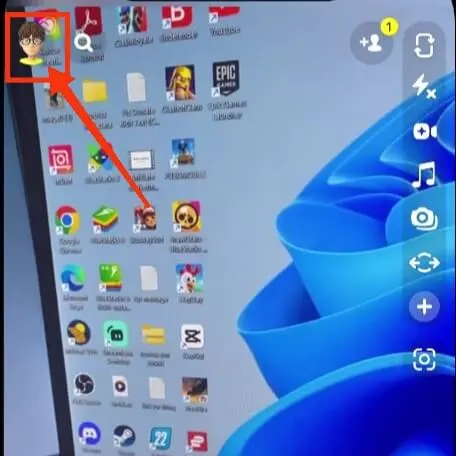
Step 3: Scroll down and click on “My Friends” to see your current list of Snapchat friends.
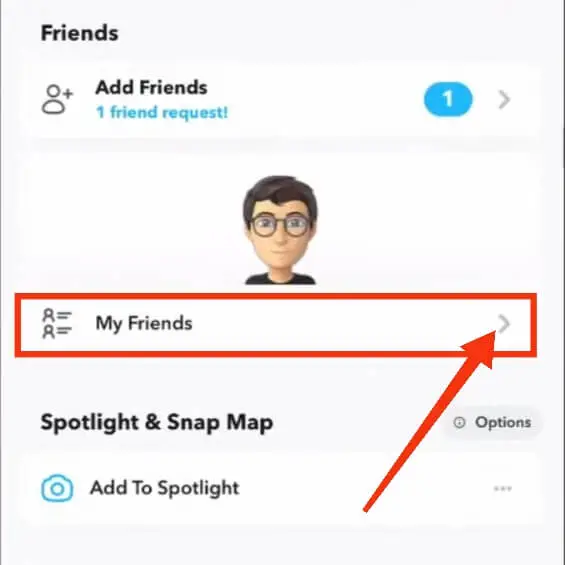
Step 4: Find the friend you want to remove from your friend list. You can also use the search bar to quickly find that particular friend.
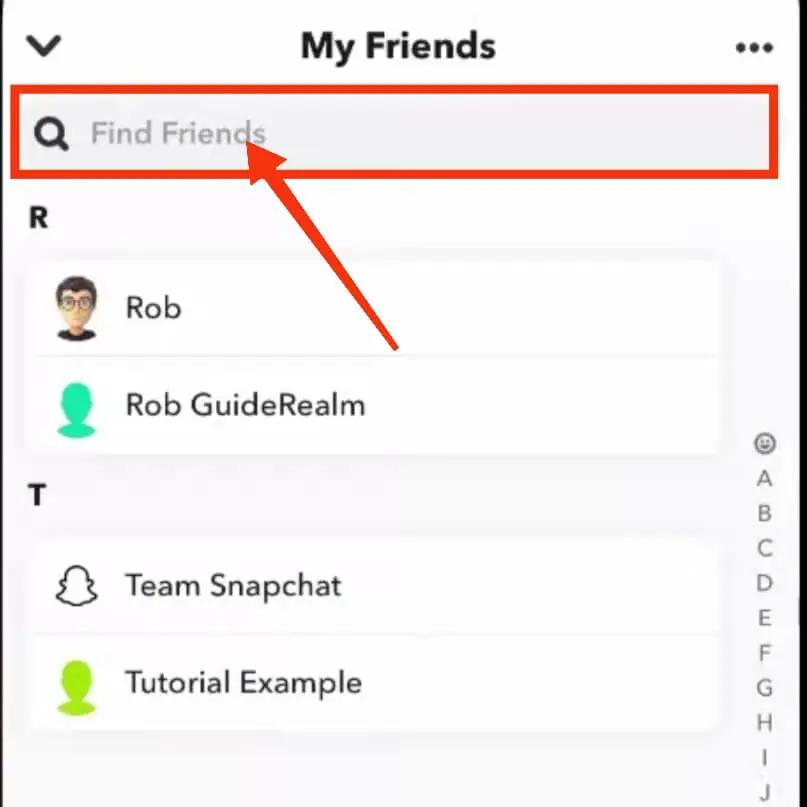
Step 5: When you find the friend you want to remove, tap and hold on to their name until a menu appears.
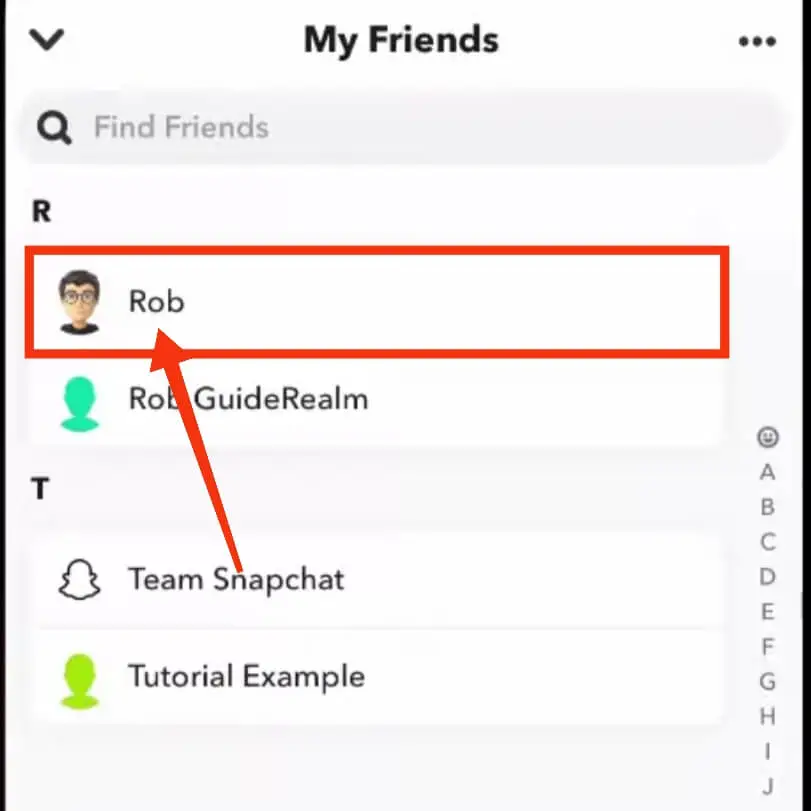
Step 6: Tap on “Manage Friendship”.
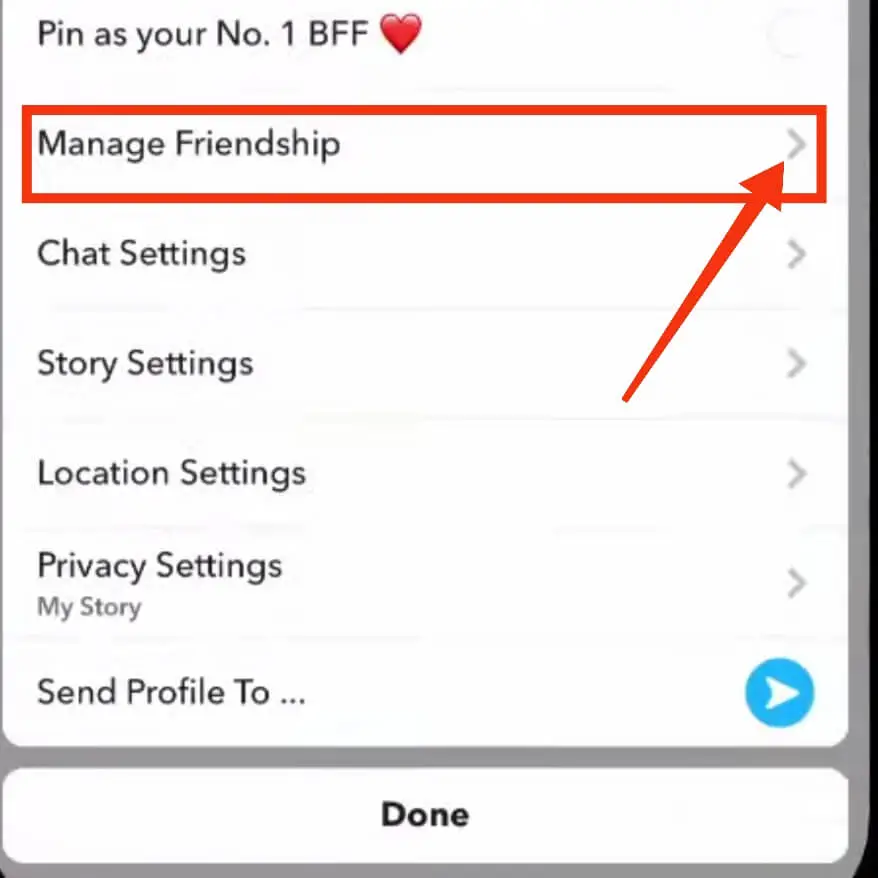
Step 7: Click on “Remove Friend“.
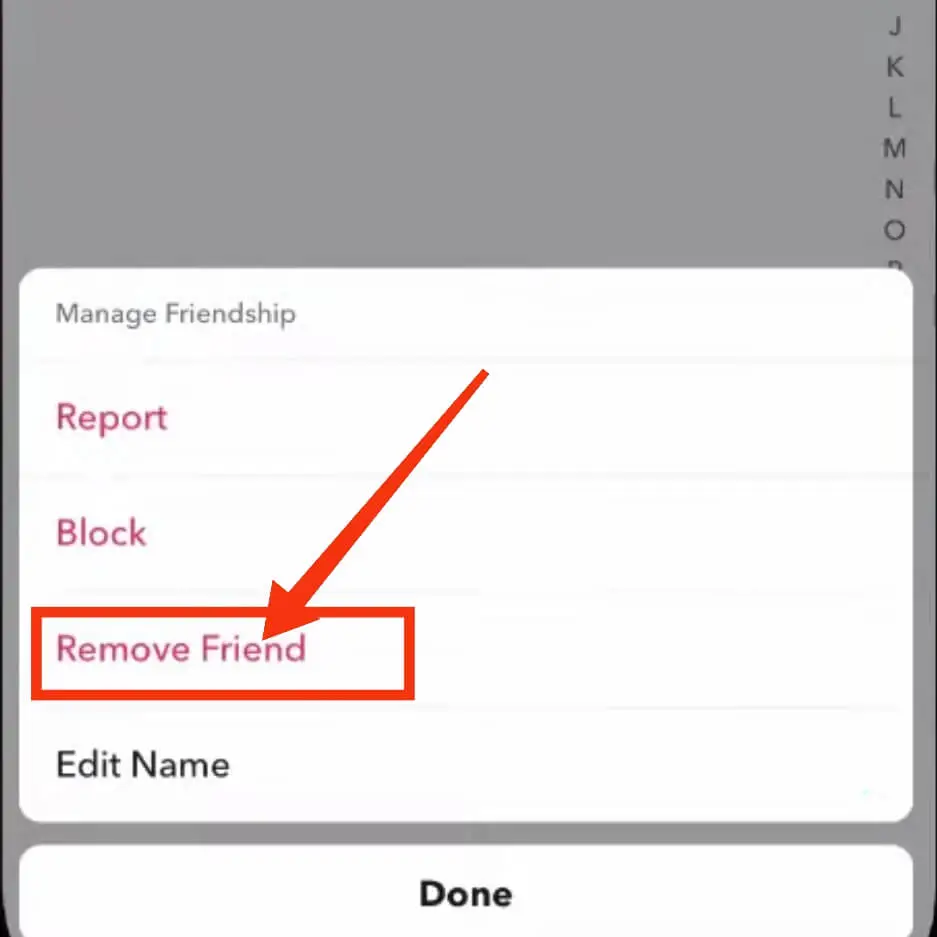
Now you have successfully removed that friend from your Flatchart account.
How to Remove Friends from Snapchat Group
If you are a member of a group on Snapchat and want to remove a friend from that group chat, here is the process to do so.
Step 1: Open the group chat from which you want to remove a friend.
Step 2: Tap on the profile section.
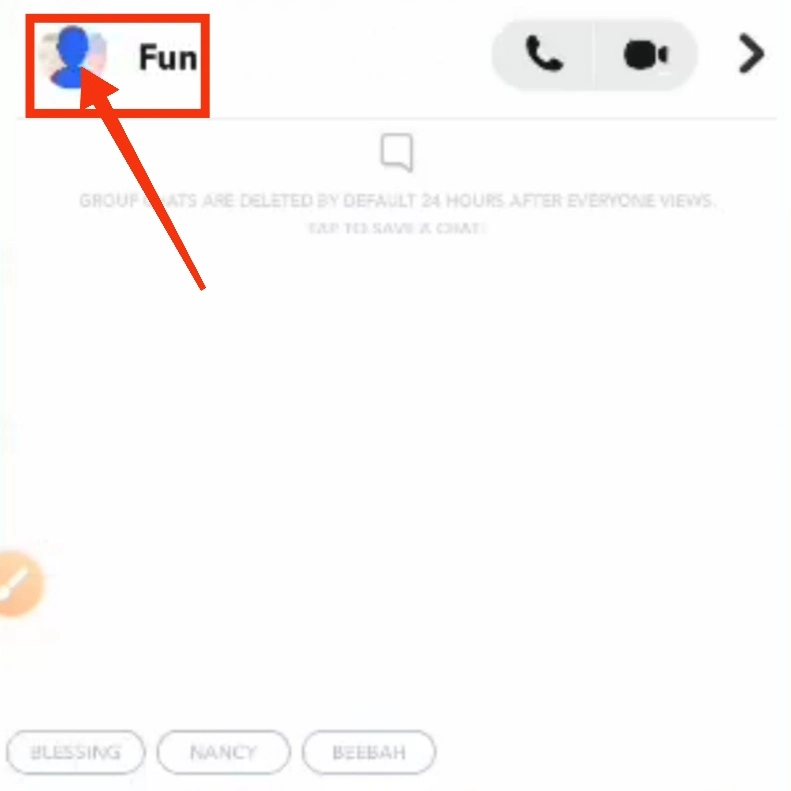
Step 3: Select the Friend you want to Remove.
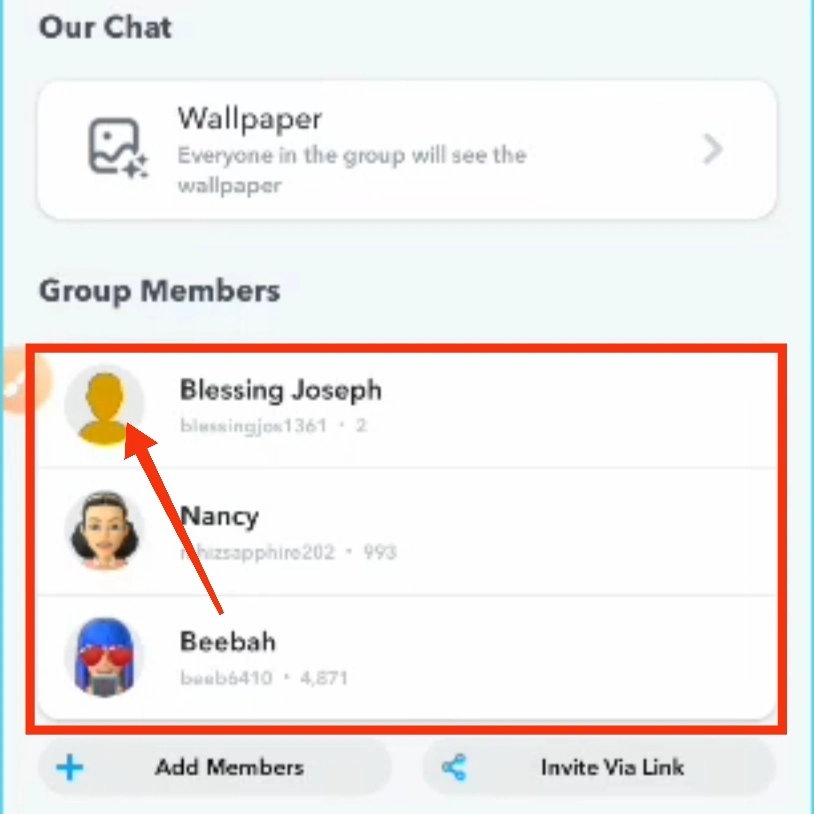
Step 4: Click on Remove from group.
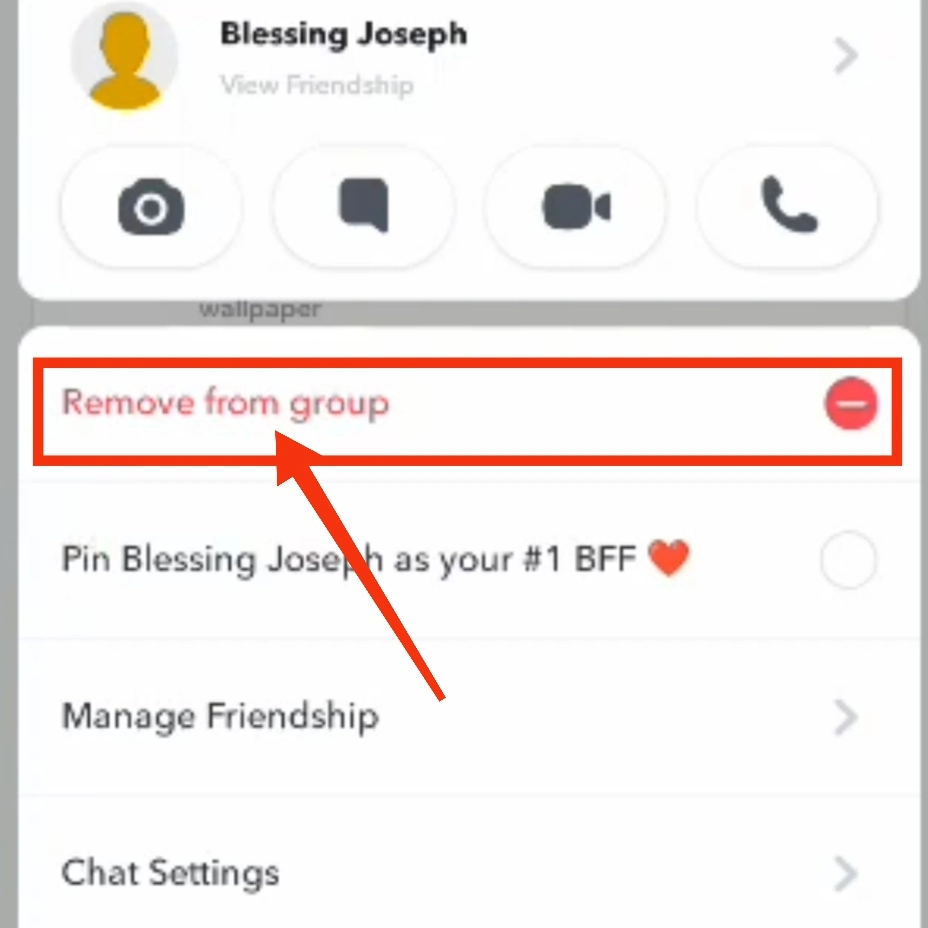
Step 5: Tap on the Remove Blessing button.
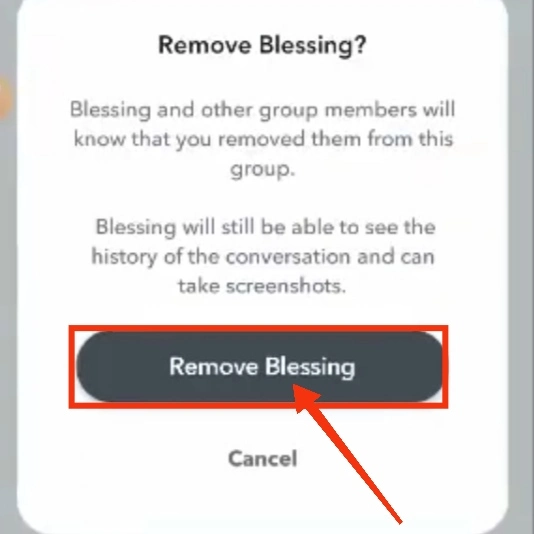
Now you have successfully removed a friend from the Snapchat group.
How do you know if someone removed you from Snapchat?
It’s not always easy to tell for sure if someone has removed you from their Snapchat friend list, especially if you have a large number of friends.
But there are some signs that may indicate that someone has removed you from their Snapchat friend list.
1. You can’t see their snaps or stories
If someone removes you from their Snapchat friend list, you won’t be able to see their snaps or stories. If you’ve been viewing their content regularly and suddenly can’t, then they’ve removed you.
2. You can’t send them snaps or messages
If you try to send a snap or message to someone who has removed you from their friend list, you won’t be able to send them a message.
3. They will not be on your friend list
If someone removes you from their Snapchat friend list, you won’t see them in your friend list. If you are sure that the person was in your friend list earlier but now you can’t find him in your friend list then it means he has removed you from his friend list.
It’s important to keep in mind that there could be other reasons why you can’t see someone’s content on Snapchat like they changed their privacy settings or they stopped using the app.
FAQ
Q1: If I remove a friend on Snapchat will the conversation be deleted?
Ans: No, removing a friend from my friends list on Snapchat will not delete all previous conversations with them. If you want to delete the conversation with him first, you need to delete the chats separately.
Q2: If I remove a friend on Snapchat will they know?
Ans: No, if you remove someone from your Snapchat friend list, they will not receive a notification that you have removed them from your friend list. Also, Snapchat won’t be able to see stories on your account and won’t be able to send you Snaps.
Q3: If I delete someone on Snapchat am I still on their list?
Ans: No, removing someone’s account from your friends list from Snapchat will not make the photos and stories posted to their account visible.
Q4: How to delete someone on Snapchat who isn’t your friend?
Ans: You can remove someone who is not your friend from your Snapchat friend list. To do this –
1. Swipe right from the camera screen to access the friend’s page.
2. Find the friend you want to remove.
3. After searching the profile go to the “More” option.
4. Then click “Remove Friend“.
Q5: What happens when you remove a friend on Snapchat?
Ans: Removing a friend from your friends list on Snapchat means they will no longer be friends and you won’t be able to see their Snapchat stories. Also, any ongoing chats with him will still be visible there. But he can’t send new messages later.
Q6: Can the Friend I Removed Still See My Snapchat Stories?
Ans: No, removing a friend from Snapchat won’t make them see your Snapchat stories, and you won’t be able to see their Snapchat stories either.
Q7: Can I Add the Friend Back After I Remove Them?
Ans: Yes, you can remove a friend on Snapchat and add them back to your friend list by friending them. Note that removing a Snapchat friend from your account’s friend list may cause Snapchat to mark your account as spam.
Conclusion
The process of removing a friend from the Snapchat friend list is very simple and the process is done in a few steps. Follow these tips and you can easily remove anyone from your Snapchat friend list.
If there is a question on how to remove friends from Snapchat, then come and comment in our comment box. Share this post if you want to send this information to someone. Thanks for reading the post.
Also Read:
- How to Send Chat and Message in Reddit?
- How to Know if Someone Blocked You on Instagram?
- How to Factory Reset Firestick Without Remote?
- How to Cast Philo to Chromecast from iPhone?
- How To Comment GIF on Instagram Post?




