Fox Nation is a streaming service owned by Fox News that offers exclusive content to its subscribers.
However, if you are no longer interested in the service i.e. if you want to unsubscribe from Fox Nation then you are wondering how to do that.
In this article, we will discuss how to unsubscribe from Fox Nation and also discuss some common issues that users may face, and provide helpful tips to help you go through the cancellation process smoothly.
Table Of Contents
Why Unsubscribe from Fox Nation?
Before we get into the steps to unsubscribe from Fox Nation, let’s understand why someone might want to cancel their Fox Nation subscription.
1. Financial Constraints: In today’s economy many are looking to cut back on their spending. In that case, canceling the subscription is a great way to save money, and if you don’t use Fox Nation regularly, it might be a good decision to drop the subscription.
2. Disinterest in Content: Although Fox Nation offers exclusive content that is not available anywhere else, you may not be interested in that content.
If you don’t like the content available on this platform then there is no point in having a subscription.
3. Dissatisfaction with Service: If you have had a negative experience with Fox Nation’s service, such as technical difficulties or poor customer service, you may consider canceling your subscription.
How to Unsubscribe from Fox Nation?
Now that we know why someone might want to unsubscribe from Fox Nation, let’s see how you can unsubscribe from Fox Nation.
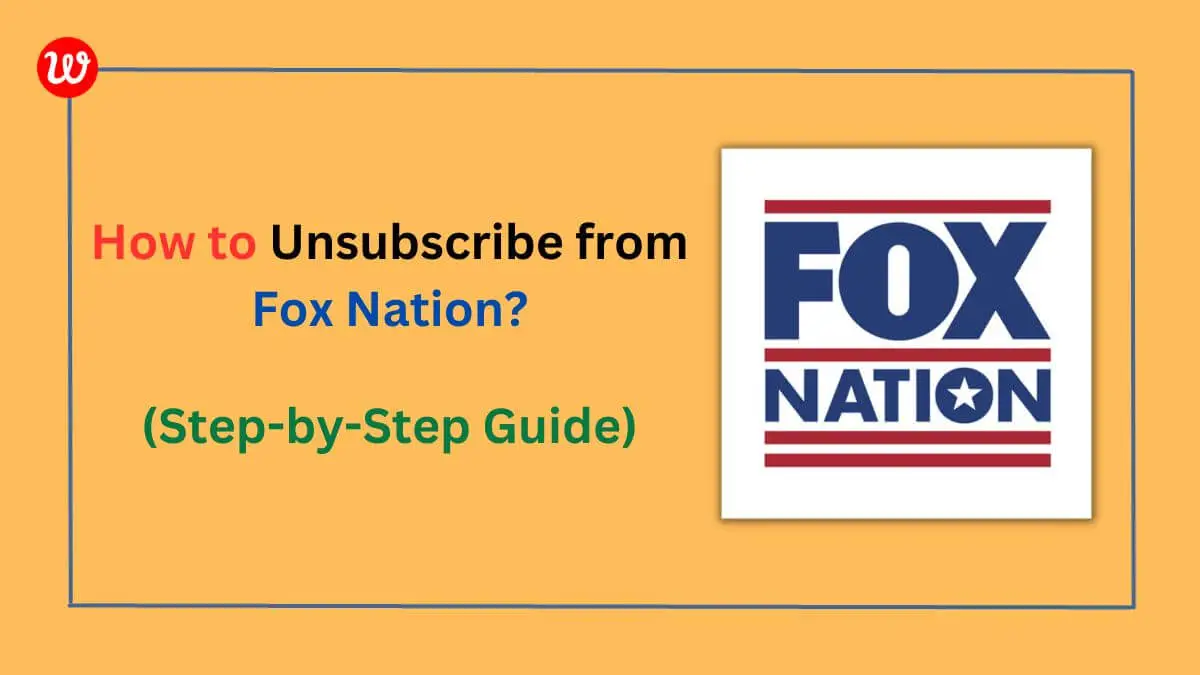
Step 1: Log in to your Fox Nation account.
Step 2: Click the “Person Icon”.
Step 3: Click “My Account”.
Step 4: Click “Cancel Plan”.
Step 5: Click “Cancel My Subscription”.
Step 6: Select a cancel reason.
Step 7: Click “Cancel My Subscription” at the bottom of the page to confirm your cancellation.
Now you have successfully unsubscribed from Fox Nation.
Watch the Helpful Video!
Tips for a Smooth Cancellation Process from Fox Nation
Although canceling a Fox Nation subscription is a simple process, there are some common problems that users may face. Below are some tips on how you can go about the cancellation process smoothly:
1. Remember to cancel before your next billing cycle: your subscription will remain active until the end of your billing cycle. Be sure to cancel your membership before the end of the current cycle to avoid subscription charges for another month.
2. Keep an eye on your email: You may receive a confirmation email after canceling your subscription so be sure to check your email and save the confirmation in case you need it in the future.
3. Contact Customer Service If You Have Problems: If you encounter any problems canceling your membership, please do not hesitate to contact Fox Nation Customer Service for assistance.
Frequently Asked Questions
Q1: How do I check my FOX Nation subscription?
Ans: To check your FOX Nation subscription, first log into your FOX Nation account, click on your profile icon and select “Account Settings”. From here you will be able to view your membership details including your billing date and membership status.
Q2: Can you unsubscribe from Fox News?
Ans: Fox News isn’t subscribed directly to being just a news platform. You can stop Fox News by unsubscribing from Fox Nation. To unsubscribe from Fox Nation –
1. First, log in to your Fox Nation account.
2. Go to the account settings option.
3. Then select the “Manage Subscription” option.
You can cancel your subscription from here.
Q3: How do I cancel FOX Nation through Xfinity?
Ans: To cancel your FOX Nation subscription through Xfinity:
1. First, log in to your Xfinity account.
2. Then go to the “Services” tab.
3. Then select the “Manage” option.
4. After opening the manage option click on the “Cancel” option next to the Fox Nation subscription.
Q4: How do I delete my Fox account?
Ans: To delete your Fox account:
1. First visit the Fox website.
2. Click on the “Sign in” option.
3. Then log in to the account.
4. Then go to your profile iPhone.
5. Then select the “Account Settings” option.
6. Finally click on “Delete Account”.
Follow these steps to cancel your FOX Nation subscription.
Conclusion
The process of canceling a Fox Nation subscription is simple. That saves you money. Follow the steps discussed in this post and keep in mind our tips to simplify the Fox Nation unsubscription process.
Also if you decide to re-subscribe to the Fox Nation platform, visit the Fox Nation official website and follow the steps.
If you do not like the content on the Fox Nation Platform and face financial constraints, you may cancel your Fox Nation membership immediately.
Note: Be sure to cancel before the next billing cycle of the following month.
If you encounter any issues during the cancellation process or have any questions regarding your subscription, you may contact Fox Nation Customer Service.
Finally, we hope this post on how to unsubscribe from Fox Nation will help you. Follow our given steps and tips and complete the Fox Nation subscription cancellation process.
If you have any queries about canceling your Fox Nation subscription then comment in our comment box.
Also Read:
- How to Send Chat and Message in Reddit?
- How to Know if Someone Blocked You on Instagram?
- How to Factory Reset Firestick Without Remote?
- How to Cast Philo to Chromecast from iPhone?






