Hello, you must use e-mail as you work, you will send and receive frequently. I also send emails from time to time, even though I’m not doing professional work.
So you must have seen cc and bcc in emails. If you don’t know What Does Bcc Mean in Email and how to use it, today I will tell you everything about it.
Nowadays we all use email id. When sending an email, you will also see three options: To, CC, and BCC. However, many of us may not know which option is used where.
Today I will explain to you What Does Bcc Mean in Email –
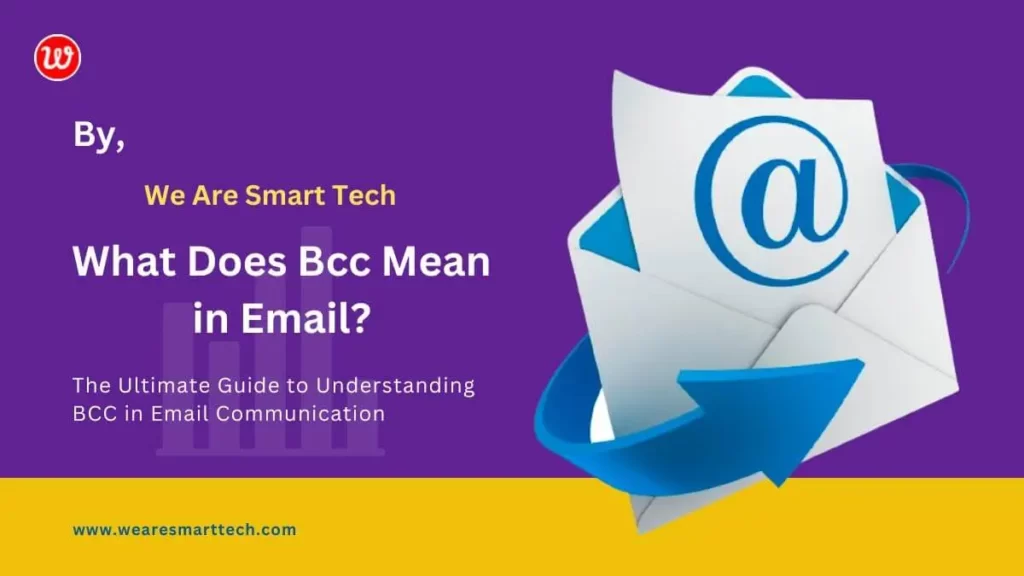
Table Of Contents
- 1 What Does Bcc Mean in Email?
- 2 Why Would You Use BCC In an Email?
- 3 How To Send a Bcc Email?
- 4 Can BCC Recipients See Each Other?
- 5 What Happens If Someone Replies To a BCC Email?
- 6 Can You Send an Email With Only Bcc?
- 7 Can BCC See Who Is CC?
- 8 What is Difference Between CC and BCC?
- 9 Conclusion | What Does Bcc Mean in Email?
What Does Bcc Mean in Email?
“Bcc” stands for “Blind Carbon Copy”. This is a feature of email client software that allows a sender to send a copy of an email to one or more recipients without the other recipients knowing about the additional recipients. Since the BCC recipient’s email address is not visible to other recipients, it is called a “Blind Carbon Copy”.
When you send e-mails to many people, and you don’t want recipients to know about each other’s e-mails. So you can use BCC for this.
Replies are also visible in the list with CC, but replies are hidden in the BCC list. Like CC, BCC also sends a copy of the email. However, BCC works quite differently than CC.
When you CC someone in an email, both users can see each other’s email addresses in the “To” and “CC” fields.
However, if you don’t want people in the To field to know who sent the email, you can use the BCC field. All email addresses in the BCC field are hidden and users in the “To” and “CC” fields cannot see them.
Also Read: What Is Chat GPT And How Does It Work? ChatGPT By OpenAI
Why Would You Use BCC In an Email?
BCC is used in email for several reasons, which are as follows:
- Privacy: Using BCC all recipient email addresses can be kept private ie they are not visible to other recipients.
- Preventing Spam: When sending emails to a large number of recipients at once, using BCC can prevent email addresses from being collected and used for spamming purposes.
- Organization: BCC can be used to send a copy of an email to a person who does not need to send the email directly but to whom the mail can be sent.
- Professionalism: Sending emails through BCC keeps recipients unaware of each other’s email addresses, which helps maintain a professional image of an organization.
- Improved Email Delivery: Using BCC reduces the number of recipients in the “To” and “CC” fields when composing an email, increasing the likelihood of successful email delivery.
How To Send a Bcc Email?
To send a BCC email you need an email client such as Gmai,l Outlook, or Apple Mail. Below is a step-by-step guide on how to send BCC email in most email clients:
1. Go to your email client and click Compose a new email.
2. In the “To” field, enter the email addresses of the main recipients.
3. Enter the email addresses of the recipients you want to send a blind copy of the email to in the “BCC” field.
4. Then you write the email as you like.
5. Before sending the email, double-check the “To” and “BCC” fields to make sure all email addresses are entered correctly.
6. Click on Send the email.
Note: The process of sending BCC emails may vary slightly depending on the email client you are using. So please check your specific email client’s documentation or help sites for more detailed information on this.
Can BCC Recipients See Each Other?
No, BCC recipients cannot see each other. When an email is sent to multiple recipients, a separate copy of the email goes to each of those listed in the BCC field.
BCC recipients’ email addresses are not visible to each other or to recipients listed in the “To” and “CC” fields.
This is the main purpose of “Blind Carbon Copy” – multiple copies of an email can be sent to multiple BCC recipients at the same time where each BCC recipient’s email address is not visible to each other.
What Happens If Someone Replies To a BCC Email?
If someone replies to a BCC email, the reply will only go to the person who sent the original email. It will not go to other BCC recipients or “To” or “CC” recipients of the original email.
This is because BCC recipients receive a separate copy of an email that does not contain information about other recipients.
So when a BCC recipient replies to an email, the reply is sent only to the original email sender, as the BCC recipient is not aware of other recipients.
If the original email sender wants to reply to all recipients including BCC recipients, he must add all “To”, “CC” and “BCC” recipients to the reply.
Also Read: What Is VoIP? Complete Information on VoIP
Can You Send an Email With Only Bcc?
Yes, you can send an email to multiple BCC recipients only, but the email must have at least one recipient in the “To” field. Most email clients do not allow sending emails if there is no recipient in the “To” field.
Follow the steps below to send an email to BCC recipients only:
1. Go to your email client and click Compose a new email.
2. In the “BCC” field, enter the email addresses of the recipients you want to send a blind copy of the email.
3. In the “To” field, enter a dummy email address or leave it blank.
4. Write the email as you would normally write an email.
5. Before sending the email, double-check the “To” and “BCC” fields to make sure all email addresses are entered correctly.
6. Click on Send the email.
Can BCC See Who Is CC?
No, BCC recipients can see who is in “CC”. The BCC and CC fields serve different purposes, BCC recipients receive a separate copy of the email but they do not receive the information of “CC” recipients.
Each other’s email addresses and all BCC recipients’ email addresses are visible to “CC” recipients but not each other’s or “CC” recipients’ email addresses to BCC recipients.
What is Difference Between CC and BCC?
CC (Carbon Copy) and BCC (Blind Carbon Copy) are fields in an email used to specify additional recipients. People added in this field receive a copy of the original email.
The main difference between CC and BCC is the visibility of other recipients’ email addresses to them.
Here is difference between CC and BCC:
| Feature | CC (Carbon Copy) | BCC (Blind Carbon Copy) |
|---|---|---|
| Purpose | To send a copy of an email to others who need to be notified of the content of the email. | To send a copy of an email to others while maintaining the privacy of the recipient’s email address. |
| Visibility of recipient email addresses | The email addresses of CC recipients are visible to all recipients. | The email addresses of BCC recipients are not visible to other recipients or the main recipient in the “To” field. |
| Receipt of email | CC recipients receive a copy of the email. | BCC recipients receive a copy of the email. |
| Reply behavior | Email replies will go to all recipients, including the CC recipient. | Email replies will only go to the original sender. |
| Impact on email size | CC Recipients increase email size because all recipient addresses are included in the email header. | BCC recipients do not enlarge the email size, because their email addresses are not included in the email header. |
| Impact on email privacy | CC recipients have access to all other recipients’ email addresses | BCC recipients do not have access to other recipients’ email addresses. |
Conclusion | What Does Bcc Mean in Email?
In conclusion, BCC stands for “Blind Carbon Copy”. It is a feature of email that allows a sender to send a copy of an email to one or more recipients while maintaining the privacy of the recipient’s email addresses.
BCC recipients receive a separate, individual copy of the email, but their email addresses are not visible to other recipients or the main recipient in the “To” field.
This feature is useful in situations where the sender needs to send a copy of an email to others while maintaining the confidentiality of the recipients’ email addresses, such as when sending sensitive information.
By using BCC, the sender can be sure that the recipient’s email address will remain confidential and that email replies will only reach the sender.




