Over the years, the Instagram app has become increasingly engaging for its users, with numerous new changes being introduced. Keeping track of all the new features and updates can be a challenge.
One particular feature that has caused confusion among some Instagram users is the “flag” feature.
People are uncertain about its meaning and whether it functions the same way for posts and messages.
If you run an Instagram Business page, you’re probably already familiar with the use of flags in direct messages.
Flags serve as a means to highlight significant conversations within your direct messages. It’s entirely up to you whether you choose to flag a discussion or not.
The benefits of flagging a discussion include receiving instant notifications whenever a new message is sent within that chat.
Now, let’s explore the meaning of the orange flag on Instagram DMS.
Table Of Contents
- 1 What Does the Orange Flag Mean on Instagram DMS?
- 2 What are flagged messages on Instagram?
- 3 How to Flag Messages on Instagram?
- 4 How to see flagged messages on Instagram?
- 5 How to Turn Off Orange Flags on Instagram DMs?
- 6 Why is an Instagram DM Flagged?
- 7 Difference between flagging a DM and flagging a Post on Instagram
- 8 FAQ: Frequently Asked Questions
- 9 Summary

What Does the Orange Flag Mean on Instagram DMS?
The orange flag or triangle appearing in your Instagram DMs serves as a convenient way to mark a discussion with a particular person. It helps make the chat stand out among others. When you see the orange triangle next to a message thread, it means that you’ve flagged that conversation for easy reference later on. This feature allows you to mark important conversations, follow up on a message later, or keep track of your chats.
However, the orange triangle’s utility extends beyond just marking conversations. Instagram offers the additional advantage of filtering your DMs based on these flagged messages, enabling you to swiftly locate those vital discussions.
This proves to be a lifesaver, especially when managing a substantial volume of messages and needing to prioritize your time and attention effectively.
When you flag a chat with someone, you’ll receive a notification for any activity in that conversation each time a message comes in.
This becomes especially beneficial when running a business and dealing with numerous chats daily, prompting Instagram to devise this intelligent method of flagging essential conversations.
Please note that this feature is exclusively available for business pages.
Also Read: What Does CFS Mean on Instagram?
What are flagged messages on Instagram?
Flagging a chat in DM indicates its significance and value. When you’re anticipating a response to specific messages, using flags serves as a helpful alert.
To flag a message, you have several options: swipe left on the desired thread, tap ‘More’ and then ‘Flag’, or simply tap the thread and select the flag icon located at the top right of your screen.
If you change your mind or no longer need to prioritize a message, you can easily unflag it using the same method.
Essentially, flagging messages is an excellent way to highlight important discussions for easy retrieval later on, sparing you the hassle of scrolling through your entire inbox.
This feature, however, is exclusively available in Instagram DMs for business pages.
What is the use of Flagged Messages on Instagram?
The orange flag feature in Instagram serves the primary purpose of enhancing users’ DM organization. When a chat is flagged, it gains importance and becomes easily identifiable for future reference.
This functionality proves especially beneficial for businesses dealing with a high volume of DMs, as it allows them to prioritize specific conversations for follow-up or action.
For example, a business might flag a chat where a customer has asked a complex question requiring a detailed response or where a potential collaborator has reached out to discuss a partnership.
By flagging these chats, businesses can ensure they don’t get lost in the sea of messages and can be easily accessed when needed.
How to Flag Messages on Instagram?
Now that you understand the significance of the orange flag on Instagram DMs, let’s see how to flag a message. The process is straightforward:
Step 1: Open the Instagram app.
Step 2: Either swipe left on the screen or tap on the DM Icon located in the top right corner.

Step 3: Select the chat you want to flag from your conversations.
Step 4: Once in the chat, click on the flag icon situated in the top right corner.
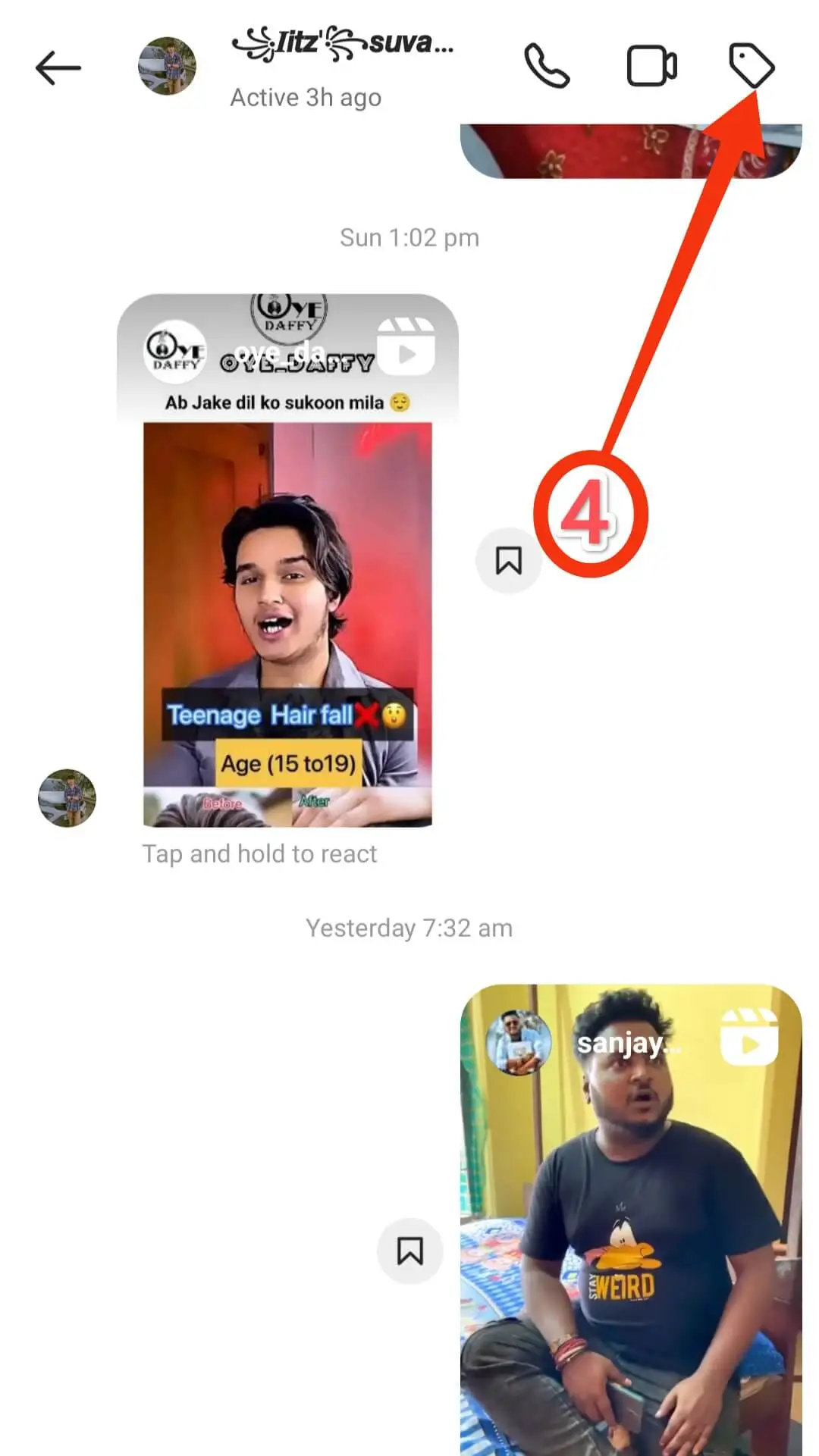
Step 5: Click Save.
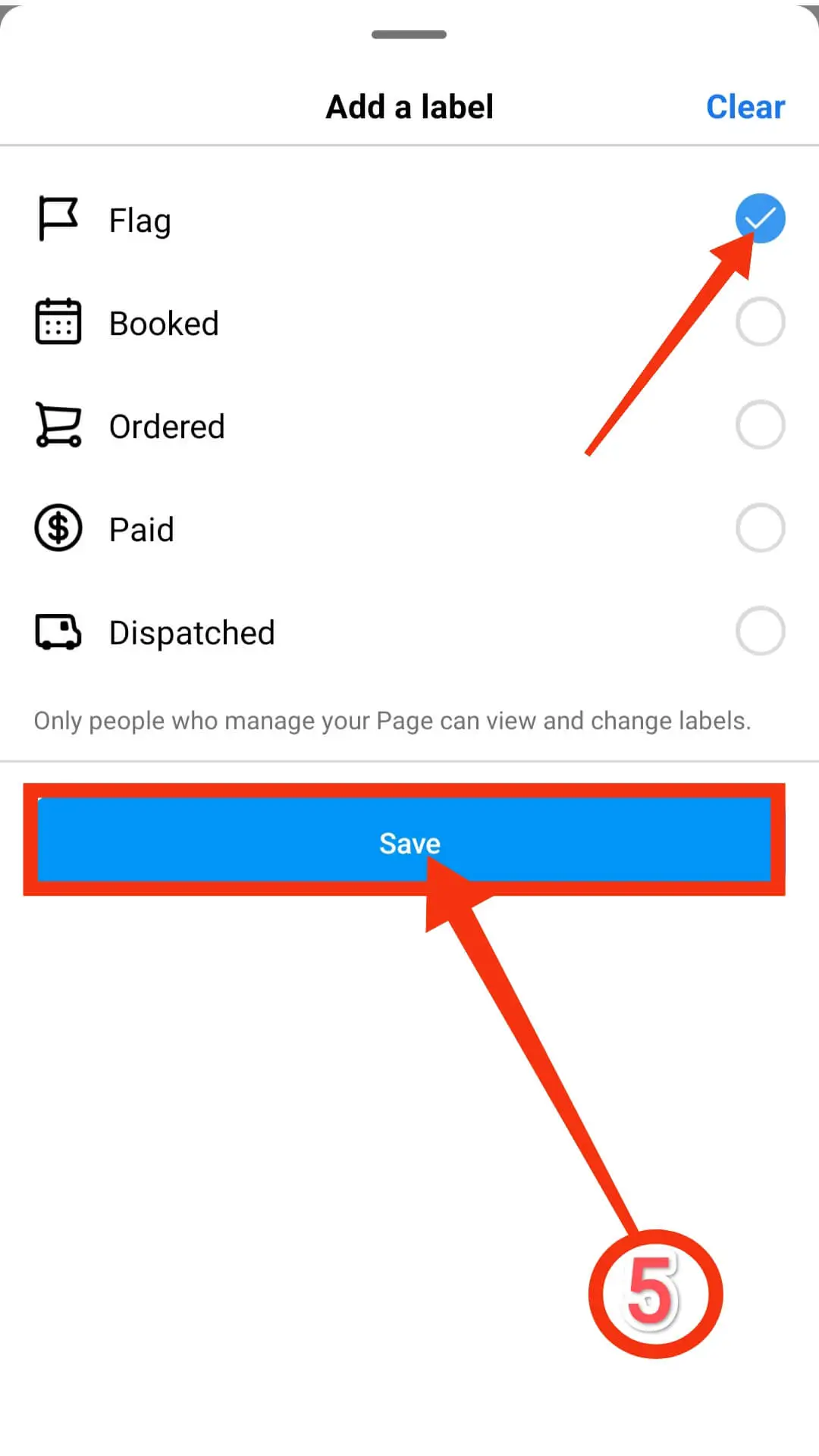
Following these steps, you can conveniently flag important messages for future reference. The flagged messages will be accessible and organized under the “Flagged” section for easy retrieval.
Also Read: How to Stop Instagram from Scrolling to the Top Android?
How to see flagged messages on Instagram?
Locating flagged messages on Instagram was just as easy as flagging them in the first place. All you needed to do was follow these straightforward steps:
Step 1: Open the Instagram app.
Step 2: Swipe left on the screen or tap the DM icon in the top right corner.
Step 3: Click on the filter icon situated on the right side of the search bar, which will prompt a drop-down menu to appear.
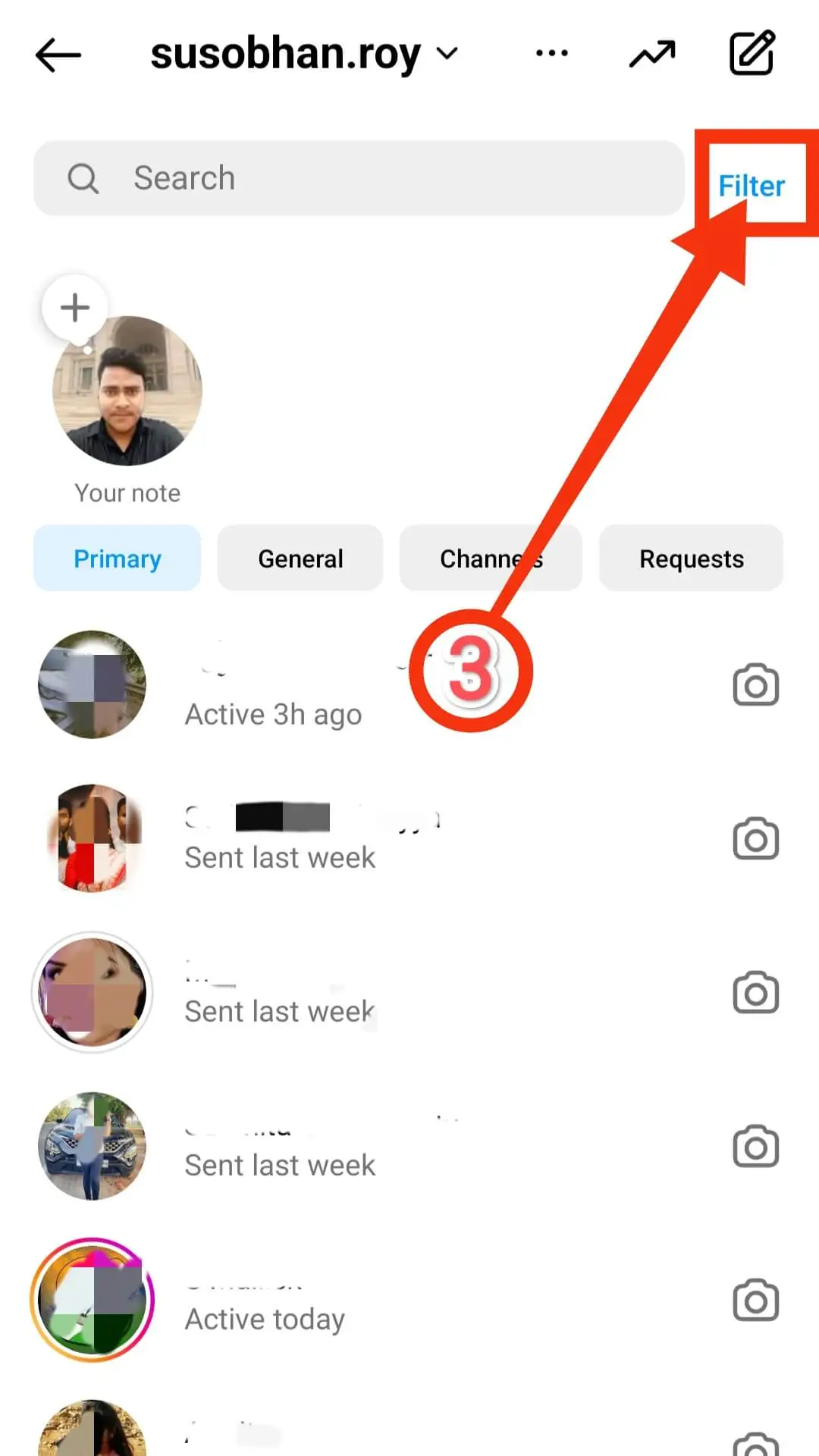
Step 4: Select the “Flagged” option from the menu, and your inbox will display only the messages you’ve previously flagged.
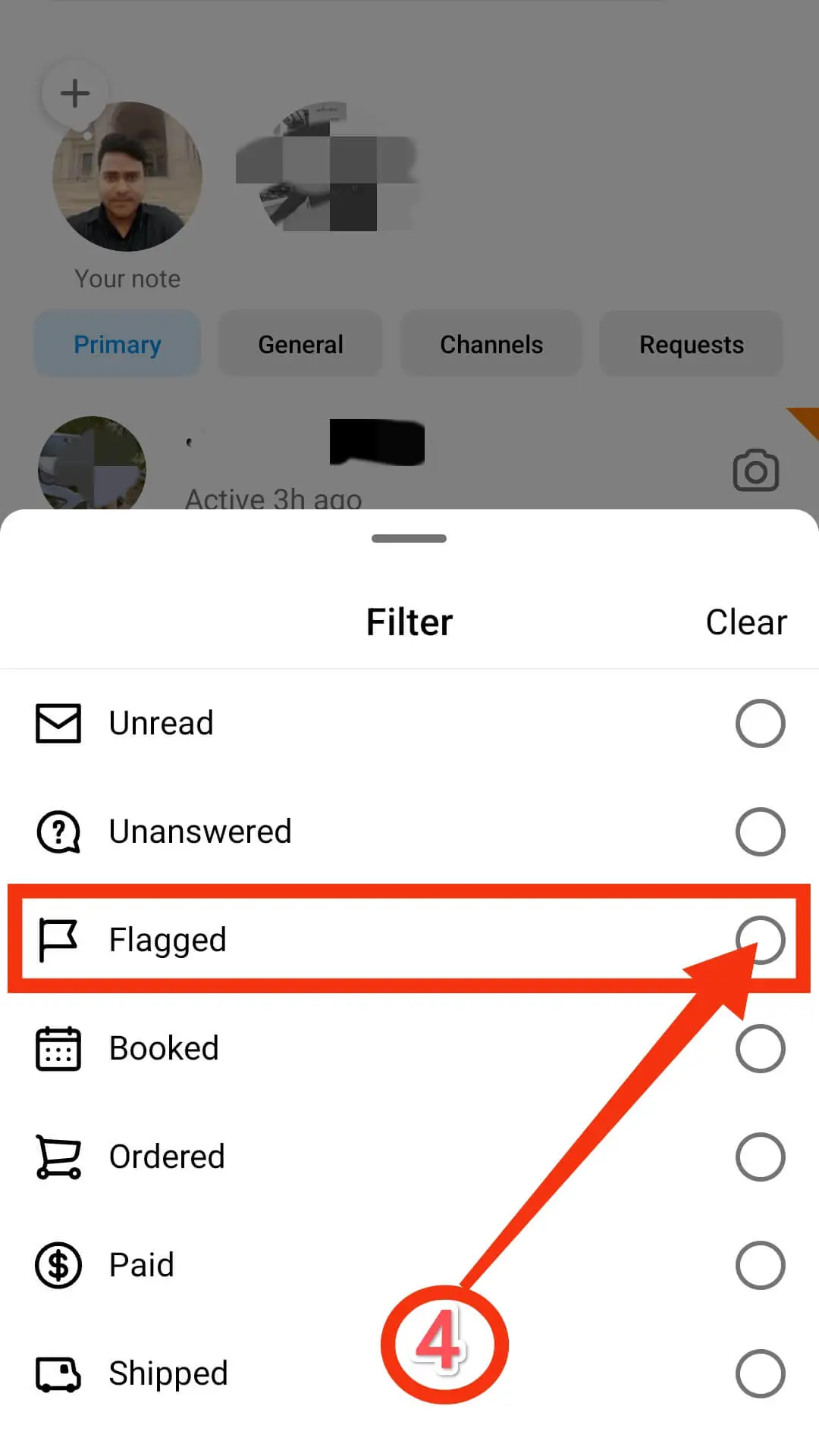
How to Turn Off Orange Flags on Instagram DMs?
If you prefer not to have orange flags popping up on your Instagram DMs, there’s a simple way to disable them. Just follow these steps:
Step 1: First open the Instagram app. Then go to your profile.
Step 2: In the top right corner, tap on three horizontal lines to open the menu.
Step 3: From the menu, proceed to Settings >> Privacy >> Messages.
Step 4: Under the section labeled “Message Requests“, locate the “Show Preview” option and toggle it off.
If you turn off the “Show Preview” option, you will no longer see the orange flag in your Instagram DMs. Instead, message requests will appear in your DM inbox as a separate folder under the “Message Requests” label.
Why is an Instagram DM Flagged?
Instagram’s orange flag feature for direct messages offers significant benefits, particularly for businesses and influencers who receive a high volume of messages.
Understanding the importance of organizing your DMs is essential for the following reasons:
Difference between flagging a DM and flagging a Post on Instagram
Though the term ‘flagging’ is employed in both contexts, it carries distinct meanings and serves different purposes when applied to direct messages and Instagram posts.
Flagging a DM: When you flag a direct message (DM), you essentially designate it as significant for your own personal reference. This flagged message becomes more accessible in your DM inbox, yet it’s important to note that the person you’re conversing with won’t receive any notification when you flag their message.
Flagging a Post: Conversely, flagging a post on Instagram involves reporting it to the platform for containing inappropriate content. This typically happens when the post violates Instagram’s Community Guidelines, which may include instances of hate speech, violence, or nudity.
It’s crucial to grasp the distinction between these two types of flagging so that you can utilize each feature accurately and efficiently.
FAQ: Frequently Asked Questions
Q 1: What is the orange flag on Instagram?
Ans: Orange flags or triangles on Instagram are a way to mark a specific conversation you’ve had with a person. It’s a small orange triangle that appears next to some messages.
It is used to remember important chats or messages that need to be checked later. When you see this orange flag next to a message on your Instagram, it means you’ve marked that chat as special.
Q 2: How to unflag on Instagram?
Ans: If you change your mind and no longer want to see the orange flag next to a message, you can easily remove it. For that first, find the flagged chat >> tap and hold on it >> a menu will pop up. Select the “Unflag” option from that menu and poof. The orange flag will disappear.
Q 3: How do you see flagged messages on Instagram?
Ans: To find your flagged messages, look for messages with a flag icon from your message list. Messages with an orange flag icon next to them will stand out from others because you’ve marked them as important. So you don’t miss them.
Summary
In summary, the orange flag on Instagram is no ordinary feature; it acts as a superhero cape for your DMs! Equipped with the ability to prioritize, organize, and filter your messages, the orange flag empowers you to take control of your inbox like a true master.
Rest assured, we hope this clears up any confusion you may have had about the significance of flagging someone on Instagram.
Instagram’s shift from the star filter to the flag filter in direct messages brings a more distinct and visually prominent method to mark and revisit essential messages.
Flagging messages is a useful feature that functions as a bookmarking tool, enabling users to easily filter their messages by various criteria, including inbox, unread, or flagged status.
Flagging someone on Instagram is distinct from reporting them for community guidelines violations. It serves as a helpful tool for organizing and managing direct messages.
You Can Also Read:






