If you happened to be on vacation last week, get ready for the buzz surrounding Instagram Threads.
Threads has already made an impressive entrance, boasting 100 million sign-ups within a week (According to Wikipedia), with a significant presence of brands, celebrities, journalists, and other prominent accounts.
But what exactly is the Threads app on Instagram, and does it serve as a replacement for apps like Instagram or Twitter?
In this post, we’ll provide all the available information about Instagram Threads App up to now. Whether you have a strategy in place or not, now is the ideal time to start exploring and “threading” away!
Table Of Contents
- 1 What is Threads App on Instagram?
- 2 History of Instagram Threads
- 3 When was Instagram Threads launched?
- 4 Instagram Threads App Features
- 5 Instagram Threads App Download
- 6 How to create Instagram Threads Account?
- 7 Threads Instagram Login Issue Solved
- 8 How to Use Threads from Instagram?
- 9 What is the difference between Threads and Twitter?
- 10 How is Instagram Threads different from Twitter?
- 11 FAQ: Frequently Asked Questions
- 12 Conclusion
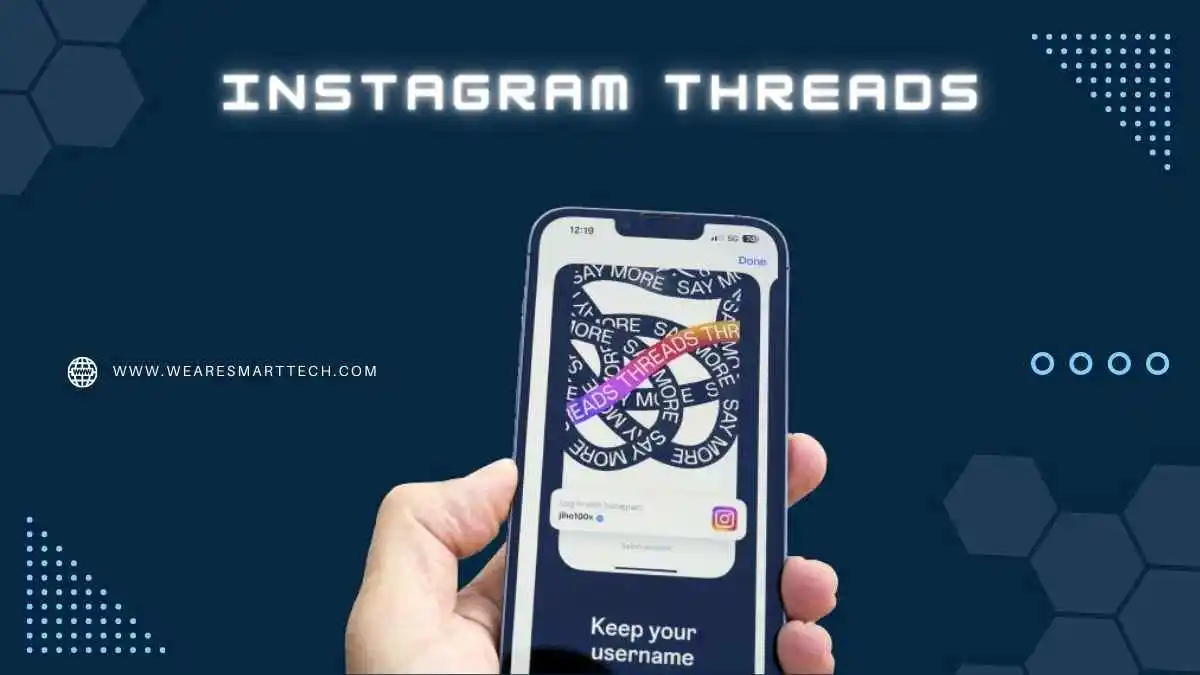
What is Threads App on Instagram?
On July 5, 2023, Instagram introduced Threads, a text-based conversation app. To get started, you simply log in using your Instagram credentials to create an account seamlessly. Upon initial observation, Threads bears a resemblance to Twitter. The familiar setup includes a feed of text-based posts, enabling users to stay updated with the latest happenings and engage in their own conversations.
In 2019, an initial version of the app was introduced to the public, but unfortunately, it was later discontinued.
However, in July 2023, it made a comeback, drawing inspiration from the original app while incorporating fresh and exciting features.
The Threads app serves as a platform for users to quickly share photos, videos, and text with their Instagram followers.
Initially, this sharing was limited to the Instagram Close Friends list. However, now users have the flexibility to choose who can see their updates.
Also Read: What Does the Orange Flag Mean on Instagram DMS?
History of Instagram Threads
You might find Meta’s Threads app familiar if you’re aware of its history. It was launched in 2019 as an alternative to Instagram, allowing users to update their status and chat.
However, the app was later discontinued in December 2021. Now, the Threads app has been rebranded to compete with Twitter.
When was Instagram Threads launched?
Just a heads up, Threads was officially launched on July 6, 2023. Since its debut on the Google Play Store, the app has witnessed an impressive milestone, surpassing 50 million registrations.
Now, let us get into the fascinating features provided by the Threads app.
Instagram Threads App Features
Apologies for that oversight. Here’s a revised version of the text without adding extra details:
The Instagram Threads app provides numerous features, including:
The Instagram Threads app aims to enhance your social media experience with its user-friendly features.
Instagram Threads App Download
You can find the Instagram Threads app on the Play Store. To download it, simply head to Google Play Store and search for “Instagram Threads“.
Look for the app titled “Thread, an Instagram App” with a 68 MB size and a 3.2-star rating. Tap the “Install” button to get it on your phone.
This straightforward process will have you enjoying the Instagram Threads App in no time!
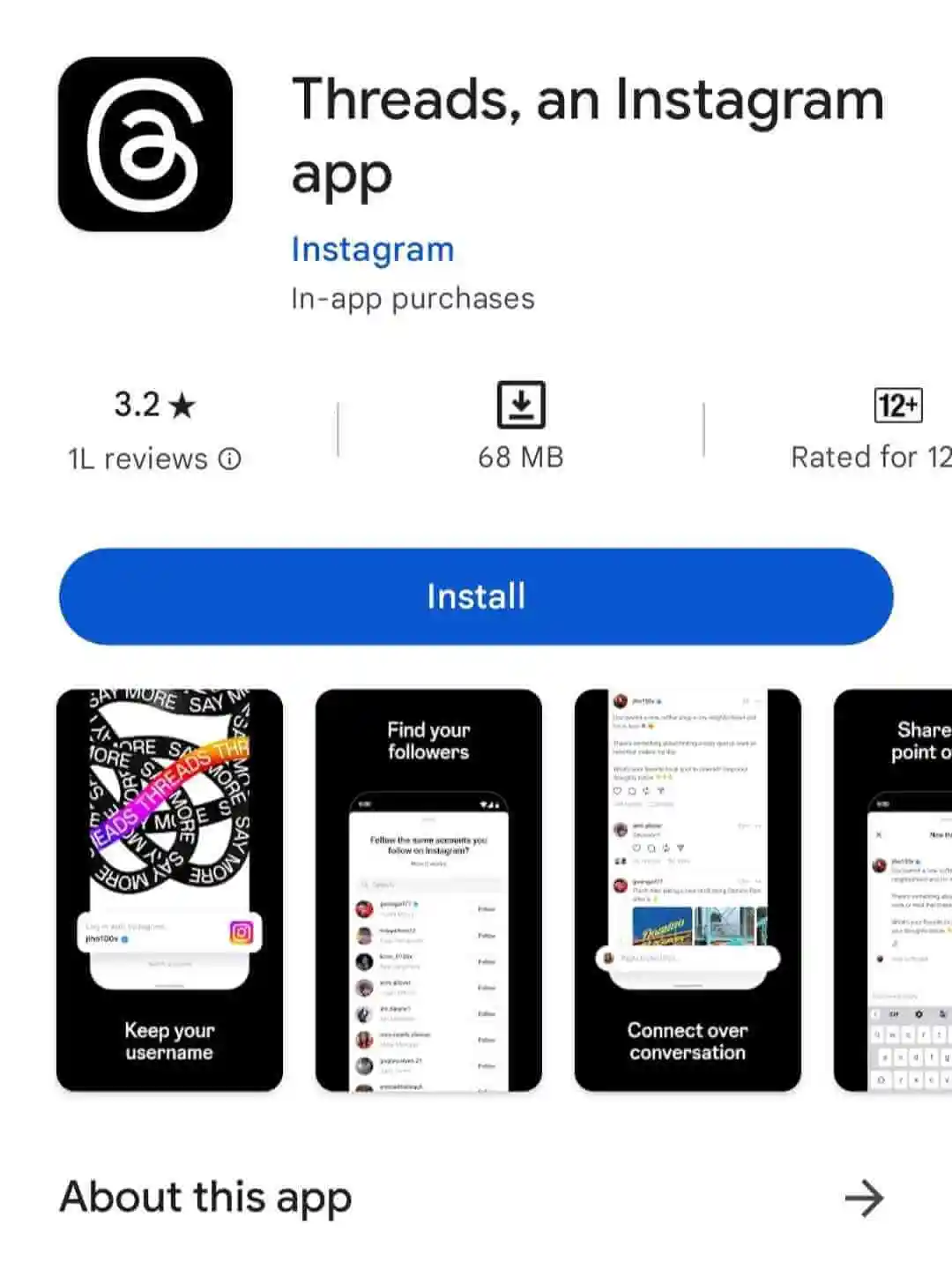
How to create Instagram Threads Account?
If you’re considering creating an Instagram Threads account, you’ll be glad to know that you don’t need to go through the hassle of making a separate account.
If you already have an Instagram account, you can easily link it with your Direct Profile. This way you can log into threads using your Instagram credentials.
There’s no need to set up a separate account for Threads, making the process much more convenient and straightforward.
There’s no need to set up a separate account for Threads, making the process much more convenient and straightforward:
Note: You need an Instagram account to log in to the Thread App as it is linked exclusively to Instagram.
Also Read: What Does CFS Mean on Instagram?
Threads Instagram Login Issue Solved
The Thread app operates much like Instagram, which has led to some concerns among users who are experiencing Threads Instagram Login Issue.
They are perplexed as to why their Instagram ID is required for logging into the Thread app and are uncertain about the login process.
However, there is no need to worry as the Thread app is essentially an extension of Instagram and is meant to be accessed through your Instagram account.
By following the above steps, you can easily resolve the Threads Instagram Login Issue.
How to Use Threads from Instagram?
To use Threads on Instagram, start by downloading the app using the process mentioned earlier. Once downloaded, follow these simple steps carefully:
- Open the Threads app, and you’ll notice the familiar thread logo, resembling the Instagram icon.
- On the login homepage, you will find the “Login with Instagram” option featuring the Insta logo and below that, you will find the “Switch Account” option.
- If you already have an Instagram ID, choosing “Login with Instagram” will automatically fill in your username, as shown in the photo.
With these straightforward steps, you’ll be all set to use Threads on Instagram.
What is the difference between Threads and Twitter?
Threads is still in its early stages compared to Twitter, lacking certain features like a search option to view tweets and trending topics by using keywords.
Additionally, there’s no option to share posts with others, which is available on Twitter. Nevertheless, Threads does enjoy popularity among Instagram users.
Before Threads, various apps like Blue Sky, Mastodon, and Substack Notes had attempted to compete with Twitter after Elon Musk’s takeover.
However, users didn’t find a lasting connection with these apps and eventually moved on.

How is Instagram Threads different from Twitter?
Instagram Threads sets itself apart from Twitter in several key aspects:
- While Twitter limits your posts to a concise 280 words, Threads allows you to express yourself more extensively with posts of up to 500 words.
- Unlike Twitter, where trending topics are displayed right on the homepage, Threads offers a dedicated home feed where you can seamlessly scroll through and discover what’s currently trending.
- However, one notable difference is that Threads lacks the option to save your post as a draft, which is a feature readily available on Twitter.
FAQ: Frequently Asked Questions
Q 1: Who created Threads?
Ans: Meta, formerly known as Facebook, Inc. and led by Mark Zuckerberg, has recently launched a social networking app called Threads. This app shares many similarities with Twitter, which is currently under the ownership of Elon Musk, a rival billionaire.
Q 2: How to get Blue Tick on Instagram Threads App?
Ans: As of now, Instagram Threads does not offer a distinct option for blue ticks. However, if a user has a blue tick on their Instagram profile, it will also be visible on their Threads profile. In other words, the blue tick carries over from their main Instagram account to Threads.
Q 3: Is Threads like Twitter?
Ans: Threads and Twitter share many similarities, but there are significant distinctions between them. One noteworthy difference is Twitter’s bifurcated newsfeed feature, which emerged after Musk’s takeover.
This feature segregates followed accounts’ posts from an algorithmically-generated feed. On the other hand, Threads currently offers only a single newsfeed, lacking the option for users to sort posts chronologically or include exclusively those from people they follow.
Conclusion
Hey there, friends! We hope this article has shed some light on What is Threads App on Instagram and how to create an account for it.
If you have any other questions or queries related to this topic, feel free to comment, and we’ll be delighted to help you out. Don’t forget to share this information with your friends too!
You Can Also Read:






