Are you irritated by Instagram’s never-ending notifications? Maybe it sounds strange but the remedy for this is added in the Instagram app itself which is named “Quiet Mode“.
But what exactly is this quiet mode on Instagram? This is an easy way to block Instagram’s constant notifications.
This feature not only updates your activity status but also temporarily turns off notifications and even creates an automatic response for incoming direct messages.
Instagram Quiet Mode serves a fundamental purpose: to strike a harmonious equilibrium between your digital interactions and real-life experiences by putting a halt to the incessant stream of notifications.
Instagram Quiet Mode is built for a basic purpose: to maintain a smooth balance between your digital interactions and real-life experiences by stopping the constant incoming notifications.
In this article, we will know What is Quiet Mode on Instagram, including its purpose and how to enable or disable it on your account.
Table Of Contents

What is Quiet Mode on Instagram?
Instagram has introduced a new important feature called Quiet Mode. This handy tool works to temporarily stop those constant notifications as well as send an automated message to those who ping you personally. Think of it as your virtual assistant that discreetly updates your Instagram status, mutes those notifications, and creates a response to your direct messages.
Instagram’s quiet mode is designed so that you can avoid notifications for 12 hours per day. The default schedule is from 11 am to 7 am, but the great thing is that you can change the hours according to your choice.
Even when you’re in quiet mode on Instagram, you can still check out your feed and chat with your friends.
But, your profile’s active dot turns into a cozy moon icon instead of the usual green dot.
If someone sends you a direct message while you’re in quiet mode, they’ll get an automatic reply telling them that you’re not getting notifications right now.
When you decide to turn off the quiet mode, Instagram will give you a quick overview of any new stuff you might have missed, like notifications or messages.
If this idea sounds like something you’ve heard before, you’re on the right track. This feature is pretty similar to the ‘Do Not Disturb’ feature on your iPhone.
The Purpose of Quiet Mode on Instagram
Nowadays, social media platforms like Instagram have turned into major sources of distractions. Users often get notifications for likes, comments, and new posts, which can be quite distracting.
But don’t worry, Quiet Mode comes to the rescue! It offers users a simple and effective method to temporarily quiet down these distractions.
So, what is the real purpose behind quiet mode? The main purpose of Quiet Mode is to help teens avoid excessive use of Instagram.
Since Instagram is pretty popular among young teens, the platform introduced this feature. It’s like a “Do Not Disturb” mode that you can apply to your profile.
The great thing here is that you have the flexibility to customize when your day starts and ends, as per your personal requirements and daily routine. You can allocate a maximum of 12 hours per day for this.
Now, this function is pretty cool because it stops all the annoying notifications and gives you peace of mind.
Although notifications will be blocked by this feature, you can still browse Instagram through your feed for countless hours.
This is a new addition to Instagram, so its functionality is still in the testing phase. It is being watched to see how effective it is, especially for young people.
How to Turn On or Off Quiet Mode on Instagram
By now, you’ve got the scoop on “What is Quiet Mode on Instagram“? Now, let’s see how to use this feature!
If you need to keep temporarily silence those Instagram notifications, like when you’re driving or in an important work meeting, you can simply activate the quiet mode on Instagram.
Follow the steps below for that:
Step 1: Open your profile by tapping on the person icon located at the bottom-right corner of your screen.
Step 2: Click on the three-bar icon at the top-right corner.
Step 3: Choose “Settings and privacy.”
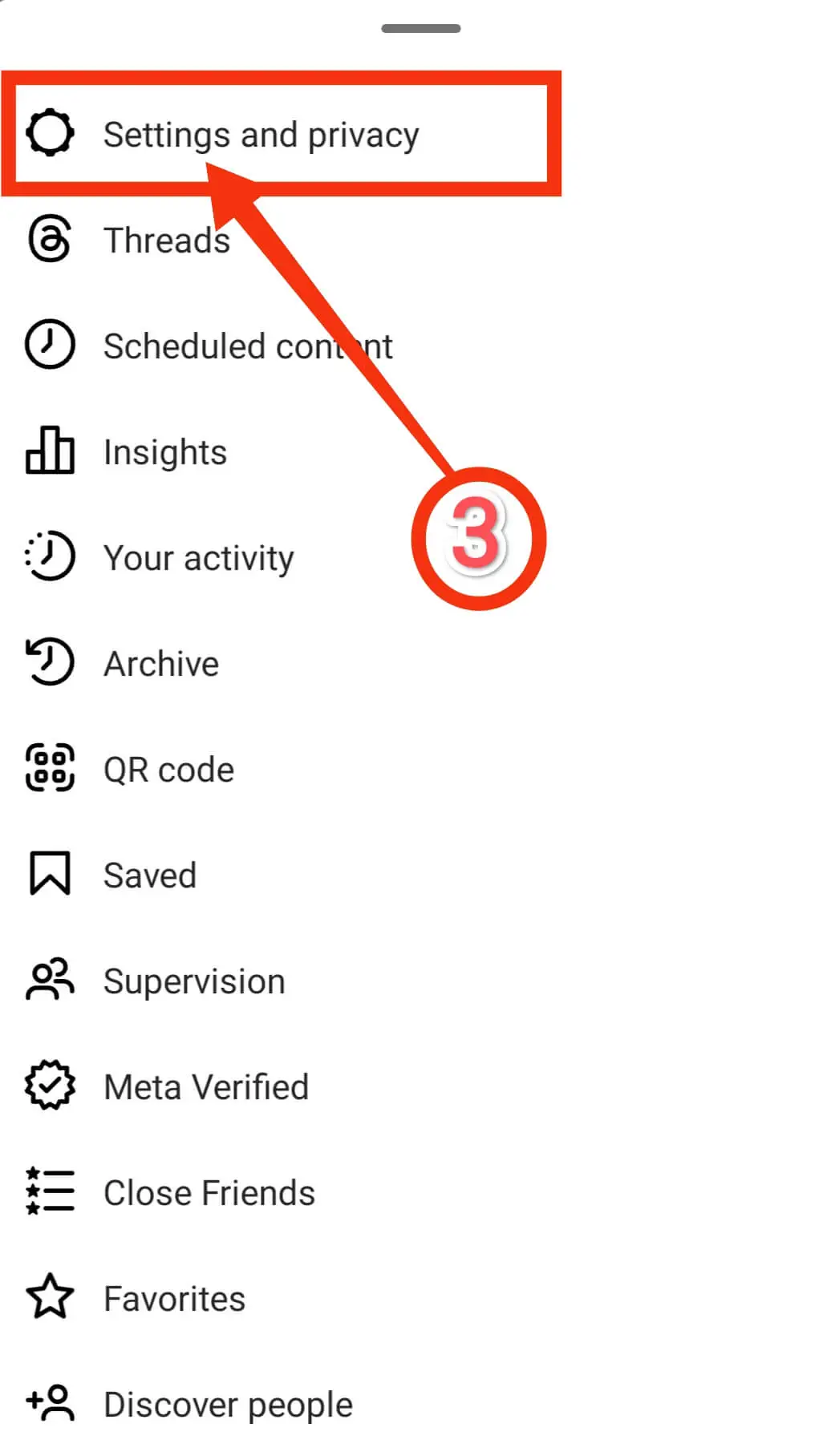
Step 4: Tap on “Notifications.”
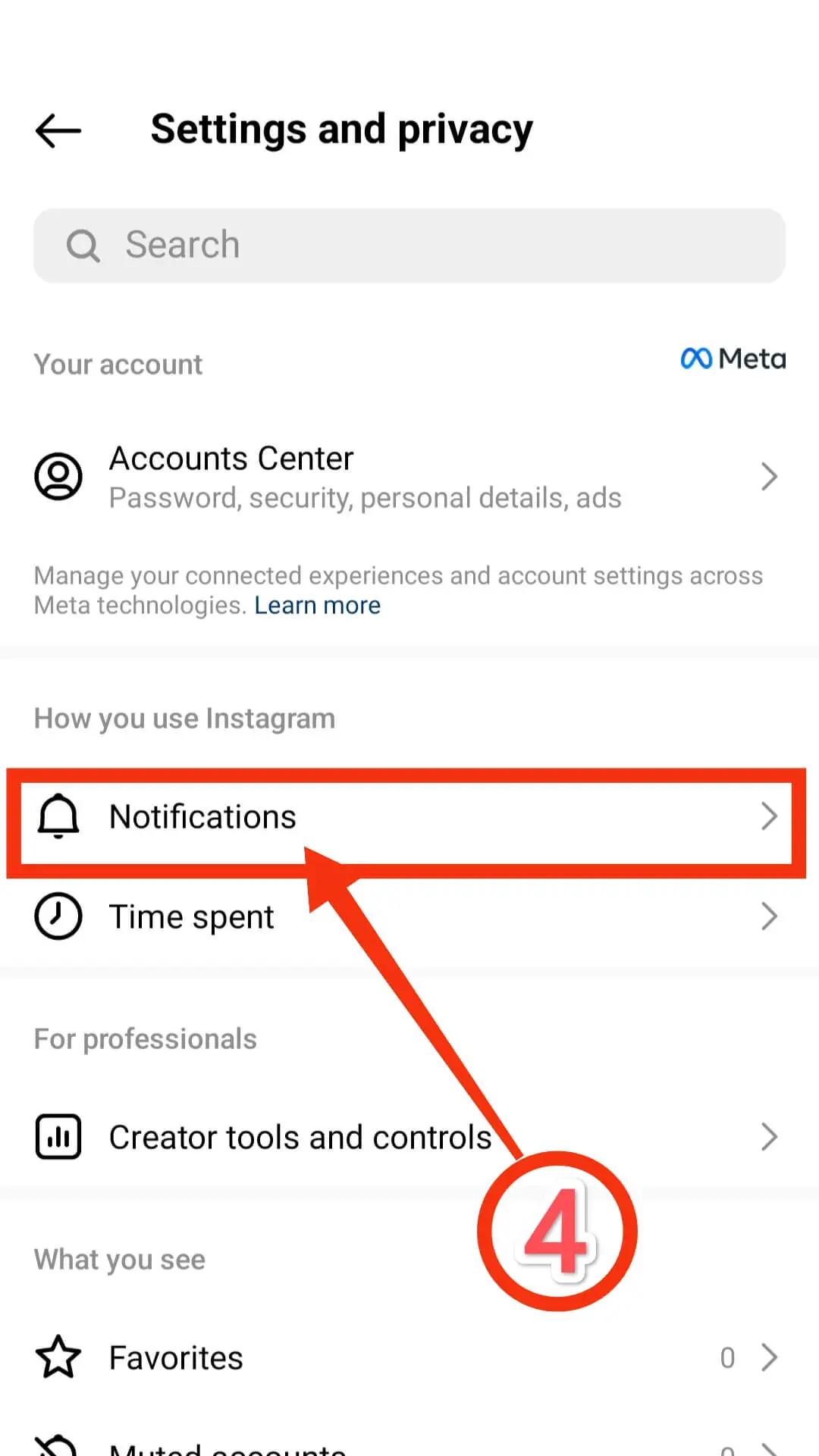
Step 5: Click on “Quiet mode.”
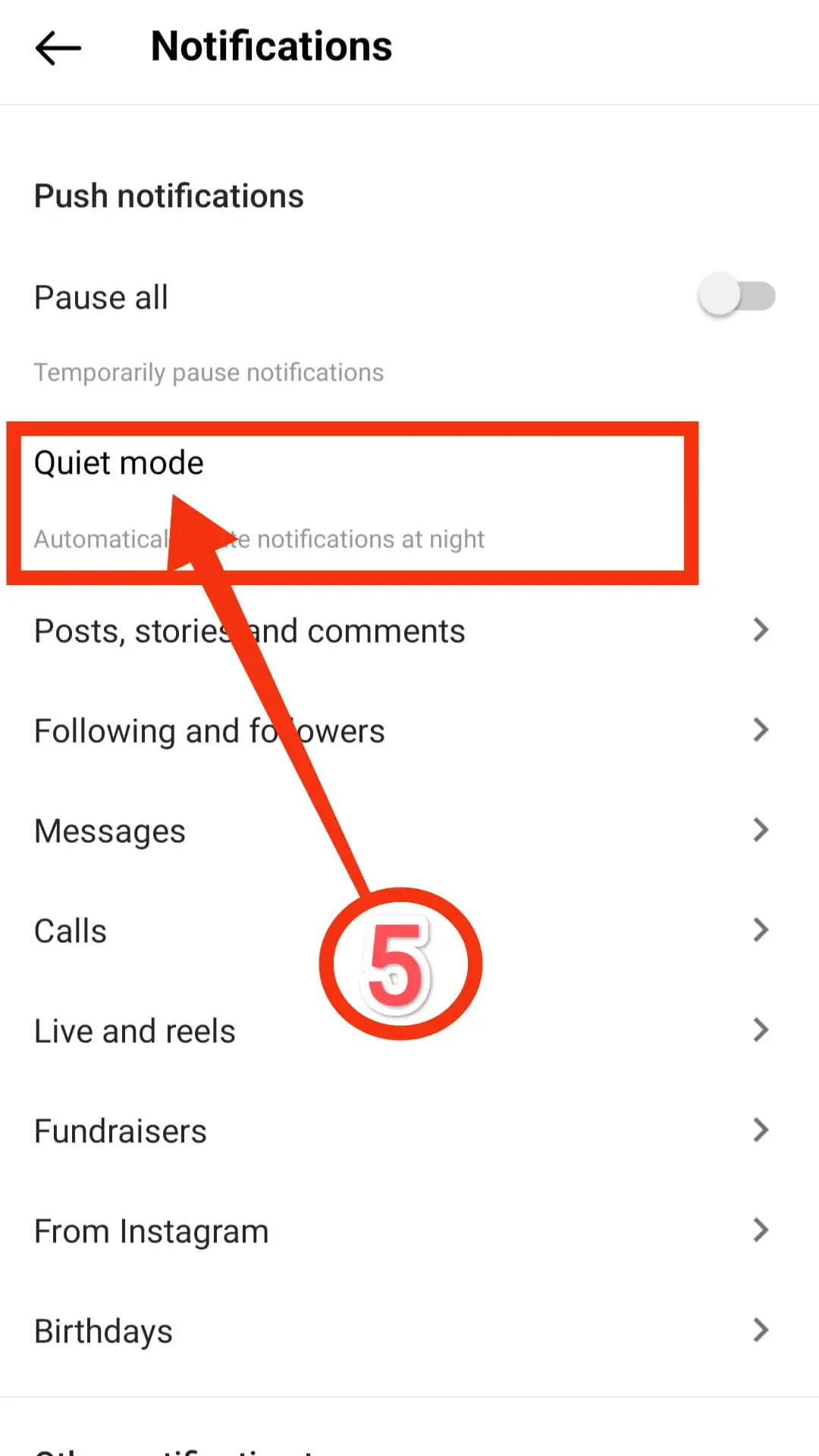
Step 6: Slide the switch to the “on” position. And when you’re ready to turn off quiet mode, just slide the switch back to “off.”
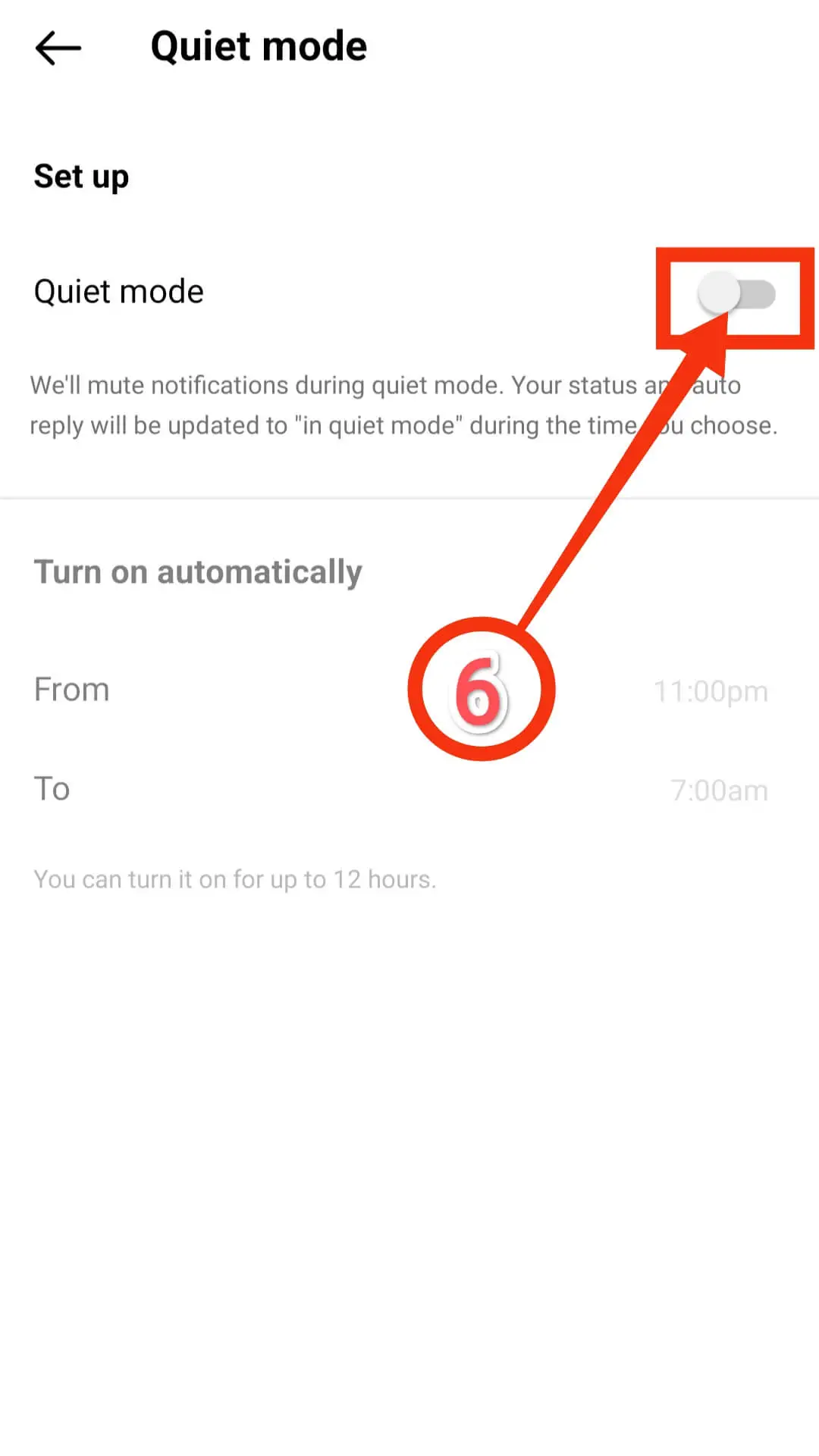
Next, it’s time to pick the hours when you want Quiet Mode to be active:
Once you’re done, your notifications will stay quiet, and an automatic reply will be sent to anyone who tries to message you.
When you hop back into the app, you’ll receive a bundle of notifications you might have missed.
Why Don’t I Have the Quiet Mode on Instagram?
The Quiet Mode feature on Instagram has already been launched in the US, UK, Canada, Ireland, New Zealand, Australia and India.
And gradually it will be launched in all countries. So if you are from a country where this feature is not yet available then you may not get this feature on your Instagram.
Note: Update the Instagram application from your device’s app store so that you can use Instagram with its latest updates.
FAQ: Frequently Asked Questions
Q 1: Is quiet mode on Instagram for everyone?
Ans: If you’d like your contacts to be aware that you’ve temporarily muted notifications, you can make use of Quiet Mode. Meta has specifically designed this feature with younger users in mind, as they are the ones who often utilize Instagram as a means of messaging.
Q 2: Why do people use quiet mode?
Ans: People use Quiet Mode on Instagram to temporarily silence notifications. This helps in reducing distractions and striking a balance between online interactions and real-life experiences. It’s especially useful for teenagers to limit excessive use and maintain focus.
Q 3: What happens if you don’t have the quiet mode on Instagram?
Ans: If Quiet Mode is not available on your Instagram, you won’t be able to use this specific feature to silence notifications. However, you can still manage your notifications manually through the regular notification settings on the app.
Remember, the availability of Quiet Mode may vary based on your location, and it’s a feature introduced to help users manage their digital well-being.
Conclusion
It is quite encouraging that Instagram has taken steps to reduce the excessive use of Instagram by teenagers.
The expansion of social media in the era of technology has had a noticeable impact on the creativity of teenagers.
However, it is important to note that this feature is yet to be rolled out globally. It will be interesting to observe how effective this initiative is in practice.
In this article, we have discussed in detail What is Quiet Mode on Instagram, what is its purpose and how you can prevent excessive use of Instagram by enabling this option.
We hope you learned something special from today’s article. If so then share this article with your friends and others.
You Can Also Read:






