If you use Instagram, you’re probably familiar with the Instagram notification called ‘Who you might know is on Instagram‘.
This feature on Instagram suggests accounts you might want to follow based on your current connections and interactions.
For instance, if you’re connected with someone on Instagram, the “Who you might know on Instagram” feature will propose other users who are also connected to that individual.
Recently, there has been a growing curiosity among users about the “Who you know on Instagram” notification.
So in today’s post, we will discuss about Who You Might Know is On Instagram Meaning in detail.
Table Of Contents

Who You Might Know is On Instagram Meaning
As per the “Who you might know” feature, the account displayed in the notification belongs to someone whom you already follow or have engaged with on Instagram. Essentially, Instagram is indicating that a person you follow or have connections with has a secondary account.
The suggestions provided by the “Who you might know” feature are influenced by multiple aspects, such as mutual connections, common interests, and interactions within the platform.
The Instagram platform uses its algorithms to track your activities, such as which accounts you follow, which types of posts you like, and which people you engage with.
Instagram uses this information to recommend additional user accounts that may be of interest to you.
These suggestions are often related to your interactions with the account, your searches, or existing connections
Whenever you’re already following a user’s account on Instagram and they create a second account, you’ll receive a notification labeled ‘people you may know on Instagram.’
Also Read: How to Know If Your Instagram Account is Banned?
How Do People You May Know Work?
Instagram utilizes various methods to gather data for suggesting people you might know on the platform. These recommendations are influenced by several factors:
Additionally, Instagram obtains data from your preferences stored in your Facebook account.
If someone is on your Facebook friend list, their name may be suggested as a potential friend on Instagram. Instagram closely monitors user activities on the platform.
For instance, if you search for a user’s account on Instagram without sending them a friend request, this action is also taken into consideration.
What Does Suggest For You Mean On Instagram?
When Instagram gives you suggestions, it’s like Instagram’s clever computer programs are helping out. They’re picking out some accounts you might want to follow.
How do they do it? Well, they look at folks you might already know, based on things like who you followed before, who you’re friends with on Facebook, who lives close to you, or who’s in your contacts.
So, Instagram is kind of like your friendly guide, making your list of followers bigger by showing you people you might want to connect with.
Also Read: How to Stop Instagram from Scrolling to the Top Android?
How to Turn off Who You Might Know on Instagram
While you can’t prevent Instagram from gathering your data, you do have the ability to eliminate these notifications if they’re causing you inconvenience.
Here’s a step-by-step guide for both the app and website on How to Turn off Who You Might Know on Instagram:
How to Turn off Who You Might Know Through Instagram App
Step 1: Open the Instagram app.
Step 2: Click on the profile icon.

Step 3: Click on the three dots icon (☰).
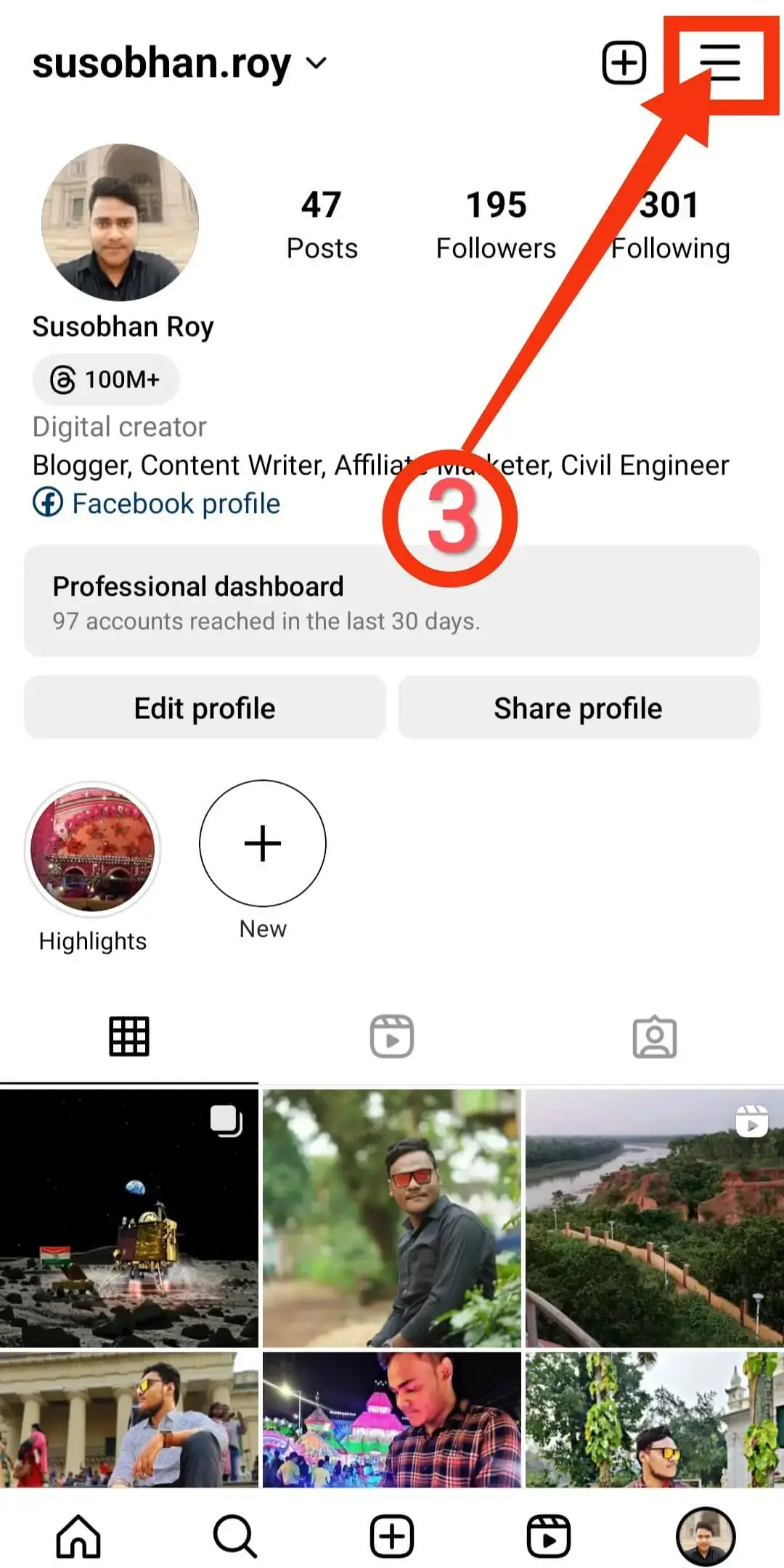
Step 4: Click on “Settings and privacy” (⚙︎).
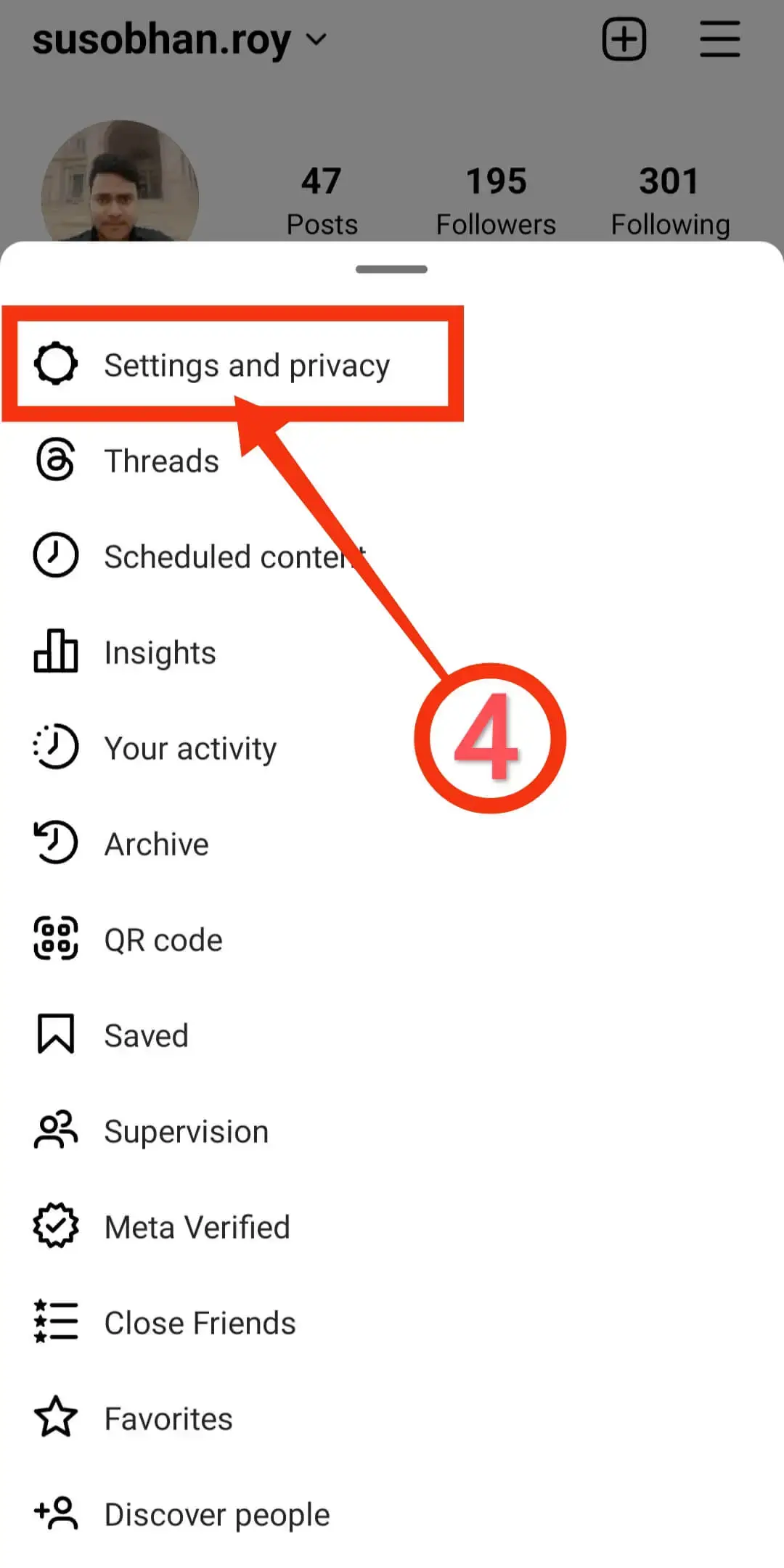
Step 5: Click on “Notifications” (🔔).
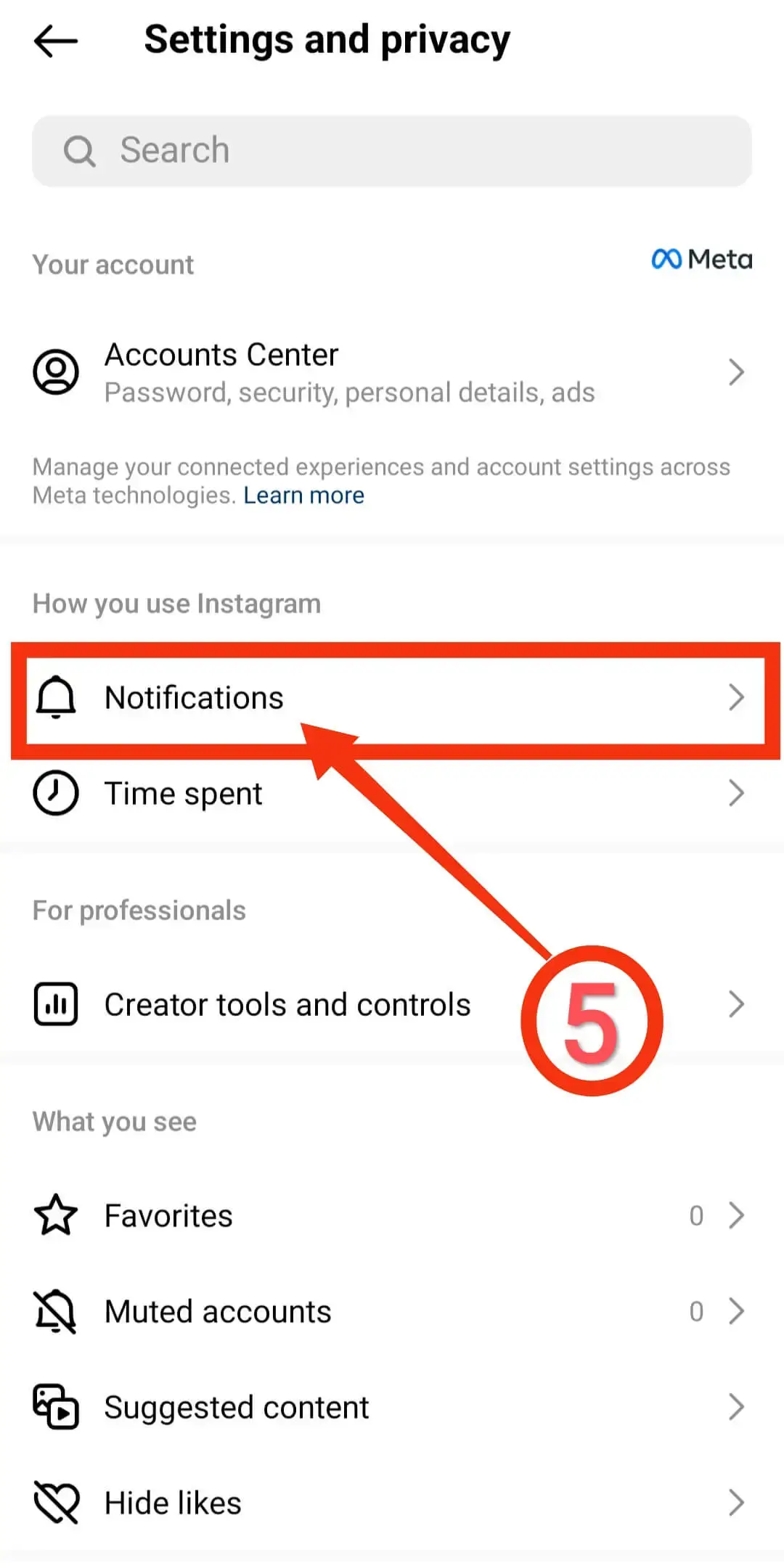
Step 6: Click on the “Following and followers” option.
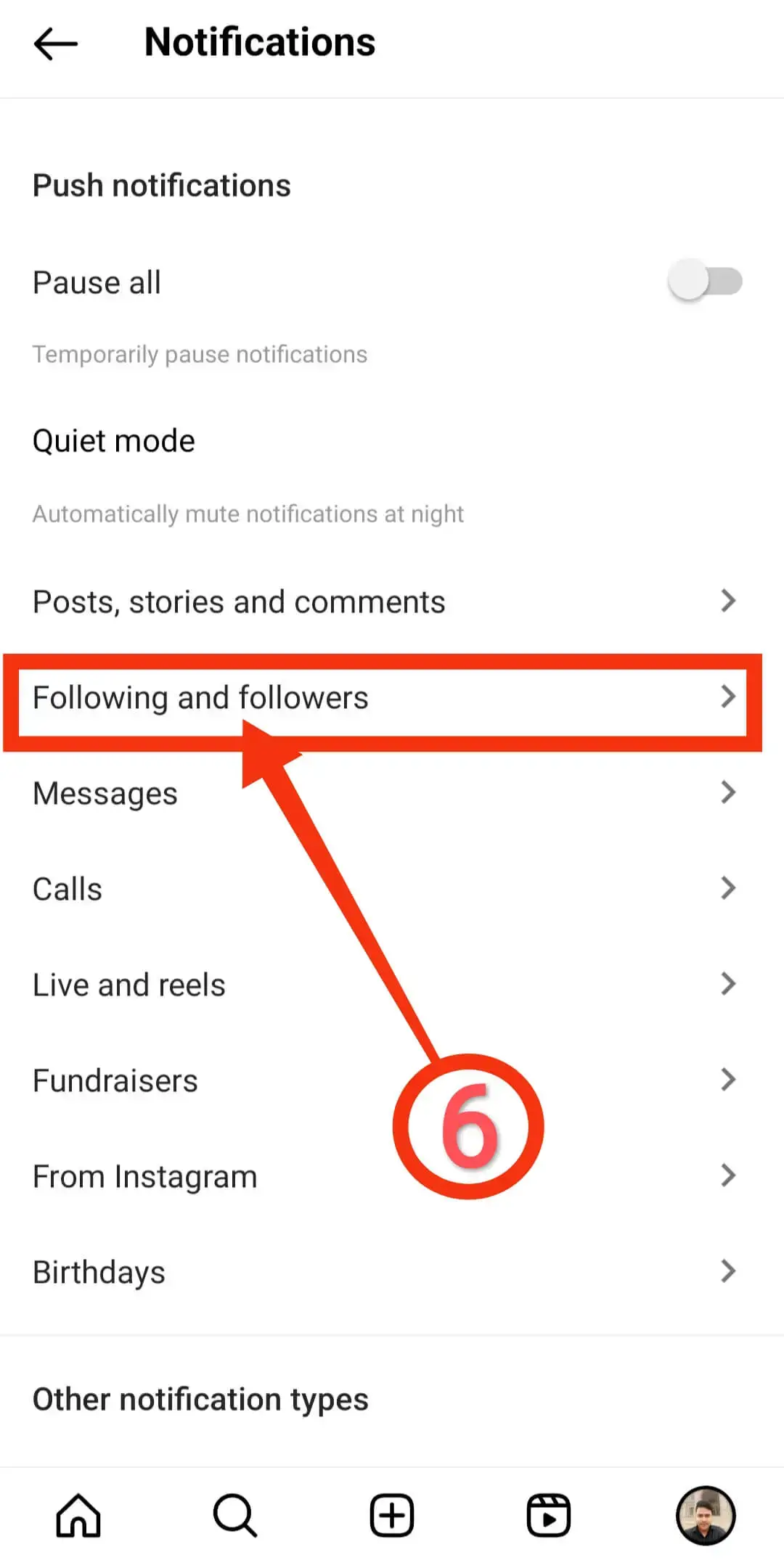
Step 7: Find the Account suggestions section and choose the “Off” option.
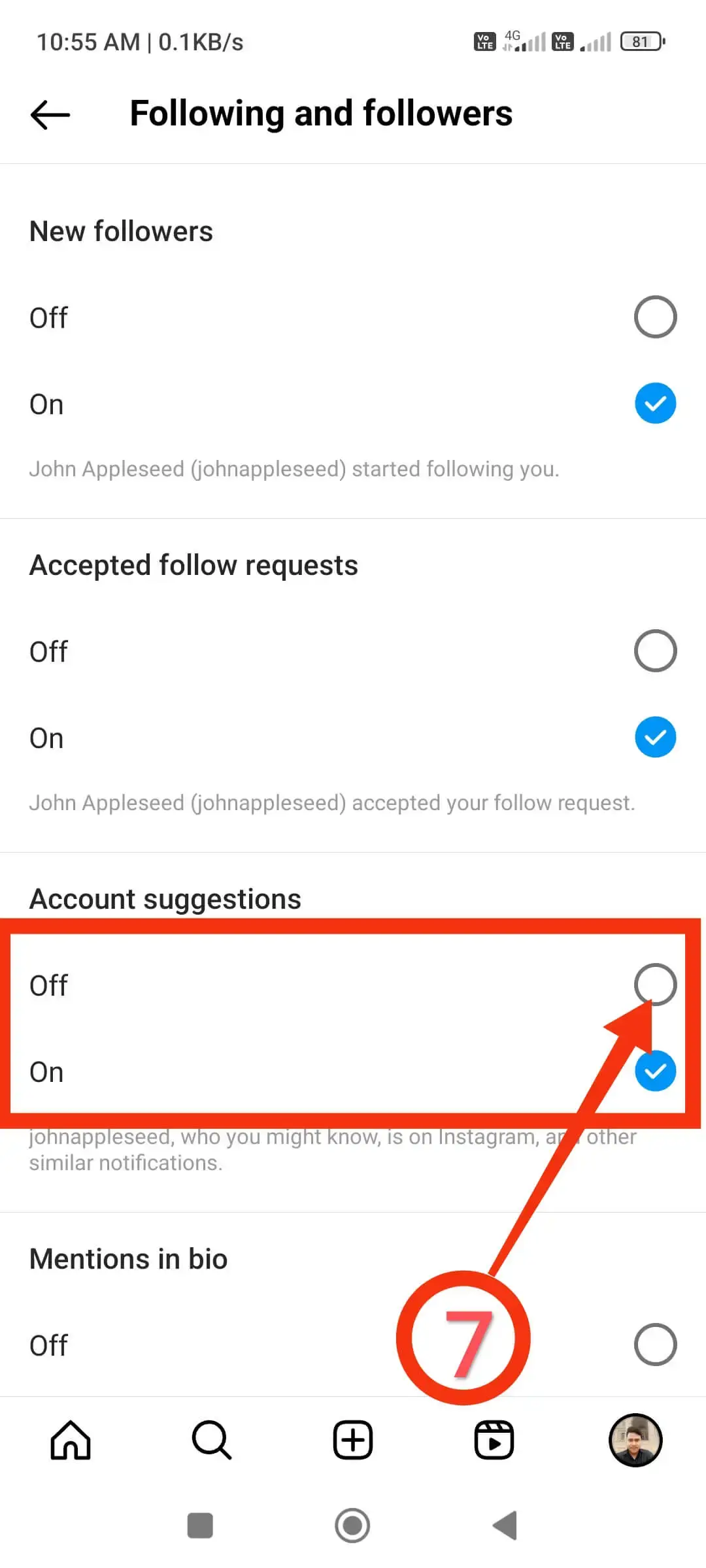
How to Turn off Who You Might Know Through Instagram Website
- Open any web browser and go to Instagram’s official website instagram.com.
- Log in if your account is not logged in.
- Click on “☰ More”.
- Click on “⚙︎ Settings”.
- Close on “Push notifications”.
- Scroll down to the “Account Suggestions” section and select the “Off” option.
By following these steps, you’ll no longer see the “who you might know” section on your Instagram. This adjustment ensures that the said section will no longer appear on your Instagram feed.
Conclusion
Instagram’s “people you might know” feature allows you to discover and connect with individuals who you might have some familiarity with.
Instagram utilizes its algorithm to recommend these individuals to you, taking into consideration potential connections you might have with them.
We’ve made an effort to provide you with a simple explanation of what the “people you might know on Instagram” feature entails and how it is presented to you.
Should you encounter any challenges or queries regarding the Instagram “people you may know” feature, feel free to reach out by leaving a comment below.
You Can Also Read:






